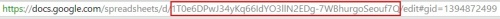More actions
No edit summary |
|||
| Line 6: | Line 6: | ||
The AMC Buyback has a recommended minimum of 25,000,000 ISK and a maximum of 5,000,000,000 ISK per personal Buyback contract. | The AMC Buyback has a recommended minimum of 25,000,000 ISK and a maximum of 5,000,000,000 ISK per personal Buyback contract. | ||
We also request if possible to compress the ore/ice beforehand to make it easier for our hauling operations. | |||
==Latest Version== | ==Latest Version== | ||
Revision as of 20:13, 22 July 2018

The AMC Buyback Spreadsheet is based on the EVE IVY Mining Op worksheet created by Scrapyard Bob.
It is used to request a personal ore and/or mineral "Buy-Back" within the AMC Buy-Back Service and from an FC while running a mining op.
The AMC Buyback has a recommended minimum of 25,000,000 ISK and a maximum of 5,000,000,000 ISK per personal Buyback contract.
We also request if possible to compress the ore/ice beforehand to make it easier for our hauling operations.
Latest Version
New Unified Buyback Sheet
Current Version May 2018
Instructions
You'll find a brief instruction how to maintain this spreadsheet during a mining op and how you can put in a personal Buyback to the Buyback service of AMC.
It's recommended to have the skill Contracting skilled up to Level 1 to process more than one contract at the same time.
While running a mining op the participation of the fleet members needs to be updated in the sheet to provide an overview to the fleet members.
Before the operation
- Go to the current version
- Log into your google account
- Open the file menu and select "Make a Copy"
- Name it following this convention. For Shared Can use: "SHARED CAN - FC-Name (DATE)" e.g. SHARED CAN - Jefferson Spence (2018-06-28)
- Go to the top right of the spreadsheet and click on the "Share" button to open sharing settings. Change it from private to "Anyone with the link can view"
- Make sure haulers know what station you want the ore delivered and who to contract the ore to after the op.
During the operation
- Keep up with filling in the participation sheet with start and stop times for each participant.
- You must use a station within 5 jump of home and when possible try to use a station of home corporation.
- Per AMC policy everyone involved in the op should be 1.00 shared weight no matter their role unless they voluntarily agree to less.
After the operation
- At the end of the operation have all ore contracted to the fleet command (or whoever will be submitting the buyback contract)
- On the Inventory or Paste Inventory tab you need to add the amount of ore you mined during the shared Can.
- On the Inventory tab add amounts of ore to to the column "Amt Mined" (column C).
- On the Paste Inventory tab you need to stack your ores and copy and paste to cell A4.
- The "Icons" view in your inventory will not work for this. You need to use the "Details" or "List" view.
- Add ISK values ExtraISK tab if you had sold any salvage or modules from rats, received a cash donation, or had to pay an external freighter such as Red Frog Freight.
- Double check that all the participation information is correct and be sure to thank all those who participated in the op.
Submit the Buy-Back
Follow the section Submit the spreadsheet below.
After Buy-Back is completed
- As soon as the Buy-Back is completed and paid out you need to pay the participated fleet members.
- Open your spreadsheet again and go to the participation tab.
- Start to pay out the value mentioned in "Payout (ISK)" column to the fleet members and mark the paid members in the "Paid" column.
- It is recommended to send out a EVE Mail to the fleet members as soon as you've done all after work including the payout.
Filling the Spreadsheet for personal Buy Back
Prepare the spreadsheet
- Go to the current version
- Log into your google account and go to the current version.
- Open the file menu and select "Make a Copy"
- Name it following this convention. For Personal use: "PLAYERNAME (DATE)" e.g. Jefferson Spence (2014/03/11)
Work on the spreadsheet
- On the Paste Inventory tab you need to stack your ores and copy and paste to cell A4 what you'd like to add to the Buy-Back.
- The "Icons" view in your inventory will not work for this. You need to use the "Details" or "List" view.
- Be sure to select the Inventory tab before continuing.
Submit the Buy-Back
Follow the section Submit the spreadsheet below.
Submit the spreadsheet
Before you can submit the Buy-Back finally you need to add the current prices for the Buy-Back to the spread sheet. This is done with the following steps:
- Make a copy
- Copy the contents of the Stuff you wish to contract over to the Paste Inventory tab
- Change to the Inventory tab
- Select "Finalize Buyback" in the Buyback Menu
- Share the Spreadsheet (Click the blue button in the upper right of the spreadsheet, then click get shareable link.)
- There is no 6
- Create a Contract to Bruce Industries for the product
- Set the Contract amount in the field "you will receive" to the amount shown in cell G1 of the Inventory Sheet
- In the Description field of the contract paste the buyback link
- Set contract for 4 weeks expiration, then click finalize contract.
- Wait to get paid.
Reasons for your contract to be declined
- Prices were updated and no longer match on contract and spreadsheet.
- Value and/or quantity does not match on contract and spreadsheet.
- Contract Station is more then 5 jumps away from the Homestation without AMC Officer approval.
- Contract is not submitted from NPC station or one of the Ivy League structures.
- Submission did not come via a Google Docs spreadsheet
AMC Buyback Best Practices
The best practices keep the Buyback volunteers happy and keep your payback waiting time to a minimum:
- The AMC Buy-Back has a recommended minimum of 25.000.000 ISK and a maximum of 5.000.000.000 ISK per personal Buy-Back contract.
- Make sure that when you submit your buyback form that the key from your spreadsheet is included in the contract description
- Only one personal contract per person, per system, per day.
- If refining yourself, do not add the extra unrefined ore to the contract, minerals only please
- Do not create a contract for ore/minerals inside of a container
| |||||||||||