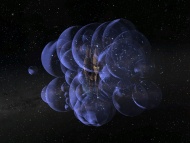
|
| Null Security Staging |
|---|
| General |
| NSC Activities |
| Preparations |
| Campus Services |
| Guides |
| NSC Activities |
Folders
| Folder name | Folder purpose | Desired lifetime of bookmarks |
|---|---|---|
| Bubbles | Location of bubbles. Can be catch or drag bubbles. | permanent |
| Exploration | Locations of cosmic signatures. Can be relic-, data-, gas-, combat-sites or wormholes and safespots in wormholes. | 2 days |
| General | Anything which doesn't fit into another category. | permanent |
| Operations | Mostly tactical bookmarks for operations (like station bash/defense) and temporary safespots. | permanent (will be removed after the operation) |
| Public Tacticals | Mostly gate-tacticals, but also dock/undock bookmarks and tacticals around stations. | permanent (will be reviewed and changed periodically) |
Naming scheme
Bookmarks (BM) in the NSC-Folder should follow a naming scheme. This makes sure that everybody understands what a BM is for and can utilize it. The following example is a rather bad one:
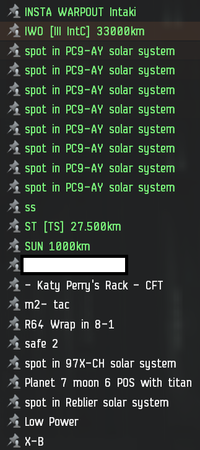
Bubbles
BBL D/C [SOURCE >> DESTINATION] DISTANCE_TO_DESTINATION
| Abbreviation | Meaning |
|---|---|
| BBL | to denote that it is a bubble BM |
| D/C | to denote if it is a Drag- / or Catch-bubble |
| SOURCE >> DESTINATION | bubble will work when warping from > to |
| DISTANCE_TO_DESTINATION | BM is at this distance from the DESTINATION |
Example
Exploration
General
Operations
Public Tacticals
TYPE_OF_BOOKMARK [LOCATION] DISTANCE_TO_LOCATION ADDITIONAL_INFO
| Abbreviation | Meaning |
|---|---|
| TYPE_OF_BOOKMARK | where is the tactical or what is it's purpose. Can be GaTe, DOck, UnDock, STation |
| LOCATION | identifies where the BM is located. for DO, UD and ST bookmarks use the planet/moon where the station is and the first letters of the station name |
| DISTANCE_TO_LOCATION | BM is at this distance from the LOCATION |
| ADDITIONAL_INFO | cardinal direction (referencing the eve "north" indicator in the tactical overlay), any relevant information |
Example
Note
You can always utilize the "Notes" when creating a BM to give more detailed information.
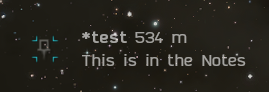
Finally
This example should look better to you:
-> NSC_Bookmarks_example_good.png
