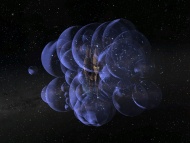
|
| Null Security Staging |
|---|
| General |
| NSC Activities |
| Preparations |
| Campus Services |
| Guides |
| NSC Activities |
The NSC Standing Fleet
- Main article: Fleet interface
Provided you are in comms and are not away from your keyboard, always join the Standing Fleet when near or traveling to the Null-Sec Community. Here are some basic information about the Standing Fleet: how to join it, and how to successfully create one if it's not up.
Being in the fleet makes communication easier, it makes organisation easier, and it enables us to try and save you if you are caught.
Joining the Standing Fleet
Here's how to join the Standing Fleet:
- Open the Fleet window by clicking the icon
 on your Neocom panel. (If you removed Fleet from your Neocom, click the Neocom Menu at the top left of your screen, then Social > Fleet.)
on your Neocom panel. (If you removed Fleet from your Neocom, click the Neocom Menu at the top left of your screen, then Social > Fleet.) - Click the Fleet Finder tab in the fleet window. Under that tab, click Find Fleets.
- Look for the fleet named PC9 Standing Fleet. Glance at the character who's fleet boss and check that they are a member of Eve University. (If they aren't, it's a bogus fleet and you should not join it.)
- Double- or right-click to join . You will automatically be added to the fleet; there is no approval needed.
Tips:
- If you don't see the fleet in the Find Fleets pane, try searching again with the Scope set to My Available Fleets. The fleet is supposed to be listed as being open to corporation and alliance but sometimes people set this wrong.
- If the Fleet icon has been removed from your Neocom panel, you can drag it back there from the menu.
How to set up the Standing Fleet
If the PC9 standing fleet is not active, double check on Mumble or the Nullsec (EVE Uni) chat channel that the fleet is down. If there definitely isn't a standing fleet, follow these instructions to create one on the Main Article - Standing Fleet.

