- To check on the Seeded Price for the skillbooks covered by the program, please see Skillbook Program Seeded Price.
For a summary of EVE University's rules and code of conduct, see EVE University Rules.
Members of EVE University have access to one of two skillbook programs depending on what titles they have. The Skillbook Reimbursement program allows members with the student title to obtain reimbursement for up to three and a half million ISK of skillbooks per day. Members without the student title have access to the Starter Skillbook Bundles which provides most of the skillbooks used in the Core 30/60 skillplans.
Members with no title: Starter Skillbook Bundles
Members who don't yet have any titles within EVE University can use our Starter Skillbook Bundles instead. The procedure to claim them is as follows:
- 1. Dock at "Korsiki – Horizon"
- 2. Open Neocom → Finance → Contracts → Contract Search
- 3. Set Filters
- Item Type: Caldari Shuttle
- Location: Current Station
- Contract Type: All
- Item Category: All
- Availability: My Corporation
- 4. Look for "Skillbooks in Cargo. Core Plan" (Caldari Shuttle)
- 5. Accept 1 contract → open the shuttle's cargo → right-click and inject your books
- 6. Return any skillbooks you didn't consume to the Donations Can (Inventory → Corporations Hangar → Donations and Loot)
Members with the Student title: Skillbook Reimbursement
Rules and restrictions of the Program
In order to ensure we have enough to go around, we impose some restrictions. Members should ensure that they follow these rules when obtaining reimbursement:
- Members can claim reimbursement up to a total of three and a half million (3,500,000) ISK per day, although this can be over several skillbooks.
- We take "per day" to mean the twenty-four hour period from one downtime (11:00 EVE time) to the next.
- The 24 hour limit resets each day and is not cumulative.
- Each skillbook must individually cost 3,500,000 ISK or less. We do not partially reimburse higher value skillbooks.
- Skillbooks with an NPC seeded price over 3,500,000 ISK are not eligible for reimbursement.
- Skillbooks can be reimbursed at either the NPC seeded market price, or at the Remote Injection price via the skill queue, provided the total is less than 3,500,000 ISK.
- If you purchase a skillbook that is listed at a different price than the NPC seeded price, you will receive reimbursement at the NPC seeded price, regardless of the amount you spent.
- Certain skillbooks are not available via Remote Injection nor via NPC seeded market listings, such as the Precursor (Triglavian) skillbooks. Despite these books sometimes costing under 3,500,000 ISK on the open market, they are not eligible for reimbursement.
- Do note that there are a handful of skillbooks that cost under 3,500,000 ISK at the NPC seeded market price, but cost more than the limit when purchased directly via Remote Injection from the skill queue.
- If these skillbooks are purchased via Remote Injection, they may be reimbursed at the NPC seeded market price.
- Members should claim reimbursement for skills they intend to use immediately.
- Members may only claim reimbursement for skillbooks purchased while they are in EVE University, not before they joined or after they leave.
- Members may only claim reimbursement for skillbooks used by their characters in EVE University. We do not reimburse skillbooks for alternate characters. Skillbooks for alternate characters within the Uni proper is permitted, and the 3,500,000 ISK limit is per character.
- If you are reimbursing a skillbook for an additional character, skillbook reimbursement must be withdrawn by the character that is training the purchased skill.
- If you make a mistake with the skillbook wallet, you can report it to any Manager or Director
Checking skillbook prices
You can look at the Skillbook Program Seeded Price page for a list of skillbook prices, or look it up yourself ingame through the Regional Market or by either right-clicking a skillbook or through the Show Info window and selecting View Market Details. For the market price, make sure that it is the NPC-seeded price you're looking at and not player offers.
-
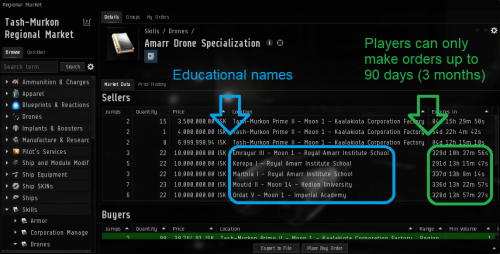
You can easily verify that it is an NPC sell order by the fact it expires in several hundred days, like the orders marked in green, where as players are limited to 90 days (3 months). Those NPC sell orders are also placed exclusively from educational places like Academies, Schools and Universities as seen by the locations marked in blue. -
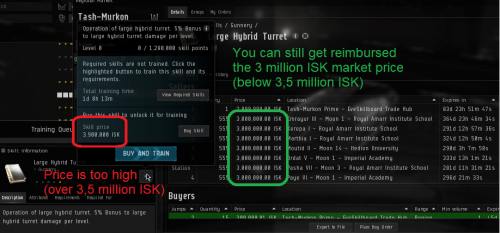
Here's an example of a skill, in this case Large Hybrid Turret, that has a (NPC) market price of 3,000,000 ISK but a direct price of 3,900,000 ISK. You'll be unable to claim the direct price of 3,900,000 ISK marked in red since it's above that limit, but you are still able to claim the market price of 3,000,000 ISK marked in green as it's still within the limit.
Obtaining reimbursement
Members who have the Student title should reimburse themselves directly from the skillbook wallet. The procedure is as follows:
- 1. Ensure that the skillbook qualifies for reimbursement under the above rules
- I.e. it can be bought from an NPC seller on the market or directly through the skill queue for 3.5 million ISK or less.
- 2. Ensure that you have a sufficient amount of your 3.5 million ISK total daily allowance remaining to cover the cost of the skillbook.
- 3. Open your Wallet from the Neocom:

- 4. At the top left select the Corporation Wallet tab. Ensure that your active wallet division is EVE University Skillbooks.
- 5. At the top right click the Withdraw ISK button.
- 6. A box will pop up, which asks for an amount and a reason.
- For the amount enter the total amount of all the skillbooks you are requesting reimbursement for. In the reason field put the names of the skillbooks. If the full names don't fit you can abbreviate them, provided the skillbook is still recognisable.
- For example:
- Therm Shield Comp (for Thermal Shield Compensation)
- 7. Select OK and the ISK will be added to your personal wallet.
If the skillbook wallet does not contain enough ISK to fulfill your request, please let a Manager or Director know by pinging a message in our #support channel in discord. Please do not make any donation into the skillbook wallet directly.
