Difference between revisions of "User:Evon R'al/Sandbox"
m (→Template being worked on: Working on template {{Infobox gas nebula}}.) |
m (Prep for next project) |
||
| Line 1: | Line 1: | ||
{{Tocright}} | {{Tocright}} | ||
== Template being worked on == | == Template being worked on == | ||
| − | {{Infobox | + | {{Infobox CORE class |
| − | | name | + | | class name = Exploration |
| − | | | + | | class page name = Exploration (CORE class) |
| − | | | + | | image = File:Core class EXPLORATION.png |
| − | | | + | | size = |
| − | + | | caption = | |
| − | | | + | | summary = This CORE class aims to introduce new players to the Exploration system of EVE Online and help them on their way to get started as an explorer in New Eden. |
| − | + | | reading list = [[Exploration]], [[Wormhole]] | |
| − | + | | author = [[User:Mike Kingswell|Mike Kingswell]] | |
| − | + | | slides link = https://drive.google.com/file/d/1QABbo-ni2pDq7ECe1X0mPbdxKoJ7zCpP/view?usp=sharing | |
| − | }}{{User:Evon R'al/Sandbox template | + | | video link = https://www.youtube.com/watch?v=WX_XGqLJ6y4 |
| − | | name | + | }} |
| − | | | + | {{User:Evon R'al/Sandbox template |
| − | | | + | | class name = |
| − | | | + | | class page name = |
| − | | | + | | image = |
| − | | | + | | size = |
| − | | | + | | caption = |
| − | | | + | | summary = |
| − | | | + | | reading list = |
| + | | author = | ||
| + | | slides link = | ||
| + | | video link = | ||
}} | }} | ||
Revision as of 13:48, 31 May 2022
Template being worked on
| Exploration | |
|---|---|
| 250px | |
| Details | |
| Summary | This CORE class aims to introduce new players to the Exploration system of EVE Online and help them on their way to get started as an explorer in New Eden. |
| Reading list | Exploration, Wormhole |
| Slides | |
| ToT video | YouTube |

! class missing !
RELATED UNI-WIKI REFERENCES
EXTERNAL LINKS
|
Ship Attributes
|
Qvar dar'zanar
There is a problem here. Using either ' or ʹ. They appear to look the same but they are not. The ʹ is not on my keyboard and I have not found a alt code yet so I had to copy/paste it.
Test
Does this, testtooltip text stay inline?
Does this, testtooltip text stay inline?
Does this,

! class missing !
RELATED UNI-WIKI REFERENCES
EXTERNAL LINKS
|
Ship Attributes
|
stay inline?
Basic:
Does this,
Redeemer
|
Redeemer
Black Ops Armageddon Class
|
stay inline?
Inside a div:

|
Redeemer
Black Ops Armageddon Class
|
Inside a table:

|
Redeemer
Black Ops Armageddon Class
|

|
Redeemer
Black Ops Armageddon Class
|
Inside a span:
Does
this, Redeemer
|
Redeemer
Black Ops Armageddon Class
|
inline?
Inside the Co template:

|
Redeemer
Black Ops Armageddon Class
|
Inside p:
Does this, Redeemer

|
Redeemer
Black Ops Armageddon Class
|
stay inline?
<div style='
margin: 0.25em 0.5em;
border:2px dotted The {{Ship}} template does a transclusion of the ship page with a mode parameter. If the mode parameter is anything else then box, then {{ShipBoxTooltip}} is called. Which, in turn, calls {{Tooltip}}. {{Ship}} is also used when there are variations of a ship. It is used in the source of the parameter variations. Here the results appear to be correct (See e.g. Harpy)
When the sentence with the ship template is inside another element there is no problem. Hmm does not do so well inside <p>.;
padding: 10px;
'>
subst and not
date= {{#time: F Y}} - date= November 2024 (The present)
date= {{subst:#time: F Y}} - date= June 2021 (At time of saving the edit)
Red Giant Wormholes table
Original:
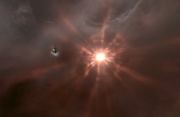
|
Effects | Class 1 | Class 2 | Class 3 | Class 4 | Class 5 | Class 6 |
| Heat Damage | +15% | +22% | +29% | +36% | +43% | +50% | |
| Overheat Effect Bonus | +30% | +44% | +58% | +72% | +86% | +100% |
"Cleaned up"
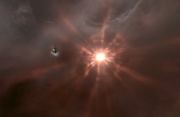
|
Effects | Class 1 | Class 2 | Class 3 | Class 4 | Class 5 | Class 6 |
|---|---|---|---|---|---|---|---|
| Heat Damage | +15% | +22% | +29% | +36% | +43% | +50% | |
| Overheat Effect Bonus | 30% | 44% | 58% | 72% | 86% | 100% |
Indent behavior
- Test 1
- Test 2
- Test 3
- Test 4
Test 5 - Test 6
- Test 7
Test 8
template Co
This text is red
This text is also red
Here the background is red
NAMESPACE test
- {{ #if: {{NAMESPACE}} | page | article }} or section - page or section
Note box
CSS testing
- Line one
- line two
- line three
- line one
"Complicated" table
| Ship class | Ship type | Base Range | Max Skills Range | Fuel per ly | Fuel bay (m3) | Fuel bay (units) |
|---|---|---|---|---|---|---|
| Capital | Dreadnought | 3.5 ly | 7 ly | 3000 units | 8 000 | 266 666 |
| Carrier | 3 000 | 100 000 | ||||
| FAX | ||||||
| Super Capital | Supercarrier | 3.0 ly | 6 ly | 3000 units | 5 000 | 166 666 |
| Titan | 60 000 | 2 000 000 | ||||
| Jump Freighter | Anshar | 5.0 ly | 10 ly | 9400 units | 12 000 | 400 000 |
| Nomad | 8200 units | |||||
| Ark | 8800 units | |||||
| Rhea | 10000 units | |||||
| Black Ops Battleship | 4.0 ly | 8 ly | 700 units | 2 150 | 71 666 | |
| Capital Industrial Ship | Rorqual | 5 ly | 10 ly | 4000 units | 10 000 | 333 333 |
"Complicated" table reformatted and with some "fancy" CSS
| Ship class | Ship type | Range (ly) | Fuel per ly (units) |
Fuel bay | ||
|---|---|---|---|---|---|---|
| Base | Max Skills | (m3) | (units) | |||
| Capital | Dreadnought | 3.5 | 7 | 3 000 | 8 000 | 266 666 |
| Carrier | 3 000 | 100 000 | ||||
| FAX | ||||||
| Super Capital | Supercarrier | 3.0 | 6 | 3 000 | 5 000 | 166 666 |
| Titan | 60 000 | 2 000 000 | ||||
| Jump Freighter | Anshar | 5.0 | 10 | 9 400 | 12 000 | 400 000 |
| Nomad | 8 200 | |||||
| Ark | 8 800 | |||||
| Rhea | 10 000 | |||||
| Black Ops Battleship | 4.0 | 8 | 700 | 2 150 | 71 666 | |
| Capital Industrial Ship | Rorqual | 5 | 10 | 4 000 | 10 000 | 333 333 |

