More actions
Add info how to get to the store. Rewrote a sentence to get rid of the word "currently" as per MoS UniWiki:Manual of Style/Words to watch#Relative time references |
Salartarium (talk | contribs) m →How to get to the store: add EVE portal note |
||
| Line 8: | Line 8: | ||
== How to get to the store == | == How to get to the store == | ||
The store can be reached in-game through the [[Neocom]][[Image:NES.png|16px|link= Neocom]], [[PLEX Vault]] in the Inventory or the Pilot's Services tab in the character window and [https://secure.eveonline.com out of game]. | The store can be reached in-game through the [[Neocom]][[Image:NES.png|16px|link= Neocom]], [[PLEX Vault]] in the Inventory or the Pilot's Services tab in the character window, the [[EVE Portal]] mobile app, and [https://secure.eveonline.com out of game]. | ||
In-game payment is in [[PLEX]] and out of game is in real money. It is possible to buy PLEX directly in the in-game version of the store. | In-game payment is in [[PLEX]] and out of game is in real money. It is possible to buy PLEX directly in the in-game version of the store. | ||
Revision as of 12:33, 26 December 2022
The New Eden Store (NES) is an in-game store where you can buy various cosmetic items for both your character and your ship, as well as various account service tokens.
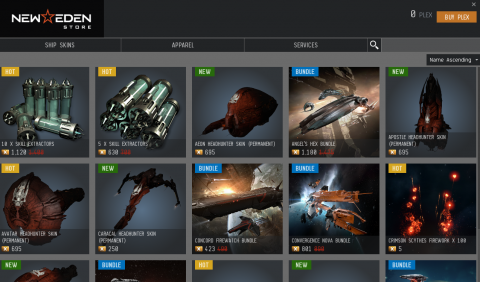
History
The store was first introduced as the Noble Exchange (NeX) with the Incarna release back in 2011, but this new version of the New Eden Store was introduced in the Kronos release in 2014. Originally a place for purely cosmetic items that had no real effect on your performance ingame.
The choice to open up for skill trading with skill injectors and skill extractors in February 2016 changed that. Additionally the store changed from using Aurum to PLEX as of the removal of Aurum as a currency and the introduction of the PLEX vault in May 2017.
How to get to the store
The store can be reached in-game through the Neocom![]() , PLEX Vault in the Inventory or the Pilot's Services tab in the character window, the EVE Portal mobile app, and out of game.
, PLEX Vault in the Inventory or the Pilot's Services tab in the character window, the EVE Portal mobile app, and out of game.
In-game payment is in PLEX and out of game is in real money. It is possible to buy PLEX directly in the in-game version of the store.
Items available in the store
The New Eden Store has the following categories:
- Ship SKINs (timed and permanent skins for your ships)
- Apparel (clothing and other "wearable" items)
- Services (tokens for account services)
- Pilot's body resculpt certificate (allows you to re-shape your capsuleer's body and face)
- Character training
- Multiple Character Training certificate
- Skill Extractors
- Omega time
