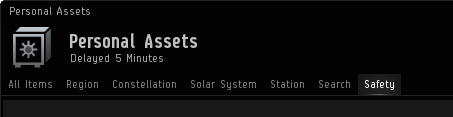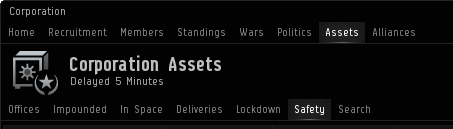|
| Upwell |
|---|
| Mechanics |
| CCP's Helpdesk |
Asset safety is a mean of mitigating the risk associated with storing items inside destructable structures, and serves as an intermediate "inventory" for player assets that were stored in a player-owned structure that has been destroyed or unanchored (subject to certain limitations). Items in Asset Safety do not exist in a physical location until delivered to a new location. Items placed in Asset Safety will be bundled in an Asset Safety container. In the case of Corporate Asset Safety, the Asset Safety wrap will preserve any corporate hangar organization.
Asset Safety is available in all Upwell Structures (such as Citadels and Engineering Complexes), but not other player-owned structures, such as player-owned starbases.
Asset Safety exists on both a personal and corporate level, though it functions similarly in either case. Once Asset Safety has been activated, regardless of method, it cannot be reversed, and items must then be delivered according to normal Asset Safety restrictions.
Asset Safety is activated whenever
- An Upwell structure is destroyed or unanchored, or
- A corporate office is un-rented, or
- A player manually activates it. You may do this by right clicking a structure heading in the Personal Assets window. But note: you must move all items from the Upwell at the same time using this command, which is labelled "Move all items to asset safety".
In the case of Corporate Asset Safety, only Directors or a CEO may activate Asset Safety for items in corporate hangars.
Items in Personal Asset Safety will appear in the player's "Assets" window, under the "Safety" tab.
Items in Corporate Asset Safety will appear in the corporation's "Assets" window, under the "Safety" tab.
There are then two ways of recovering the items:
- After 5 days, the player/corporation can choose to have their assets delivered to an outpost, NPC station, or Citadel in the same system where the assets were originally located. This option costs 0.5% of the assets' value to retrieve them again from Asset Safety.
- After an additional 20 days (i.e. if the first option is not used), the assets will be automatically delivered to the nearest (measured in AU) NPC station, and the player/corporation must pay 15% of the assets' value to retrieve them from Asset Safety. Once at the station where the assets wrap is located, click your Inventory icon on the Neocom panel and the Assets delivery package should show up. From there you can drag item(s)/ships into the station hangar at which point you will be assessed the 15% fee.
Delivery rules
If assets are not moved to a station, outpost, or Citadel in the same system, items in Asset Safety will be moved according to the following guidelines:
- From null security space: to the nearest low security station, by AU.
- From low security space: to the nearest low security station, by AU.
- From high security space: to the nearest high security station, by AU.
Wormhole systems
While Asset Safety technically exists in wormhole systems, in practice it merely causes assets in wormhole structures to drop in large containers when their containing structures are destroyed. Unless such items are contained in password-protected containers, anyone may take any items from containers dropped by structures in wormhole space. Players may also launch assembled ships from these containers.