Mining Primer for Complete Beginners
This short guide is for players who may have done EVE's introductory tutorial mission but have not done any other mining. It covers everything you need to do to set up an entry level mining frigate and take it out to mine ore. There is much more to learn, but this is a start.
Getting Ready
Mining in EVE is not complicated, and in high security systems it is generally safe. Some players mine while doing other things on their computers, though it is not clear that mining is THAT safe, even in Level 1.0 systems. But more on that later.
To mine you need at least:
- A ship
- Mining lasers for the ship
- Certain gear to improve your ship's mining and defensive abilities
- The skills to make use of the ship, the lasers, and the gear
Mining for high value ores, ice and other minerals in low security systems will come much later. If long term your goal is to efficiently mine ore for your own use or for profit, then you probably want to follow a path that goes something like this:
- Start with Veldspar ore in high security systems,
- Improve your refining skills with Veldspar to at least Level IV,
- Acquire the skills you need to operate a Mining Barge,
- Improve your refining skills with the Scordite to at least Level IV,
- Improve your refining skills to level III with Pyroxeres, Plagioclase, and/or Omber
- This will get you to a place where you can mine ore profitably with relative safety ... so, think about where to go from there.
All of these will be mentioned in this guide, but the guide assumes that you are starting at step 1. It will put you in a mining frigate fitted out for basic mining and show you the skills needed for refining the ore. It will also show you some of the paths you can follow as your mining skills develop.
First, Pick a Ship
Although the process you go through for evaluating and picking a ship is extensive, and you will need to read more about it as you improve your mining skills, for now there is really only one ship you can use: the
Venture
|
Venture
Standard Frigates Venture Class
|
. You should have received a Venture when you did the EVE Industry "career" mission. If you didn't do the mission, or no longer have the ship, you need to purchase one now.
The Venture is well suited for a beginning miner. Its abilities include a bonus to mining speed as well as an attribute that makes it harder for PVP criminals to attack you. On the other hand, it does not hold nearly as much ore as the larger Mining Barges, do, and so you will find yourself making frequent trips back to a station to drop off your load.
Each mining ship needs skill training for its primary task, and also to improve its power grid and cpu abilities. In addition, a certain amount of defensive weaponry is needed to fend of the NPC pirates who guard the asteroid belts. Here are some necessary skills that you need to use a mining ship.
Resource Processing: Mining, Mining Upgrades, [[Skills:Veldspar Processing]], Reprocessing, Reprocessing Efficiency, Salvaging
Drones: Drones, Drone Interfacing, Light Drone Operation, Salvage Drone Operation
Space Ship Command: Spaceship Command, Mining Frigate
Engineering: Power Grid Management, CPU Management, Capacitor Systems Operation;
Scanning: Survey
These are only the minimum. Even trained to Level III, they will only give you the basic piloting skills. To be an expert miner, you need a much wider range of abilities. So, when you have time, look at the E-Uni full list of basic skills for more information.
Second, Fit Out the Ship With Mining Lasers and Gear
Now that you have a ship, you will need to equip it. Mining lasers are your first concern, of course, but you also need drones for defense, an afterburner, and other gear to improve your mining abilities. A "fit" is a set of lasers, drones and gear that fits your ship ... that is, a set that does not use more power or cpu than your ship can supply.
Fitting is a complicated, time-consuming process. You can, and should, read all the details about how to fit a ship. But for now, you just need a fit that works, and the best place to find these is in UNIWiki. Here is a link to the Venture's page. At the bottom, you will find a group of recommended "fits".
However, with recent changes in the game, some of the items shown there are out of date. So, for mining in high-sec systems (Level 1.0-0.8), here is a good fit. The small print is the name of the item, the large text describes what the item does.
- EP-S Gaussian Scoped Mining Laser - mines an asteroid for ore
- Salvager I - salvages stuff from dead pirate ships
- 1MN Y-SB Compact Afterburner - gives the ship a quick burst of speed
- Medium Azeotropic Restrained Shield Extender - increases shield
- Survey Scanner I - shows you the contents of an asteroid
- Mining Laser Upgrade I - increases the mining laser's yield
- Damage Control I - prevents damage to the ship
In addition you will need:
- Drones - defend your ship from pirates
Exactly which drones you need depends on the kind of pirates in the region where you are mining. This will be covered in detail in the "Dangers" section of this guide.
You can buy all of the items in the Regional Market. Or, if you have the E-UNI rank of Freshman, you may be able to find them in the free gear hangar at Aldrat or HSC campus. Once you have the gear in your own hangar, just open the "Fitting" window and drag each piece of gear onto your ship.
Notice how as you install each piece of gear, the "CPU" and "Powergrid" meters change their values. Each piece of gear uses some power and/or cpu capacity. All of your gear must fit on the ship without overloading either of these meters.
Here, for example are the fitting requirements for a particular mining laser. Each item that you want to fit will show this data in its Get Info window. 
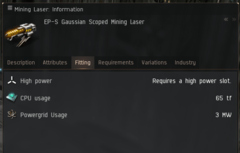
If you have CPU or Power to spare, you can look at lasers that mine ore faster ... but, of course, use more CPU or Power.
IMPORTANT: Some skills reduce the amount of power and cpu needed for some of the equipment, and this lets you fit more powerful gear. (Look, for example, at Power Grid Management, [[Skills: CPU Management]] or Mining Upgrades.) If you find that you cannot fit all suggested items into your ship, you may need to improve some of these skills before you can fly.
Once you have a Venture fitted and ready to go, take the ship to a Level 1.0 — 0.8 start system, preferably one that has a good number (five or more) of asteroid belts. You can find these on the Map by using the Get Info window. (A short article on Asteroid Belts near the Hisec Campus is also available.)

Next, Where Is the Ore?
The Overview Window that comes up automatically whenever you undock your ship shows you every item that your ship's scanners can locate, and it gives you information about each item. You will use your Overview Window in conjunction with your ship's built-in Tactical Display to find the asteroids you want to mine.
The process goes like this – each step will be covered in detail below:
- Fly to an Asteroid Belt
- Release your Drones (safety first!)
- Set the Overview Window Tab to Mining and sort on Type
- Turn on the Tactical Display
- Select asteroids in the Overview and check them out in the Tactical Display
- Fly to a place where you are in range of the asteroids that you need
- Mine until your ship is full
- Collect your drones ... DO NOT FORGET ... they will not come automatically
- Return to base, dump the ore, repeat from Step 1
Before you can start mining, then, you need to set up your Overview Window to "see" the kinds of things you care about in an Asteroid Belt.
If you have already completed the E-Uni Overview Set-Up procedure, then this next step will be easy. Otherwise, you will have to take the time to do the E-Uni Overview Setup. Return here once you have your Overview Window all set up.
To make a mining overview tab, you will take the E-Uni "PVP Travel" tab and modify it a bit:
- Right-click on the "white bars" icon at the top left of your Overview and select "Open Overview Settings"
- Pick one of your tabs ... preferably not the first or last one
- Right click and select "Load Preset to Tab > 1 - pvp"
- In the Overview Settings window click "Tab Presets" at the top and then "Types"
At this point you have loaded the standard "PVP" settings. Next you make some changes to those settings to add the things you want to see while mining. Then you save those settings as "Mining".
- Right-click on "Asteroid" and choose "Select All"
- Under "Celestial" check "Asteroid Belt" and "Cargo Container" and "Wreck"
- Under "Entity" check "Scatter Container" and "Spawn Container"
- Under "NPC" check "Pirate NPC"
- Click the "Save" button, name the preset "Mining", and save it
If all has gone well, this Overview tab will now show Asteroid Belts, and when you fly to a belt, it will show individual asteroids. If you are attacked by Belt Pirates, they will show up, and if you kill them, you will see their wrecks. Also, any containers that drop from salvaged wrecks will appear, as will any containers that you drop yourself.
(If things don't seem to be working properly, you may have to go back through the set-up process and verify it. I did it three times, myself, before I got it right. If it still seems confusing, ask in Chat and someone will help you out.)
Now you're all set up to locate asteroids, but first, a word about security.
Dangers
There are six ways to die in mining:
- War Targets
- Professional Criminals
- Amateur Criminals
- Idiot Criminals
- NPC Belt Pirates
- Other NPC Entities
War Targets and Criminals
War Targets are players who are at war with E-UNI and want to kill you. They will show up on your Overview Window in blinking red, but by that time they will probably be close enough to be shooting at you, so you want to see them sooner. The same goes for Criminals, who will show up in blinking yellow, or sometimes just unblinking yellow (for Amateurs, especially).
There are two ways to deal with these dangers:
- Set your local system Chat window large enough to let you see everyone in it. You do not care about the text of the messages, you only need to see the names of the people. War Targets will be tagged with a blinking red icon, and Criminals with yellow icons.
- Keep your Directional Scanner window open and hit the Scan button once every few minutes. You are especially looking for "Combat Probe", but groups of light ships fitted out for combat ... frigates and cruisers ... may be a gang of people forming up to attack miners and haulers in the system. Combat Probes can locate your ship exactly, so if you see them, pull up stakes immediately and dock.
War Targets are especially dangerous, because, if you can see them, then they can see you, and they will probably be motivated to come look for you. If you see a War Target, you probably should call in your drones, stop your lasers and dock at a nearby station. This is inconvenient, but a Venture will not hold up against a serious combat ship.
Single Professional Criminals make a living from the loot they collect by killing ships. Since you have a small mining frigate, your loot is probably not worth the effort. Amateur Criminals, on the other hand, are looking to practice their skills, and these may attack you. Idiot Criminals are either too angry or too stupid to realize that attacking small ships in secure systems is a losing proposition ... they are infrequent, but there's no way to predict them.
If you see a single Criminal in the Chat list, you can probably just keep mining while increasing your use of the Directional Scanner. As long as you don't see Combat Probes or groups of ships nearby, you are likely to be safe.
The exception to this happens when you mine in a system with only a few Asteroid Belts. Since the belts are always in the same locations, a Criminal does not need to scan to find victims. He or she can just warp to each belt in turn and look around. This why you should start out mining in systems with lots of Asteroid Belts.
NPC Pirates and Others
Most Asteroid Belts are guarded by NPC Pirates. In general, the lower the security level of the start system, the more often the Pirates will spawn. Belt Pirates are generally not extremely tough. They usually come in groups of one to three and can be destroyed by drones.
You could equip a turret or launcher to kill Pirates, but mining ships typically do not have launcher hardpoints, and you want to fill your turret slots with Mining Lasers. Thus, drones are the preferred defense.
Pirates come in the standard types – Serpentis, Angel, Blood Raiders, etc. – and each is susceptible to a particular type of damage. This means that one of the four types of drones will be most effective against the Pirates in any particular area, and you should check the NPC Damage Chart and carry drones of that type. (If you don't know what type of Pirates you will face, just go out and mine until a few show up.)
Once an attacking group of Pirates has been destroyed, you will want to Salvage their wrecks for useful materials. If you have an extra turret slot in your ship, you can use a Salvager I for this; otherwise, you should carry a Salvage Drone.
Other dangerous NPCs may appear while you are mining. Circadian Seekers, are one type; Sleeper Cruisers are another. While they appear in red on your Overview, they are not aggressive. If you do not attack them, you should be safe.
Locating and Targeting Asteroids
At last it's time to find some ore. Make sure your ship is fitted out, then select any local Asteroid Belt in the Overview's Mining Tab, and right-click and select "Warp to within 0 m". When you get there:
- Release your drones - there might be Pirates about, and your drones will take care of them.
- In your Overview Window, click on the Type column to sort the asteroids alphabetically, and scroll until you find the kind of asteroid that you want to mine. In the example shown here, that type was "Dense Veldspar."
- Click on the upper left icon in the main ship power console. This will open your "Tactical Overlay". When this display is active, clicking on a target will cause a thin white line to connect your ship to the target. By clicking on each asteroid that you might want to mine, you can find the ones that lie together in a group. Go there.
- While your ship is flying there, lock each of the asteroids as a target. How many you can lock at once depends on your ship's capabilities, and your skills. You only need one at a time, but things go a little faster with two or three.
- Mining lasers need to be within 15 KM of an asteroid before they can begin to mine. As soon as you are that close to one, click on the locked target to select it, and then click on your laser.
Since your Venture has two lasers, you can mine two asteroids at once. This is why you try to locate them in groups. Do not put both lasers on the same asteroid ... it seems faster, but since Mining Lasers put their load into your ship on a cycle, having two on the same target can waste cycle time.
If Pirates show up, keep mining. Let the drones take care of them. Should the drones be killed, just return to your base. (But your drones shouldn't be killed ... if they are, then you need better drone skills.)
That's the process. When your ship's ore bay is full, retrieve your drones and head home. Move the ore to your hangar, head back to the Asteroid Belt and repeat.
Ores, Minerals and Processing
Whether you sell the ores that you mine, or reprocess them into minerals for sale or your own use, you will need to know about the various categories of ores and how to process them. Nor will it surprise you to learn that there are additional skills involved.
Veldspar is a good ore for beginners because:
- it is abundant in nearly all Asteroid Belts,
- it is found in Level 1.0 start systems,
- it is widely used in Industry and so it maintains a fairly stable price in the market
- it can be mined fairly efficiently with a Venture.
The following table shows the ores that can be mined in high security systems, where they can be found, and the minerals that they yield when processed. The numbers indicate the amount of mineral that you will get from 100 units of ore – approximately – this will vary depending on your processing abilities. Notice that unlike Veldspar and Scordite, most ores are only available in selected systems.
| ORE | Tritanium | Pyrite | Isogen | Mexallaon | Nocxium | WHERE |
|---|---|---|---|---|---|---|
| Veldspar | 415 | All 1.0 | ||||
| Scordite | 346 | 173 | All 1.0 | |||
| Pyroxes | 351 | 25 | 50 | 5 | 0.9 Amarr, Caldari | |
| Plagioclase | 107 | 213 | 107 | 0.9 Gallante, Minmatar; 0.7 Caldari | ||
| Omber | 85 | 34 | 85 | 0.7 Gallente, Minmatar | ||
| Kernite | 134 | 267 | 14 | 0.7 Amarr; 0.4 Caldari |
You can find the full table of all EVE ores here; and a thorough discussion of ore processing here.
A Few More Notes
If you ask about it in Chat, you will find that nearly every player has a different opinion about WHERE the Overview Window and Locked Targets should be placed on their screen. Where you put them are up to you, but they are easy to move.
- The Overview Window has a moving bar all along its top edge. Just click there and drag the window to a spot that works for you.
- When you have targets up, if you look really close you will see a little circle-with-a-target-in-it icon somewhere near the set of locked target displays. There is only one icon, and when you click on it and drag, you move all of the locked target displays.
Various agens offer Mining Missions. These are all basically the same:
- the agent asks you to go mine some ore,
- the ore is either one large or about ten small asteroids,
- the only Mission danger is from belt pirates (but keep watch for WTs),
- when the asteroids are all depleted, you bring the ore back to the agent.
The loyalty point payoffs are low relative to Security Missions, but the agents' loyalty stores have some useful augmentation plug-ins for sale. And, an occasional mission can break up the boredom of regular mining. (If you have a Mining Barge or larger, you can complete the mission and still have enough room to mine some ore before you return.)
Next Steps
To be profitable, mining needs volume. Your goal should be to improve your mining and processing skills, and to move up to Mining Barges and then Exhumers.
And here are some places to start:
Mining in General
- E-Uni Class: Introduction to PvP
- Pre-Fight PVP Checklist - things to check before you undock
Mining Near High Sec Campus
Ship Fitting
- E-UniClass: Fitting 101
- Ship Fitting Guide
Ships
Fleets
- E-Uni Class: Fleets 101 - the basics
- E-Uni Class: Fleets 102 - fleet leadership, organization and communication
- Fleet Doctrines - combat fleets with special fits
