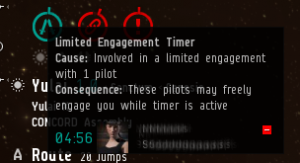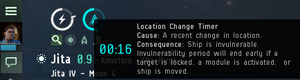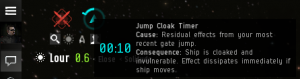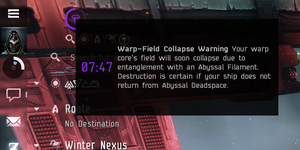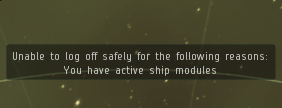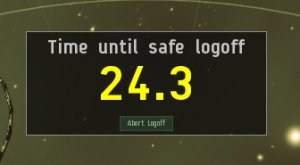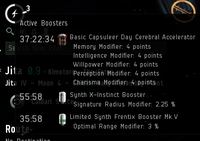Difference between revisions of "Timers"
Siiftun1857 (talk | contribs) |
Siiftun1857 (talk | contribs) |
||
| Line 12: | Line 12: | ||
== Combat Timers == | == Combat Timers == | ||
The following timers have no direct impact on the legality of actions, but serve as a consequence for your actions. Keep in mind that the [[#Capsuleer Log-Off Timer|capsuleer log-off timer]] can indirectly cause legality issues if you are also at war. | The following timers have no direct impact on the legality of actions, but serve as a consequence for your actions. Keep in mind that the [[#Capsuleer Log-Off Timer|capsuleer log-off timer]] can indirectly cause legality issues if you are also at war. | ||
| + | |||
| + | You will not get these timers if you are in an [[Abyssal Deadspace]], where features their own timer that wipe everything in it when the timer expired. | ||
==== Non-Capsuleer Log-Off Timer ==== | ==== Non-Capsuleer Log-Off Timer ==== | ||
Revision as of 19:03, 18 December 2022
Reason: November 9, 2021 patch (Version 19.10) added timer changes for linking to an ESS.

|
| Crimewatch |
|---|
| Legality |
| Consequences |
| Miscellaneous |
| External links |
A brief overview about the basics of timers and their impact on capsuleers in empire space.
Combat and legality timers
The Retribution expansion introduced a new and improved timers system called Crimewatch 2.0, which greatly improve upon the previous one by getting rid of the Global Countdown Timer and generally streamlining the system via the use of specific flags.
It's very important to be aware of and understand what the different timers mean and what the implications are in terms of legality. Timers can easily wreak havoc in the fleet causing issues with rules of engagements and remote assistance.
See CCP's support page on Crimewatch for more details on the more intricate mechanics of legal timers.
Combat Timers
The following timers have no direct impact on the legality of actions, but serve as a consequence for your actions. Keep in mind that the capsuleer log-off timer can indirectly cause legality issues if you are also at war.
You will not get these timers if you are in an Abyssal Deadspace, where features their own timer that wipe everything in it when the timer expired.
Non-Capsuleer Log-Off Timer

|
Non-Capsuleer Log-Off Timer a.k.a. NPC-flag Cause: Combat with a non-capsuleer Consequence: Ship will remain in space on log-off until timer expires (5 minutes) |
The non-capsuleer log-off timer is created when you either shoot or get shot by an NPC.
This means you will remain in space if you disconnect or close the client, until the timer runs out. The NPC timer will not be renewed if you are shot while already having disconnected or logged off.
Capsuleer Log-Off Timer

|
Capsuleer Log-Off Timer a.k.a. PvP-flag (complicated timer, see comments below) Cause: Combat with another capsuleer. Consequence: Ship will remain in space on log-off until timer expires (15 minutes). |
The capsuleer log-off timer is created when you either shoot or get shot by a fellow capsuleer.
This means you will remain in space if you disconnect or close the client, until the timer runs out. The timer will be renewed if you are shot while already having disconnected or logged off. So if someone finds you after you logged out they can keep your ship in space indefinitely.
When your corporation or alliance is at war, the capsuleer log-off timer becomes deceptively dangerous in mixed fleets, see while at war for more details on that and other limitations of remote assistance.
Weapon Timer

|
Weapons Timer Cause: Using offensive modules against another capsuleer or activating a bastion or command burst module. Consequence: Unable to jump, dock or eject from, store, refit or switch ships and prevents tethering (60 seconds). |
You get a weapon timer whenever you use an offensive module against another player (including webs, painters, damps, scrams, points, turrets, missiles, drones etc). This effect also happens when using a bastion module on a marauder (but not for other siege-like modules) as well as activation of command burst modules. Unlike the capsuleer log-off timer, you do not get this flag simply by being shot by another player.
This timer behaves differently depending on what kind of offensive action you're taking. An immediate action such as firing a volley with your turrets or missiles as well as drones firing will instantly start the 60 second timer from the moment of the cycle starting. It would then re-initiate for each cycle, but at the start of the cycle when you activate the module. Modules with persistent effects such as webs, painters, damps, scrams and bastion mode, will both start the weapon timer upon activation as well as keeping it at 60 seconds for the duration of the module and won't start counting down until the cycle and effect is gone. The Command Burst module is an exception to this; it starts the weapon timer upon activation and will disappear at the end of the cycle and long before the burst effect dissipates.
While this timer is active you cannot jump, dock or eject from, store, refit or switch ships. You also cannot be tethered by Upwell Structures such as Citadels or Engineering Complexes as long as you have a weapon timer.
Legality Timers
The following timers directly determine whether or not you are a legal target.
Suspect Timer

|
Suspect Timer Cause: Committed a "suspect"-level offense. Consequence: Capsuleers may freely engage (15 minutes). |
![]() The suspect timer means that anyone can freely attack you without CONCORD interfering. If someone engages you, a limited engagement timer is created between both of you, to allow you to shoot back at the aggressor. This causes issues with assistance however, due to interfering with a limited engagement (for more information, see limited engagement below).
The suspect timer means that anyone can freely attack you without CONCORD interfering. If someone engages you, a limited engagement timer is created between both of you, to allow you to shoot back at the aggressor. This causes issues with assistance however, due to interfering with a limited engagement (for more information, see limited engagement below).
Criminal Timer

|
Criminal Timer Cause: Committed a "criminal"-level offense. Consequence: Capsuleers may freely engage. CONCORD will engage in high-sec space (15 minutes). |
![]() The criminal timer means that anyone can freely attack you without CONCORD interfering.
The criminal timer means that anyone can freely attack you without CONCORD interfering.
If someone engages you, a limited engagement timer is created between both of you, to allow you to shoot back at the aggressor. This causes issues with assistance however, due to interfering with a limited engagement (for more information, see limited engagement below).
Consequences of being a criminal
Being a criminal means that CONCORD will engage and kill you in high security space. The response-time of CONCORD depends on the security of space, anything between a few seconds up to half a minute. During that time, while piloting a ship with a criminal flag you'll be unable to enter warp, jump through gates, dock up in stations, eject from, store or switch ships. Those restrictions are lifted once your ship is destroyed and you're in your capsule. That doesn't necessarily mean you can do these things, as all those actions (with the exception of warping away) would also be prohibited by an active weapon timer.
Being a criminal in low security space is practically the same as being a suspect, as long as you or anyone who assists you have no plans of jumping into high security space for the next fifteen minutes.
Jumping into or undocking a ship in high security space as a criminal will allow you to benefit from the session change timer invulnerability, but it only delays the inevitable demise of your ship. Even if your criminal timer runs out during the invulnerability, CONCORD will still follow through and destroy your ship, even though you're no longer a criminal when the invulnerability wears off.
Limited Engagement Timer

|
Limited Engagement Timer Cause: Involved in a limited engagement with 1 pilot (or any number of pilots). Consequence: These pilots may freely engage you while timer is active (5 minutes). |
![]() A limited engagement is a permission between two pilots to freely engage each other or their assets in combat without interference of CONCORD. Limited Engagements are created on attacks towards other pilots that are under a suspect or criminal flag to allow them to defend themselves, but can also be gained from accepting a Duel Request (see Duels & Limited Engagements for more information).
A limited engagement is a permission between two pilots to freely engage each other or their assets in combat without interference of CONCORD. Limited Engagements are created on attacks towards other pilots that are under a suspect or criminal flag to allow them to defend themselves, but can also be gained from accepting a Duel Request (see Duels & Limited Engagements for more information).
Consequences of being in a limited engagement
As long as a limited engagement is active, the involved pilots may freely engage each other, including attacks on capsules or any other assets.
Naturally in null security space or wormhole space, where you are allowed to freely engage anyone at any time, there would be no legality issues and no timers apart from the combat timers would be created in the first place.
Remote assistance, combat timers and legality
- Main article: Remote assistance
Whenever you remotely assist someone, you will automatically inherit all the combat timers of the one you're assisting. Using remote assistance to aid a suspect or an outlaw is usually a ![]() Suspect offence and assisting criminals is a
Suspect offence and assisting criminals is a ![]() Criminal offence. Interfering in a fight between two parties (war or limited engagement) in high security space is a
Criminal offence. Interfering in a fight between two parties (war or limited engagement) in high security space is a ![]() Criminal offence but only a
Criminal offence but only a ![]() Suspect offence in low security space.
Suspect offence in low security space.
Even Command Bursts are affected by legality in high security space, removing the benefit of fleet members in high security space if they involve themselves as third parties to wars or limited engagements.
Other timers
There are several other timers in the game, most visible but some are hidden and will only show you an error message when you attempt something that cannot be done.
Session Change Timer (SCT)
The Session Change Timer (SCT) is a visible 10 second timer initiated after performing one of the following things:
- Logging into the game.
- Jumping through a stargate, wormhole or jump bridge.
- Using a jump drive.
- Docking or undocking.
- Joining a fleet or moving to a different command position within that fleet.
- Leaving your ship, either through ejecting or having it destroyed.
- Boarding a ship.
- Performing a clone jump or a clone swap.
- Being podded.
- Joining or leaving a corporation
- Changing corp wallet divisions.
As long as the SCT is active it prevents you from doing any of the things that cause a session change (i.e. anything on the list above) and will give you various error messages depending on what you're trying to do (often highly amusing error messages). While some session change actions performed during an existing session change will simply fail, others will be queued up and will follow through one at a time once the session change is over.
Here's an example of when a session change due to changing positions in a fleet ruins your day:
Here's another example of a session change due to having your ship destroyed leads to further losses:
Location Change Timer
Whenever you undock from a station, there's a visible timer that makes you invulnerable for 30 seconds or until you move, activate a module or target someone. While in this state you're practically "invulnerable"; you cannot be locked and cannot bump against other ships, intentionally or not. The timer is 60 seconds long after using a jump drive.
While most actions break this "invulnerability" you can still press Ctrl + Space to stop your ship (or use the – button on your HUD right next to your speed bar) while keeping your ghost-like status. This can allow you to undock, remain protected and wait out the Session Change Timer and dock back up before the "invulnerability" wears off.
Be aware that there are stations, so called "kick-out" stations that have such a small docking range that even if you immediately stop your ship you'll be too far away from the station to immediately dock up again. For those stations you'd be forced to turn around and move back towards the docking ring, which will give enemies or gankers ample time to lock and attack you.
Jump Cloak Timer
The Jump Cloak Timer is a visible 60 second timer that keeps you cloaked after jumping through a stargate or a wormhole, as long as you take no actions after jumping through. Remember that jumping through a stargate or a wormhole will also give you the above mentioned Session Change Timer for 10 seconds.
During the minute your Jump Cloak Timer is active, you'll not appear visibly on grid and you will be invulnerable to damage from such effects as bombs, smartbombs and ECM Bursts. During the effect of this timer it's also impossible to be decloaked by someone coming within 2000 meters, or bumped by ships occupying the same spot in space.
While they cannot see your ship, there are many ways to know that someone entered or left the system. A wormhole or a stargate will have both a visual and audible notification that the wormhole was activated and if you're in known-space you will also show up in the member list of the local window as soon as you enter the system.
Here's an example of how you can use this timer to your advantage:
Warp-Field Collapse Warning
- Main article: Abyssal Deadspace and Abyssal Proving Grounds
The Warp-Field Collapse Warning is a visible 15 minutes or 20 minutes timer that warn you about the time limit of Abyssal Deadspace. Enter an Abyssal Deadspace via Abyssal filaments give you 20 minutes while Proving grounds filaments give you 15 minutes.
Once the timer expired, your ship and capsule are immediately destroyed to "Unstable Abyssal Depths". There is no way to avoid this destruction when you are still in Abyssal Deadspace (Gate Jump and Jump Cloak all won't works), force you exit the Abyssal Deadspace before this timer expires.
Warp Invulnerability Timer
The Warp Invulnerability Timer is a hidden 10 second timer that keeps your ship invulnerable and untargetable immediately after exiting Warp. Performing any action such as moving or starting to lock a (non-invulnerable) target will break this timer, allowing you to be targeted. This timer can be exploited in small fleets, by having one fleet member deliberately take an action before the others, thus making them vulnerable first and the target of hostile aggression. However, this timer is also why Guardian and Basilisk pilots must start moving as soon as possible after exiting warp, so that their fellow logistics pilots can lock them as targets and establish their cap chain. (see Guide to Logistics.) Note that this timer does not start until after exiting warp, meaning your ship is still vulnerable to weapons such as Smartbombs during the final seconds of your warp deceleration.
This timer cannot be observed, however it is possible to see if it is active, either on someone else by attempting to lock them a target and having it immediately fail because it is still protected by the timer; or on yourself by trying to activate an Abyssal Filament and noticing an error that "your ship is invulnerable."
Jump Fatigue and Jump Activation Cooldown
- Main article: Jump Drives and Cynosural Fields
Jump fatigue and jump activation cooldown are two timers that are relevant to ships that use jump drives or jump portals (i.e. via capital ships or blackops battleships). They dictate how long ships must wait between jump drive activations, while also factoring in how often the ship has jumped recently.
Logout timer
Whenever a character logs out while in space, there's a hidden 1 minute timer to removing that character and their ship from the game. The same applies to simply killing the client or crashing (although see the bug mention below). In combination with this timer the ship will try to do an "emergency warp" to a random location (1 million km away) where it will remain until the logout is triggered. The emergency warp will only be attempted once and is subject to normal warp disruption, so if the ship is warp disrupted at the time of the disconnect, the ship will not warp away but will continue to count down towards the potential logoff. Be aware that both the ![]() Non-Capsuleer and
Non-Capsuleer and ![]() Capsuleer Log-Off Timer mentioned above will prolong this timer, keeping you in space for longer (even indefinitely in the case the capsuleer timer).
Capsuleer Log-Off Timer mentioned above will prolong this timer, keeping you in space for longer (even indefinitely in the case the capsuleer timer).
Logging out or simply closing the client while docked is instantaneous and there is no delay (assuming the server gets the call from the client that you closed it).
Log Off Safely
There is a Log Off Safely-feature with a visible 30 second timer that allows you to monitor your ship as well as using the directional scanner in space while preparing to safely log out of the game. In order to use this feature you'll need to meet the following requirements:
- Turning on or have any active modules running.
- Ejecting from the ship.
- Aggressed by players or NPCs, ie having a
 Non-Capsuleer or a
Non-Capsuleer or a  Capsuleer Log-Off Timer.
Capsuleer Log-Off Timer. - Exploding or having initiated a self-destruct.
- Moving or initiating a moving command.
- Launching or ejecting anything from your ship's cargo hold or its bays and hangars.
- Being fleeted or joining a fleet.
- Deploying or having drones deployed or being in the process of reconnecting to them.
- Locking, being locked or having a lock on something.
- Issuing a warp command or being in warp.
- Being cloaked, including the Jump Cloak Timer from taking stargates or wormholes.
Doing any of the above mentioned actions will not only stop you from initiating the safe logoff, but also cancel a previously activated safe logoff.
Wormhole polarization timer
You can make a maximum of 2 jumps through a specific wormhole in 5 minutes. If you try to jump a third time through the same wormhole inside those 5 minutes, you will receive a message informing you how long you have to wait before you can jump again. This timer doesn't apply to jumping through different wormholes.
Active Boosters timer
- See also: Medical boosters
Active boosters and cerebral accelerators will have their remaining duration shown under an ![]() active booster timer. The icon can be hovered over to see all active boosters, the time remaining for each, and any bonuses or side effects they impart.
active booster timer. The icon can be hovered over to see all active boosters, the time remaining for each, and any bonuses or side effects they impart.
Trade modification timer
When you place or modify a buy or sell order in the market, you will not be allowed to modify that order or delete that order until 5 minutes have elapsed.
Corporation roles & titles timer
While the timer does still exist, members can quit corporation even without waiting 24 hours after dropping roles by right clicking their portrait in chat and choosing quit corporation? and confirm quit corporation.
Character termination timer
If you choose to terminate one of the characters owned by your account, it will enter the recycling queue for a 10 hour waiting period. When the 10 hour timer expires, you can complete the termination of the character and re-use the slot for a new character.