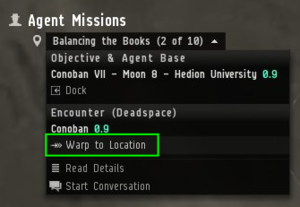Difference between revisions of "Industrialist (Entrepreneur)"
| Line 36: | Line 36: | ||
== Balancing the Books (2 of 10) == | == Balancing the Books (2 of 10) == | ||
| − | |||
| − | + | {{Missiondetails | |
| + | |Name= | ||
| + | |Level= | ||
| + | |Type= Encounter | ||
| + | |Objective= Use a salvager module to [[salvaging|salvage]] useful components from a wreck. | ||
| + | |Faction= | ||
| + | |Faction1= | ||
| + | |Faction2= | ||
| + | |Faction3= | ||
| + | |Faction4= | ||
| + | |DamageToDeal= | ||
| + | |DamageToDeal1= | ||
| + | |DamageToDeal2= | ||
| + | |DamageToDeal3= | ||
| + | |DamageToDeal4= | ||
| + | |DamageToResist= | ||
| + | |DamageToResist1= | ||
| + | |DamageToResist2= | ||
| + | |DamageToResist3= | ||
| + | |DamageToResist4= | ||
| + | |WebPoint= | ||
| + | |EWAR= | ||
| + | |ShipSizeLimit= | ||
| + | |ShipSuggestion= | ||
| + | |Rewards= Civilian Salvager (granted upon acceptance); [[Venture]] | ||
| + | |StandingLoss= | ||
| + | |Extra= | ||
| + | }} | ||
[[File:Warp-to-mission-location.png|thumb|right|Warp to the mission location through the drop-down menu in the Info Panel.]] | [[File:Warp-to-mission-location.png|thumb|right|Warp to the mission location through the drop-down menu in the Info Panel.]] | ||
| − | |||
| − | + | * Fit the Civilian Salvager module (note that the salvager module uses a high slot but does not occupy a turret/launcher hard point as weapons do) and at least one weapon to your ship. | |
| − | + | * The objective wreck is located in a [[deadspace]] area - warp to the location and activate the acceleration gate. | |
| − | + | * After destroying some weak [[rat|rats]], target-lock the civilian transport wreck, approach it within your salvager's range (5,000 m) and activate the salvager. | |
| + | * It might take a few cycles for the salvaging to be successful, after which you can open the wreck and retrieve the item. | ||
| + | * Salvage drones will not be able to salvage the mission wreck. | ||
| + | * In actual [[salvaging]] in EVE (outside the Career Agent missions), any salvaged components are automatically deposited in your ship's cargo bay (no need to manually open a container in space). If you want, you can try this out on the wreck of the rat in the deadspace pocket. | ||
== Balancing the Books (3 of 10) == | == Balancing the Books (3 of 10) == | ||
Revision as of 03:47, 20 November 2020
The Business Career Agent is one of the five career agents in the game, which show new players different types of PvE activities in EVE. The Business career agent missions teach you about hauling, salvaging, mining, hacking, and manufacturing. In total these missions pay about 1.1M ISK in rewards.
Balancing the Books (1 of 10)
| Type | Courier |
| Objective | Move Data Sheets(1 m³) to another station. |
- Don't forget to put the mission item into your ship's cargo hold before you undock.
- Clicking the "set destination" button will plot a course to the station where you have to drop off the item; the next stargate/station on your route will be highlighted in yellow on your overview.
- Once you get to the destination station, you can start a conversation with your agent remotely to complete the mission, but you must return to them to start the next one.
- If you're not sure where to return to, you can look up any agents you have previously interacted with in your address book (accessible through the "People & Places" button on the NeoCom).
Balancing the Books (2 of 10)
| Type | Encounter |
| Objective | Use a salvager module to salvage useful components from a wreck. |
| Rewards | Civilian Salvager (granted upon acceptance); Venture |
- Fit the Civilian Salvager module (note that the salvager module uses a high slot but does not occupy a turret/launcher hard point as weapons do) and at least one weapon to your ship.
- The objective wreck is located in a deadspace area - warp to the location and activate the acceleration gate.
- After destroying some weak rats, target-lock the civilian transport wreck, approach it within your salvager's range (5,000 m) and activate the salvager.
- It might take a few cycles for the salvaging to be successful, after which you can open the wreck and retrieve the item.
- Salvage drones will not be able to salvage the mission wreck.
- In actual salvaging in EVE (outside the Career Agent missions), any salvaged components are automatically deposited in your ship's cargo bay (no need to manually open a container in space). If you want, you can try this out on the wreck of the rat in the deadspace pocket.
Balancing the Books (3 of 10)
Objective: Mine some Veldspar ore and reprocess it into at least 333 Tritanium minerals. While you're mining, a weak rat will spawn and you'll get a message from the mission giver after you've killed it.
Granted when accepted: A Civilian Miner module.
The actual objective is to turn in 333 units of Tritanium to the agent - therefore, if you want, you could just mine ore until the rat spawns and you kill it and then buy the Tritanium off the market (or, if you did the Tutorial and/or Industry Career Agent missions, use some of the leftovers). The price of Tritanium on the local market will fluctuate based on supply and demand, but will usually be around 5-6 ISK per unit (so 333 units will cost you around 2000 ISK, which is a negligible amount of money).
Fit a mining module (e.g. a Miner I from the Tutorial, or the Civilian Miner you received when you accepted the mission) to a ship (the Venture you received from the last mission is ideal, as it's a mining frigate, but you could also use most any other ship). You can go to any asteroid belt in the system and find an asteroid with an ore which can be reprocessed into Tritanium (which, in high security space, is virtually any kind of asteroid) - alternatively, the mission has created a beacon with a single large "private" Veldspar asteroid. Given the competition for asteroids in newbie star systems, the beacon is probably the safer bet.
100 units of Veldspar ore reprocess into 400 units of Tritanium (you can find this out by either looking at the reprocessing table on the wiki, or by right-clicking on the Veldspar in-game, selecting "Show Info", and looking at the "Industry" tab) under ideal conditions (100% reprocessing yield). Particularly as a beginner character you will typically have around 50% reprocessing yield (which can be improved by training skills), so you will need at mine at least 200 units of Veldspar in order to get the required 333 Tritanium. Return to the station, move the ore from your ship into your Item Hangar on the station (note that, if you were using your Venture, the ore is in the Venture's special Ore Hold as opposed to the normal Cargo Hold), right-click on the ore and select "Reprocess". Note that you pay a small fee for reprocessing.
Reward: A Reprocessing skillbook. Training this skill will improve your reprocessing yield.
Balancing the Books (4 of 10)
Objective: Hack a structure with a Data Analyzer module.
Granted when accepted: A Civilian Data Analyzer module.
Fit the Civilian Data Analyzer module to a ship (with at least a modicum of combat ability, e.g. your corvette). Warp to the mission's deadspace pocket and activate the acceleration gate. Inside the deadspace pocket there is a Data Storage Device with a weak rat guarding it. Destroy the rat, then approach the Data Storage Device, target it, and activate your Data Analyzer module. This will start the hacking minigame: explore the board by clicking on the green circles until you find the System Core. Once you've disabled the System Core, you can open the container and loot its contents.
Return to your agent and hand in the Encoded Data Chip. You will also have looted a Datacore - Basic Civilian Tech, but it's not used for anything, you can leave it in your Item Hangar in the station or trash it.
Balancing the Books (5 of 10)
Objective: Move a small item (0.1 m³) from one station to another.
Granted when accepted: An Overdrive Injector System I module (increases the ship's velocity at the expense of reduced cargohold capacity).
The agent gives you an Overdrive Injector System I module, which increases your ship's speed - if you want, you can fit it on your ship (although it won't make much of a difference for this mission). To use an Overdrive Injector System module you need to have trained the Hull Upgrades skill, which is the case for every new pilot. As usual for hauling missions, don't forget to put the mission item (Encoded Data Chip) into your ship's cargo hold and undock. This journey might be a bit longer than the one from the first Business mission, so you will want to use the Autopilot to plot the shortest course to your destination (click on "Set Destination" in the Info Panel). As usual, don't get into the habit of using the Autopilot to actually fly your ship - the trip will be much faster if you manually warp from gate to gate.
When you have arrived at your destination, talk to your agent to complete the mission, then return to them.
Reward: An Expanded Cargohold I module (increases the size of your ship's cargohold capacity at the expense of reduced structure hitpoints and maximum velocity). You receive this module at your agent's station.
Balancing the Books (6 of 10)
Objective: Acquire a Tracking Computer I module.
Granted when accepted: A Mass Production skillbook.
You are given a Mass Production skillbook, which, when trained, allows to manufacture multiple items at once. It's not necessary to train the skill to complete the mission, but training the skill is vital if you want to go deeper into manufacturing.
How you acquire the Tracking Computer I module is up to you. The fastest way is to buy it from another player through the market. You can either buy it in the current station (in the Market window, sort by the "Jumps" column, and see if there is a module being sold in your station at a reasonable price) or buy it somewhere else and fly to the station where you bought it to pick it up if the difference in price is large enough to warrant a trip. Note that items are usually cheaper at trade hubs, although for an inexpensive item such as Tracking Computer I, the extra journey may not be worth the time spent.
An alternative option is to use this mission to learn about basic manufacturing, although it might be much less time- and price-efficient compared to simply buying the module outright. Without sufficient training of relevant skills and a reliable source of cheap raw materials, you will often find that producing an item is much more expensive than buying it on the market. Should you still wish to manufacture the required module yourself, the process for doing so is as follows:
- First, you need to buy a blueprint for the Tracking Computer module. Blueprint Originals (BPOs) are sold on the market (by NPCs, so the prices are fixed - this particular blueprint costs around 100k ISK). It's likely that the closest seller is in another star system, so you will need to fly to their station in order to pick up the blueprint you bought.
- Once you have the blueprint, return it to your station (or, for that matter, to any nearby station with an Industry facility) and open the Industry window (right-click on the Blueprint, select "Use Blueprint"). This will tell you what materials you need to manufacture the Tracking Computer I (Tritanium and Megacyte minerals).
- You then need to acquire these minerals. Right-click on the minerals and open the "Show Info" window, which will tell you what ores can be reprocessed to obtain these minerals. Tritanium is extremely common, while Megacyte can only be obtained from rare nullsec ores. While you could fly to nullsec and mine the ores yourself, it's probably easier to buy the minerals directly from the market.
- Once you have the minerals, you can start the manufacturing job, which takes about half an hour for this particular module. Once it's done, open the Industry window (from the Station Services window), open the "Jobs" tab at the bottom, and click on "Deliver".
Reward: A Miner I module.
Balancing the Books (7 of 10)
Objective: Hack a structure with a Relic Analyzer module.
Granted when accepted: A Civilian Relic Analyzer module.
This mission is very similar to mission 4, except that you need to fit the Civilian Relic Analyzer module (instead of the Data Analyzer you used earlier). Also, after the first acceleration gate, there will be two rats that you can destroy or skip by flying to and activating the second acceleration gate, which will take you to the final deadspace pocket. Kill the two rats in the pocket, approach, lock, and hack the container (called an "Ancient Ship Structure") using your Relic Analyzer and loot the contents.
Reward: A 1MN Afterburner module.
Balancing the Books (8 of 10)
Objective: Move a small item (5 m³) from one station to another.
Another very simple hauling mission, just like mission 1 and mission 5.
Reward: A Limited Social Adaptation Chip implant, which you can "plug in" to your character's head to increase their Charisma attribute by 1 point, which slightly increases your training speed for skills which use the Charisma attribute. You should plug the implant into your head (right-click on it and select "Plug in"). Note that should your pod be destroyed, any implants you have plugged in will be destroyed as well. You can view your plugged-in implants in your Character Sheet (click on your portrait in the upper left-hand corner), on the Character - Augmentations tab.
Balancing the Books (9 of 10)
Objective: Acquire 2 units of 1MN Afterburner modules.
Granted when accepted: An Expanded Cargohold I module.
When you accept the mission your agent gives you an Expanded Cargohold module (although it's not really relevant to completing the mission).
Similar to mission 6, now you need to acquire two 1MN Afterburner I modules. Since mission 7 already gave you one, you only need to acquire one more. There are several ways to do so:
- If you completed Industry Career Agent mission 5 and/or Military Career Agent mission 4 beforehand, then they would have given you the remaining 1MN Afterburner required.
- You can buy one from the market.
- Alternatively, you can manufacture one - even though it requires a larger variety of minerals (all of which can be reprocessed from ores mined in high-security space) to manufacture than Tracking Computer I from mission 6.
- The agent also mentions that you could loot a module from a destroyed ship, either from NPCs or other players' ships, although it would not be practical to go down this route (i.e., engaging in PvE or PvP combat until the desired module drops) unless you already have looted one.
Reward: An Advanced Industry skillbook, which, when trained, speeds up your manufacturing speed. Note that only Omega characters can use this skill - you can tell by the orange border around the icon, and by the letter Ω which appears when you mouse over the icon.
Balancing the Books (10 of 10)
Objective: Manufacture ammunition.
Granted when accepted: A faction-specific ammo (![]() Infrared S /
Infrared S /![]() Scourge Rocket /
Scourge Rocket /![]() Antimatter S /
Antimatter S /![]() EMP S) BPC.
EMP S) BPC.
Your agent gives you a Blueprint Copy (BPC) for some faction-specific ammunition, and even though the mission text says that you must manufacture them, there is (yet again) nothing stopping you from buying them from other players on the market.
If you are doing this mission for ![]() Gallente Federation or
Gallente Federation or ![]() Minmatar Republic agents, then you have the additional option of using some of the bonus rewards given by mission 1 from the Military Career Agent from the same station. Unfortunately,
Minmatar Republic agents, then you have the additional option of using some of the bonus rewards given by mission 1 from the Military Career Agent from the same station. Unfortunately, ![]() Amarr Empire or
Amarr Empire or ![]() Caldari State agents do not offer such an option, since the bonus rewards do not match the ammunition required for this mission.
Caldari State agents do not offer such an option, since the bonus rewards do not match the ammunition required for this mission.
If you do decide to manufacture them yourself, follow the same steps as for any other kind of basic manufacturing (see also mission 6). The table below lists the required amount of minerals if you wanted to manufacture the ammunition yourself (note that each BPC could have different material requirements depending on the material efficiency - the table uses 2% material efficiency as given from the agent):
| Ammunition | Batch per Cycle | Required Cycles | Tritanium |
Pyerite |
Mexallon |
Isogen |
Nocxium |
|---|---|---|---|---|---|---|---|
| 1 | 10 | 38 | 29 | 76 | |||
| 100 | 10 | 295 | 247 | ||||
| 100 | 10 | 1,938 | 162 | 10 | |||
| 100 | 10 | 1,938 | 162 | 10 |
Reward: Your race's Fast Industrial ship (![]() Sigil /
Sigil /![]() Badger /
Badger /![]() Nereus /
Nereus /![]() Wreathe). These ships are slow and very weak in combat, but can carry large amounts of cargo.
Wreathe). These ships are slow and very weak in combat, but can carry large amounts of cargo.