More actions
Added a short section on the self-destruct command. |
|||
| (46 intermediate revisions by 20 users not shown) | |||
| Line 1: | Line 1: | ||
A character's '''Home Station''' is EVE's "respawn" mechanic. Wherever your Home Station is, there is a clone kept ready to be activated when your current clone dies (that is, when your capsule is blown up). For historical reasons, players sometimes refer to this mechanic as the '''medical clone'''. | |||
== Respawning == | |||
== | |||
When your capsule is destroyed (when you are "podded") your character will wake up immediately in a new body in their Home Station. Any implants that were in your head when your capsule was destroyed will be lost; your new body's head will be empty. Any bonuses gained from [[Medical boosters|drugs]] drugs taken before your capsule's destruction will be lost with the dead clone, with the important exception of [[Medical_boosters#Cerebral_Accelerators|cerebral accelerators]], which persist across clones. | |||
== | |||
[[ | You can also redeem items (e.g. from daily login campaigns) directly to your Home Station, even when you're in space. | ||
By default, a character's Home Station will be the space academy station in the starter system where the character began life. Most pilots find it useful to designate a station or structure in whatever system they make their real home as their Home Station, so that they can respawn conveniently where their assets are stored. | |||
=== Self-destruction === | |||
Since the destruction of your capsule and the clone inside it immediately respawns you in your home station, you can use self-destruction to jump quickly back to your home station. This can be helpful if you find yourself a very long way from where you want to be, or trapped by hostile ships, or stranded in a [[wormhole]]. Note that just like any other pod loss, self-destructing your pod will destroy any implants which were in that clone's head, and lose the effects of any drugs other than cerebral accelerators. | |||
To self-destruct while in station, ensure that you have left your ship and are just in your pod, then open the Character Sheet, navigate to the Home Station tab, and click on the "Self-Destruct" button. Self-destructing in a station happens instantly. | |||
It is also possible to self-destruct your pod while in space. To do this, ensure that you are not in a ship, and then right-click your capsule and select "Self-Destruct" from the right-click menu. This starts a two-minute timer. When the two minutes run out, your capsule will explode. Your capsule can move around local space using its normal engines during this time, but initiating warp will cancel the self-destruct sequence. You can also cancel the self-destruct timer from the same right-click menu. | |||
==Designating a Home Station== | |||
[[File:Home_Station_1.png|thumb|upright= 0.85|The Home Station interface.]] | |||
To designate your Home Station, open your Character Sheet (click on your portrait at the top left of the screen), and navigate to the "Character" tab, and then the "Home Station" sub-section. This page shows your current Home Station, and lets you set it as the destination for your ship's navigation. | |||
[[File:Home_Station_2.png|thumb|upright= 0.85|The Change Home Station menu.]] | |||
Then click on "Select Home Station". You can select the station you're in as your Home Station. Player-owned [[Upwell structures]] can be designated as your Home Station, as well as NPC stations. | |||
You can also remotely designate any station in which your corporation maintains an office as your Home Station. However, you can only remotely designate a station with a corporation office as your Home Station once per year; there is a 365 day cooldown. | |||
You cannot set your Home Station to be a structure in [[wormhole space]], with the exception of [[Thera]], which has NPC stations and acts like known space for Home Station purposes. | |||
If you place your Home Station in a station or structure owned by a player corporation, you might have to re-designate it if the structure is destroyed. If you set your Home Station in conquerable sovereign null-security space, you might find it inconvenient to return there if the sovereignty changes hands. You will always be able to set your original school station as your home station remotely should you ever find yourself "stuck". | |||
{{expansion past|width=50% | |||
|There have been several significant changes to Home Station mechanics. The Home Station used to be called the "medical clone" | |||
* The Phoebe expansion (November 2014) introduced limits on remotely installing medical clones. Before then, you could could move your medical clone remotely to a station, undock, self-destruct your pod, and upon "waking up" at your destination station, simply upgrade your clones and go about your business. This travel method made it fairly easy to travel to distant parts of the galaxy, bypassing any dangers en route. With the new clone move limits introduced with Phoebe, this became a much less viable method of traveling about New Eden (although it's certainly still possible). | |||
* Prior to the Rhea expansion (December 2014), different grades of medical clone were available for purchase, each capable of storing a different total number of skill points, and failing to properly upgrade your medical clone led to risking the loss of skill points on death. Rhea greatly simplified this system, removing clone grades and the risk of skillpoint loss. | |||
}} | |||
{{Template:GettingStartedNav}} | |||
[[Category:Getting Started]] | |||
Latest revision as of 11:14, 21 January 2022
A character's Home Station is EVE's "respawn" mechanic. Wherever your Home Station is, there is a clone kept ready to be activated when your current clone dies (that is, when your capsule is blown up). For historical reasons, players sometimes refer to this mechanic as the medical clone.
Respawning
When your capsule is destroyed (when you are "podded") your character will wake up immediately in a new body in their Home Station. Any implants that were in your head when your capsule was destroyed will be lost; your new body's head will be empty. Any bonuses gained from drugs drugs taken before your capsule's destruction will be lost with the dead clone, with the important exception of cerebral accelerators, which persist across clones.
You can also redeem items (e.g. from daily login campaigns) directly to your Home Station, even when you're in space.
By default, a character's Home Station will be the space academy station in the starter system where the character began life. Most pilots find it useful to designate a station or structure in whatever system they make their real home as their Home Station, so that they can respawn conveniently where their assets are stored.
Self-destruction
Since the destruction of your capsule and the clone inside it immediately respawns you in your home station, you can use self-destruction to jump quickly back to your home station. This can be helpful if you find yourself a very long way from where you want to be, or trapped by hostile ships, or stranded in a wormhole. Note that just like any other pod loss, self-destructing your pod will destroy any implants which were in that clone's head, and lose the effects of any drugs other than cerebral accelerators.
To self-destruct while in station, ensure that you have left your ship and are just in your pod, then open the Character Sheet, navigate to the Home Station tab, and click on the "Self-Destruct" button. Self-destructing in a station happens instantly.
It is also possible to self-destruct your pod while in space. To do this, ensure that you are not in a ship, and then right-click your capsule and select "Self-Destruct" from the right-click menu. This starts a two-minute timer. When the two minutes run out, your capsule will explode. Your capsule can move around local space using its normal engines during this time, but initiating warp will cancel the self-destruct sequence. You can also cancel the self-destruct timer from the same right-click menu.
Designating a Home Station
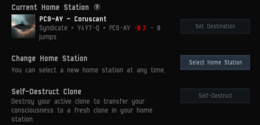
To designate your Home Station, open your Character Sheet (click on your portrait at the top left of the screen), and navigate to the "Character" tab, and then the "Home Station" sub-section. This page shows your current Home Station, and lets you set it as the destination for your ship's navigation.

Then click on "Select Home Station". You can select the station you're in as your Home Station. Player-owned Upwell structures can be designated as your Home Station, as well as NPC stations.
You can also remotely designate any station in which your corporation maintains an office as your Home Station. However, you can only remotely designate a station with a corporation office as your Home Station once per year; there is a 365 day cooldown.
You cannot set your Home Station to be a structure in wormhole space, with the exception of Thera, which has NPC stations and acts like known space for Home Station purposes.
If you place your Home Station in a station or structure owned by a player corporation, you might have to re-designate it if the structure is destroyed. If you set your Home Station in conquerable sovereign null-security space, you might find it inconvenient to return there if the sovereignty changes hands. You will always be able to set your original school station as your home station remotely should you ever find yourself "stuck".
| A long, long time ago... |
|---|
There have been several significant changes to Home Station mechanics. The Home Station used to be called the "medical clone"
|
