More actions
Create new page about the military career agent missions |
m Djavin novienta moved page Military career agent to Military Career Agent |
(No difference)
| |
Revision as of 15:44, 24 January 2017
The Military Career Agent is one of the five career agents in the game, which show new players different types of PvE activities in EVE. The military career agent missions teach you about PvE combat. In total these missions pay about 2M ISK in rewards.
Cash Flow for Capsuleers (1 of 10)
Objective: Destroy NPC pirates ("rats").
Use any combat-capable ship you have (your Corvette is sufficient) and undock from the station.

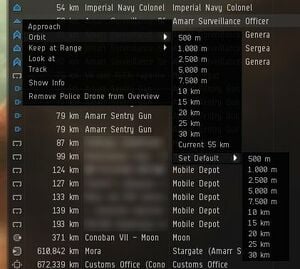
Before you warp to anywhere, move your mouse cursor your weapon and note its optimal and falloff ranges: these are the maximum distances at which your weapon will be effective against enemies. It's probably a good idea to set your ship's default "orbit" and "keep at range" distances to a distance around your weapon's optimal range - this will make it easier for you to command your ship to try and maintain the ideal distance between it and enemy ships. To do this, right-click on any entry in the Overview, go into the "Orbit" sub-menu, then into the "Set Default" sub-menu, and select the appropriate range. Repeat for "Keep at Range".

Note that the mission takes place in a deadspace pocket specifically created for this mission; to warp to it, either use the drop-down menu in the Info Panel (left side of the screen) or right-click anywhere in space.
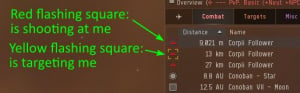
Once you arrive at the deadspace pocket, you will encounter several rats; order your ship to approach the closest rat. As you get closer, take a look at their icons in the Overview: if there is a yellow box around them, it means that they are targeting your ship. If the box turns red, it means they are firing their weapons at you. Target the closest one, order your ship to either orbit or keep at range from that enemy, and activate your weapon.
After you have destroyed the first rat, two more rats will appear, but they will likely be much further away, and you probably won't be able to target it or fire your weapons (effectively) at them because they are too distant. Order your ship to fly toward them (using either the "Approach", "Orbit", or "Keep at Range" commands). If your ship has a propulsion module (e.g. an Afterburner or a Microwarpdrive) fitted, you can activate it to increase your ship's speed.
As you're flying towards the more distant rats, select one of them, and take a look at the "Selected Item" window (by default, just above your Overview). Note that the rat has a bounty - this is an amount of ISK you will receive if you destroy it. More difficult rats (usually found in lower-security star systems) have higher bounties. Destroying rats for their bounties (known as "ratting") is one way to earn ISK as a combat pilot.
While your ship is firing at the first rat, you can already target the other nearby rats; you can have a number of enemies targeted simultaneously. Destroy the rats one by one. Once a green check mark appears next to the mission name in the Info Panel then you've completed the mission.
Return to your agent's station (by either right-clicking in space or using the drop-down menu in the Info Panel and start a conversation with them to complete the mission.
Reward: A race-appropriate weapon for your ship (e.g. a Railgun, Beam Laser), including ammunition.
Cash Flow for Capsuleers (2 of 10)
Objective: Destroy rats and retrieve civilians.
Fit the weapon you received as a reward from your last mission on your ship - if you were using a Civilian weapon before, then this new weapon will be a significant upgrade. However, note that all non-civilian ship-mounted weapons require ammunition:
- Laser crystals for energy weapons
- Hybrid ammunition for hybrid weapons
- Missiles for missile launchers
- Projectile ammunition for projectile weapons)
You load ammunition into your weapon by dragging it onto the fitted weapon on the Fitting screen (ALT + F). It's also a good idea to carry some spare ammunition in your ship's cargo bay, so that you can reload your weapon with fresh ammunition once it's empty. While the mission text recommends you fit a Shield Booster or Armor Repairer module, it's not really necessary; if you happen to have one lying around, by all means fit it to your ship.
Undock from the station and warp to the mission's deadspace pocket; you will encounter several rats. As before, target them, order your ship to stay at an ideal distance for your weapons, and destroy them. If you have an Afterburner module it can be a good idea to keep it activated if you're orbiting enemies, as it will make your ship more difficult to hit.
When you destroy the last rat in the deadspace pocket it will drop a cargo container into space; if you cannot see it on your overview, switch to a different overview preset. Either right-click or use the radial menu on the cargo container's entry in the Overview and select the "Open Cargo" command. You need to be within 2500 m to retrieve items from containers in space; if you're further away, your ship will automatically fly closer before opening a window where you can retrieve ("loot") the items from the container.

Before you return to your agent, note that the enemies you destroyed leave behind wrecks (again, if you cannot see any wrecks on your overview, switch to a different overview preset). Some of these wrecks contain loot, and these are marked with a specific icon. If you want to retrieve the loot in the wrecks (it's not mandatory for completing the mission), use the same method as you used for the cargo container above. While most items you loot will have relatively little value, the amount does add up over time, and specific "elite" rats can drop very valuable items when destroyed.
Note that the mission listing on the Info Panel doesn't show a green check mark - that's because even though you have retrieved the civilans, you haven't yet returned them to the agent's station, which is a requirement for completing the mission. Therefore, return to your agent's station. While you're flying back, right-click on the civilians you rescued (in your ship's cargo bay) and select "Show Info"; note with dark amusement that, to capsuleers (like yourself), civilians are classified as "Livestock".
Reward: Your race's fast combat frigate (e.g. an Atron or an Executioner).
Cash Flow for Capsuleers (3 of 10)
Objective: Destroy rats and retrieve items from a cargo container.
While your Corvette is more than capable of handling this mission, you might as well take your shiny new combat Frigate out for a spin. Before you can use it, however, you must first assemble it: Find it in your Ship Hangar, right-click on it and select "Assemble". Then right-click on your ship again and select "Make Active" to, well, activate it (i.e. to have your character change from piloting your Corvette to piloting your new Frigate).
There are two things you should do before taking your new ship out:
- Fit some modules to it.
- At the very least your ship needs some weapons - your agent will have given you two race-appropriate turret weapons (e.g. Railguns or Beam Lasers); open the Fitting screen and drag the turrets to your ship's High Power Slots ("high slots"). Don't forget to load them with ammunition. If your ship has more than two turret slots you can also fit the weapon you received in mission 1 - although if you fitted it to another ship for mission 2 you will need to remove it first. To do this, either activate the previous ship and drag the weapon from the Ship Fitting screen to the Item Hangar, or right-click on the previous ship and select "Strip Fitting" (which will remove all the modules currently fitted to that ship and put them in your Item Hangar).
- Some kind of propulsion module (afterburner or microwarpdrive) would be helpful, but don't fret too much if you don't have one to hand. Later missions will reward you with one, or, if you're impatient, you can always buy one from other players through the market.
- Insure your ship. It's good practice to always insure your ships as a new player. The insurance premiums are very low, and the insurance will pay you most of the value of the ship's hull (excluding any modules or cargo) should it be destroyed.
Once you're ready, undock from the station. Once in space you'll notice that you have an icon for each of your weapon modules - while you can target and fire each weapon individually, it's almost always a good idea to fire them together at one target. You can make this easy by dragging the modules onto each other to "stack" them, allowing you to fire all your weapons with a single click or button press.
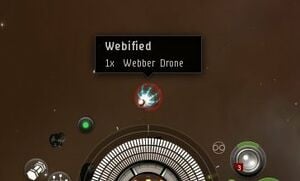
Warp to the mission's deadspace location, and start fighting the rats there. You will encounter some Drone rats for the first time (you can identify them by their icon on the Overview, compared with the Frigates and Corvettes you have been fighting so far) . Some of these (the helpfully named Webber Drones) will use Stasis Webifier modules on you (this is referred to as "webbing"), slowing your ship down and making it easier to hit with weapons. An icon will apear above your capacitor indicating that an enemy is webbing you; you can move your mouse over it to show which enemy is doing the webbing. You may wish to destroy these first.
A Destroyer rat (note the different Overview icon) will also appear and taunt you in the Local chat channel, but will warp off before you can engage it. The last rat that you destroy will drop a cargo container into space; as before, loot its contents, and return to your agent's station.
Cash Flow for Capsuleers (4 of 10)
Objective: Approach a structure in space.
This mission is very simple. Fly to the mission's deadspace location, and find the "Smuggler Stargate" on your Overview. You may need to switch to a different Overview preset (or modify the presets) in order to see it. Order your ship to approach it; as you're flying, take the time to admire the pretty scenery. When you get close enough, the mission will complete (look for the green tick mark in your Info Panel) - return to your agent's station. Note that your ship will start taking damage as you approach the stargate, but unless you stay in the vicinity for a long time you won't be in danger.
Reward: A 1MN Afterburner module. Unless you've already done so, fit it to your combat Frigate.
Cash Flow for Capsuleers (5 of 10)
Objective: Activate a resistance module, destroy one rat.
Your agent will give you a Shield Hardener module, which, when fitted to your ship and activated, will reduce the damage your ship takes from a specific damage type. There are four damage types in EVE (Electromagnetic, Thermal, Kinetic, and Explosive), and your ship is differently susceptible to each. Fit the Shield Hardener module to your ship (it's a mid slot module; if you don't have any spare mid slots, remove one of the existing modules and fit the Shield Hardener) and undock.
To see the effects of the Shield Hardener in action, once in space, open the Fitting window. Then open the Attributes panel (on the right-hand side of the Fitting window) and make sure the "Defense" section is expanded (i.e. the details are visible). This part of the Fitting window shows you how much damage your ship can take before being destroyed (commonly known as "tank") - note that your tank is made up of shields, armor, and structure, and each has a different resistance to the four damage types. Assuming you're being shot at by all four damage types equally, adding the three tank types together gives you your ship's "effective hitpoints" (EHP), which are a good overall indication of how tough your ship is.
Note your shields' resistance to the four damage types, then activate your Shield Hardener module (it doesn't provide any benefits unless it's active). Note how your shields' resistance to the module's damage type increase, and how this also increases your ship's effective hit points. NPCs (rats) in EVE are very predictable in what damage types they deal - your agent will have given you a Shield Hardener to counter the local rats' preferred damage type.
Fly to the mission's deadspace location, and activate your Shield Hardener module. Destroy the one rat, and return to your agent.
Cash Flow for Capsuleers (6 of 10)
Objective: Destroy a structure.
By now you've probably used a bit of ammunition, so before you undock, make sure you have some spare ammunition in your combat ship's cargo hold before undocking (unless you're using Laser weapons, whose Tech 1 ammunition doesn't run out). You should also make sure that all your weapons are fully reloaded - either drag ammunition onto them in the Fitting screen, or (once you're in space), right-click on the weapon and select "Reload all".
Undock and fly to the mission's location, where you will find an acceleration gate which leads you to a deadspace pocket. Approach and activate it, and it will fling your ship to a deadspace pocket. There are a few frigate rats here; you have to destroy them (and the additional ones which warp in, there are quite a few) to be able to activate the next acceleration gate. Don't forget to activate your shield hardener and your afterburner to make your ship more resistant to enemy fire and harder to hit.
Once all the rats have been destroyed, activate the acceleration gate, which will fling your ship to a second deadspace pocket, containing the outpost structure you're meant to destroy. The outpost itself goes down easily, but the moment it's destroyed two rats and two sentry guns (powerful immobile turrets) spawn. The frigates aren't a big threat, but the sentry guns will do significant damage to your ship if they hit you, so make sure you're flying as fast as you can around them (turn on your afterburner!). These sentry guns have poor tracking, and by flying around them at high speed you're maximising your ship's angular velocity and therefore making it difficult for the sentry guns to hit you.
Return to your agent's station. Your ship has probably taken some armor damage in the last fight. If you have an Armor Repair module (note that you get one from the next mission) you can fit it to your ship and activate it the next time you're in space to repair your armor (your shields will regenerate on their own). Alternatively, if you're docked at a station with a Repairshop, you can use it to repair your ship for a small ISK fee. Click on the Repairshop icon in the Station Services panel (right-hand side of the screen), select your ship, and click "Repair Item".
Reward: A Limited Ocular Filter implant, which you can "plug in" to your character's head to increase their Perception attribute by 1 point, which slighly increases your training speed for skills which use the Perception attribute. You should plug the implant into your head (right-click on it and select "Plug in"). Note that should your pod be destroyed, any implants you have plugged in will be destroyed too. You can view your plugged-in implants in your Character Sheet (click on your portrait in the upper left-hand corner), on the Character --> Augmentations tab.
Cash Flow for Capsuleers (7 of 10)
Objective: Destroy rats.
Your agent gives you an Armor Repairer module, which, once fitted and activated, will gradually repair your ship's armor while using up some of your ship's capacitor energy. Using a module like this to repair your armor during a fight is called "active armor tanking". Fit it to your ship and undock.
Warp to the mission's deadspace location and start engaging the rats. There will be several waves of rats, so it's likely that your ship's armor will start taking damage. When it does, activate your armor repairer and note how it repairs a chunk of your armor at the end of each module cycle. Your capacitor probably doesn't recharge quickly enough for you to run your armor repair module all the time (particularly if you're also using an afterburner, which you should be), so turn it off when you don't need it.
To fight as effectively as possible, make sure to keep your ship within your weapons' optimal range of your current target (using the "Orbit" or "Keep at Range" commands). Additionally, keep your Shield Hardener running and keep your ship's speed up (with your afterburner) to make your ship as hard to hit as possible. If you start to get overwhelmed with rats, warp out, repair your shields and armor, and then return to the deadspace location.
There is a large asteroid complex in the middle of the deadspace site. Note that you can shoot your weapons through it to hit rats on the other side, but you can't fly through it (you'll bounce harmlessly off it if you get too close, but this does slow you down considerably). If you're constantly bumping into it, fly your ship manually away from the asteroid; the rats will follow you, and you can re-engage them in open space.
Once all the rats have been destroyed, return to your agent.
Cash Flow for Capsuleers (8 of 10)
Objective: Retrieve VIPs.
Warp to the mission's deadspace location, and approach the "hotel" (as usual, check your Overview preset and settings if you can't see it - the inn is in the "Large Collidable Structure" category, and your overview must be set to display these). As you approach the structure, a bomb will go off, damaging your ship.
The mission is now complete and you can return to your agent. Alternatively, when the hotel exploded a number of rats warp in, and you can engage them for bounties and loot. This group of rats is a step up from the rats in the last mission, but they are a good opportunity to practice the tactics you used in the last mission.
Reward: Two Overdrive Injector System modules, which increase your ship's speed.
Cash Flow for Capsuleers (9 of 10)
Objective: Destroy a structure.
If you have a spare low slot on your ship, fit one (or even both) of the Overdrive Injector System modules you received as a reward from the last mission; more speed never hurt anyone.
Undock. Note that the Overdrive Injector System modules cannot be activated (unlike, say, your Shield Hardener) - they are so-called "passive modules", which provide their bonuses at all times and don't need to be activated (this also means that they use no capacitor energy).
Warp to the mission location, where you will find an acceleration gate guarded by three rats (you can destroy them, and the three additional ones which warp in, but it's optional and not much of a challenge at this point). Activating the acceleration gate flings your ship into the next deadspace area, where you will find the Narcotics Warehouse you're supposed to destroy; do so to complete the mission. If you want, you can also kill the three rats guarding the warehouse (as well as the three additional ones which warp in), but they are optional.
Reward: A Stasis Webifier module, which slows down enemy ships (making them easier to hit).
Cash Flow for Capsuleers (10 of 10)
Objective: Destroy the pirate leader's capsule.
Fit the Stasis Webifier you received from your previous mission to your ship, as it's helpful in destroying enemy ships faster.
Set a destination to the mission location (it's located in a system a few jumps away from your agent) and fly to the destination system via the stargates (the stargates on your route are marked in yellow on your Overview). Once you've arrived at the destination system, warp to the deadspace location, and activate the acceleration gate to enter the first deadspace pocket.
This mission consists of three deadspace pockets, connected via acceleration gates. You have to destroy all the rats in each pocket to be able to use the acceleration gate there to enter the next pocket. These "deadspace complexes" (a series of deadspace areas connected by acceleration gates) are fairly common in higher-end PvE missions. Note that if you have to warp out of a pocket (e.g. because your ship is taking too much damage and you need to repair), you will have to go through each pocket sequentially to reach your previous location; however, the rats in those pockets will not respawn.
- The first pocket contains six Corvette rats, and two more Frigate rats which warp in once you've destroyed the Corvettes.
- The second pocket contains four Frigate rats, and four more Frigates (in two groups) which warp in once the previous group has been destroyed.
- The third (and final) pocket contains a Stasis Tower and three Frigate rats. The Stasis Tower uses a Stasis Webifier to slow your ship down, making it take more damage from the rats. The pirate leader you're here to kill is manning the Stasis Tower; once you destroy it, he ejects in his capsule. This is similar to what happens when a player's ship is destroyed, but unlike a player, the pirate leader doesn't immediately warp off in his capsule, giving you plenty of time to destroy it and complete the mission. His frozen corpse will then remain floating in space; unlike player corpses, unfortunately (or fortunately, depending on your point of view on such things) you can't take it back with you. EVE can be a very dark game if you look too closely.
The combat in this mission is easily the most challenging yet. If you're having trouble, read up on how gunnery works in EVE.
- Keep an eye on your range to your enemies; try to keep it around your weapon's optimal and falloff range (for hybrid, laser, and projectile artillery weapons try to keep them at about your optimal range; projectile autocannon weapons have such short optimal ranges that it's best to keep them inside your falloff range).
- Also keep an eye on your enemies' angular velocity (you can select to have it shown as a column on the Overview): a high angular velocity makes them difficult to hit; slow them down using your Stasis Webifier module. Note that the farther away they are from you, the lower their angular velocity will be. Additionally, using the "Stay at Range" command (as opposed to the "Orbit" command) usually reduces an enemy's angular velocity (because you'll tend to be flying directly at or away from them, as opposed to around them), but, for the same reasons, it also makes your ship easier to hit. Experiment a little to see what works best for your ship and weapon.
You can also experiment with different ammunition for your guns. All the turret weapons have a range of ammunition to choose from, ranging from short-range high-damage ammunition to long-range low-damage ammunition. You've probably been using the former, but you may want to buy some of the latter from the market and experiment with staying further away from the rats (and therefore hopefully out of their weapons' range) and hitting them with your longer-range ammunition. Your Stasis Webifier will, once again, come in handy to ensure your ship is faster than theirs and can therefore dictate the range at which the fight occurs, to your advantage.
