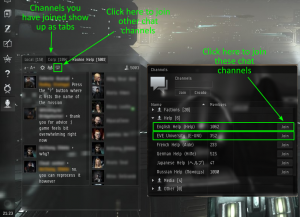User:Arin Mara/Sandbox
Contents
Character Creation
- Main article: Character Creator
Note to self: perhaps link the Character Creator page with a navigation template?
Starting the game
Tutorial
- Main article: Tutorial
When you finish the character creation you will be asked if you want to go through the tutorial called the New Player Experience, a story-driven experience which gives you step-by-step instructions to the basic mechanics of playing EVE. Unless you've already played EVE it's highly recommended that you follow the tutorial, as the game has many particular mechanics which you may not be used to, even if you've played other computer games.
Career Agents
- Main article: Career Agents
The next step in learning to play EVE (after the tutorial) is to visit the career agents and do the missions they offer to you, which expand on what you've learned in the tutorial and introduce you to some of the main PvE activities in EVE Online. The agents are not exclusive, you can do as many of the agents' missions as you want. It's highly recommended that you do as many of them as interest you, as they not only explain many more game mechanics, but also offer some good rewards for new players.
However, keep in mind that they offer little training in PvP (which make up a very substantial part of the game). Additionally, EVE is a sandbox game, and much of the attraction of the game is forging your own path as opposed to following a pre-set path.
There are five career agents, each offering between 5 and 10 missions in a certain area:
- Industry
- Business
- Exploration
- Military
- Advanced Military
If you've followed the tutorial, you will have flown to the station housing the nearest career agents; all five agents are always located in the same station. If you skipped the tutorial, you can locate the closest set of career agents (there are three sets of agents per faction, but they all offer the same missions):
- Open the Help menu in-game (F12, or click on the "?" icon in your NeoCom)
- Look for the section called "Career Advancement" on the Support tab.
- Click on the button "Show Career Agents". This will open another window which will present you with the 5 closest Career agents to your current location.
- At the bottom right there will be a button labelled "Set Destination". Click it to plot a route to follow to get to the system and station where that agent is at.
You can do the agents in any order you like (although do the Military agent before you do the Advanced Military one).
The Sisters of EVE Epic Arc: Blood-Stained Stars
- Main article: The Blood-Stained Stars
After you have completed the missions for the career agents, the EVE galaxy is yours to explore! Should you like to run a few more story-related missions, you can do the Sisters of Eve epic mission arc "The Blood-Stained Stars". The epic arc is a series of 50 connected missions which take you all over highsec and expose you to quite a bit of the background and lore of the game, particularly concerning the Rogue Drones and the secret Society of Conscious Thought. To start it you should go to the Arnon system and talk to Sister Alitura at the Sisters of EVE Bureau.
While doing the epic arc you should focus on continuing to train your combat skills. You can do most of the initial missions in a Frigate, but you should consider upgrading to a Destroyer or even a Cruiser towards the end. Most of the missions will be fairly easy, but some (particularly towards the end, like the infamous "Burning Down the Hive" or "Our Man Dagan") have a reputation for being very challenging for new players. If you find yourself struggling, don't be shy to ask for help in the E-UNI chat channel as many EVE University players would be happy to help you. However, be careful about accepting or asking for help in the Local chat channel, as there are some unscrupulous players who might hijack your mission objective, or bait you and destroy your ship (see also: scams in EVE Online).
Learning Skills
- Main article: Skills and Learning
Unlike in many other MMOs, in EVE your character advances (gains new abilities, can use additional modules and ships, etc) through training skills, which are trained in real time, even when you are logged off. Therefore, you should always have a skill actively training. You can queue up skills to be trained one after the other, up to a maximum of 24 hours into the future (for Alpha characters) or nearly infinitely (for Omega characters). Skills have five levels (I through V), and while the benefits of each additional level scale linearly, the training time increases exponentially - so it's usually not worth training skills beyond level IV in your first few days. Instead, focus on the skills which either improve whatever you're doing at the moment, or which unlock new ships or modules you want to try. As you get a feel for what you enjoy doing in EVE you can focus your training in that particular area. Skills are cumulative, and a character (provided they have an Omega clone) can potentially learn every skill in the game given enough time, so don't worry too much about training "the wrong skill" at the start of the game.
You start the game with a number of skills already trained. To train additional skills you must first acquire the appropriate skillbook. While you will receive a few skillbooks as rewards from the career agents, the others must be bought on the market; most of the basic skillbooks are reasonably cheap. EVE University provides certain skillbooks for free to its members.
You can speed up your training time by installing implants in your character, specifically the basic attribute-enhancing implants, which add between +1 and +5 points to your character's attributes. While the better implants are extremely expensive, +1 implants are affordable even for new players. Members of EVE University can also buy +3 implants at a discount.
Fitting your Ship
- Main article: Fitting Guidelines
Ships in EVE can be fitted with a wide variety of modules which grant the ship additional abilities (e.g. weapons, which allow you to fire at enemy ships) or enhance its statistics (e.g. armor plates, which increase the amount of damage your ship can take before exploding). Learning which modules work well on which ship (and in combination with which other modules) is a potentially very deep topic, so you should approach it step by step. Basic guidelines for fitting each of the four factions' ships can be found on the following pages:
- Amarr Basic Ship and Skill Overview
- Caldari Basic Ship and Skill Overview
- Gallente Basic Ship and Skill Overview
- Minmatar Basic Ship and Skill Overview
- ORE Basic Ship and Skill Overview
Additionally, there is a complete list of all modules and rigs, and what they do. EVE University members can also ask for fitting advice in the EVE University PvP and PvE ship setup forums or the #fitting-chat Discord channel.
It's also a good idea to set up PYFA, a popular tool that lets you build and simulate fittings out of game. PYFA will let you easily simulate fittings and see what skills you'll need to train to fly them.
Joining a Corporation
Corporations are EVE's version of player organisations (vaguely similar to guilds or clans in other games, but with far more scope for influencing the game). EVE is, at its heart, a social game, and while it's perfectly possible to play the game by yourself, most long-time EVE players cite the sense of community in their corporation as one of the main attractions of the game. Additionally, a well-run corporation can offer many services to its members, such as free ships and modules, missioning support, advice, a sense of banding together with other to achieve common goals, and of course, fun fleet operations.
EVE University is a corporation dedicated to teaching new players how to play and enjoy EVE. We provide a wide variety of services (beyond teaching and a very helpful community), such as free skillbooks, subsidised implants, mentors, and campuses to provide hands-on experience in a wide variety of locations and environments in EVE, not to mention the awesome wiki you're currently reading. We welcome applications from all new players.
However, there are other corporations (large or small, casual or formal, located in all corners of space) in EVE who are very welcoming to new players, and every player should look around to see what best suits their interests and temperament. Corporations advertise in:
- The in-game corporation finder
- The official corporation recruitment forum
- EVE University's work fair forum
- /r/evejobs on Reddit
Next steps
- Main article: Careers
EVE is a sandbox game, which means it's up to each player to find what they enjoy doing most in the game (unlike in some other MMOs, there isn't a central story to follow). Due to EVE's skill system, it's usually easy to start doing a given activity, but it takes a while to master it to its fullest. Therefore, as a new player, it's often a good idea to dabble in a few different activities to find out what suits you best. If you've found something that looks appealing, research it (e.g. by searching this wiki, attending a class, or chatting to your corp-mates), start learning the appropriate skills, and get started. If you find it enjoyable, keep training your character's skills while honing your "player skills" (the experience you gain playing the game - EVE is very complex, and it takes a while to learn the ins and outs of even one part of it); should you grow bored, you can always switch up your character's training queue and try something else.
While playing the game, you may want keep in mind:
- Tips for New Players, a list of some common mistakes new players make and how best to avoid them
- Golden Rules of EVE Online
Getting help
EVE is a very complex (and sometimes non-intuitive) game. Should you feel unsure or lost, then don't hesitate to ask for help; the EVE player community is very friendly and helpful towards new players. The easiest way to get direct help is through in-game chat channels.
Chat channels
There are (at least) three chat channels dedicated to helping new players - you can ask questions here, and there are usually other experienced players and game masters around to help you. You can find these (and other) chat channels in tabs at (by default) the bottom-left of your screen.
- Rookie Help (dedicated to helping the newest players.)
- English Help (general English help chat. There are also help chat channels in French, German, Japanese and Russian.)
- EVE University (EVE University's general help channel.)
You automatically join the "Rookie Help" channel when you first start the game. Additional, you can join the "English help" or "EVE University" chat channels (as Rookie Help is often very busy, and characters older than 30 days no longer have access to "Rookie Help"):
- Click on the speech bubble below the chat channel. You will see a number of folders.
- Click on "Help" and look for channels named EVE University (E-UNI) and/or English Help (Help).
- Click "Join".
Videos
Some things are just more easily explained in a video than through text.
- EVE Online Flight Academy video series by CCP, which explain basic gameplay. These videos are also available in-game from the Help menu (F12, or the "?" Icon on your NeoCom), on the "Tutorial Videos" tab.
- EVE tutorial - Full career agents/SOE Epic arc tutorial videos mission by mission
- How to Survive EVE Online video series by Seamus Donohue, which goes from character creation to the end of the career agents, with helpful commentary along the way.
Deeper knowledge
Beyond simple questions which can be answered in a chat channel, there is an enormous amount of knowledge about the game that the player base has documented. The EVE University wiki that you're reading right now is one of the most comprehensive resources for newer players, but there are many others, often dedicated to a particular activity in the game. Using your favourite internet search engine is usually a good starting point, but keep in mind that EVE is constantly evolving, so check whether the information you find is current. Additionally, the official EVE help centre is a good place to find information relating to your subscription, account services, as well as basic gameplay.
Related Links
- All pages on this wiki aimed at new players.
- The EVE University Class Library, contains recorded classes that cover a wide variety of subjects.
- ISK The Guide, an industrial-sized knowledgebase that covers almost all aspects of EVE.
- The EVE careers chart, showing (almost) all the things you can do in EVE.
- A two-page EVE cheat sheet by Korgan Nailo.
- The Alpha's Guide to the Galaxy, an excellent starting point for Alpha clone characters.