More actions
m Update screenshots to EVE version 19.09. Add the headers and screenshots for Fleet up! and Help Section (commented out) |
m Replace png image with jpg version. Update for new version. |
||
| (10 intermediate revisions by 4 users not shown) | |||
| Line 1: | Line 1: | ||
{{Update| | {{Update|[[#Tutorials|Tutorials]] section needs to be removed/replaced with AIR changes}} | ||
'''The Agency''' is a | '''The Agency''' is a neocom app that allows capsuleers to search for and engage organized EVE game content. New capsuleers are introduced to The Agency by the game. Once docked at a station for the first time, players receive instructions on how to access the user interface. This includes using The Agency to open the new player [[tutorial]]. | ||
The Agency was introduced in October 2017 as part of the [[Expansions|Lifeblood | The Agency was introduced in October 2017 as part of the [[Expansions#Lifeblood|Lifeblood]] expansion as an extension of the [[Agent Finder]]. It was updated in May 2019 as part of the [[Expansions#May 2019 Release: Invasion|Invasion]] expansion. | ||
<!-- [[Image:Theagency10-19-20.jpg|thumb|center|upright=2.7]] Old version --> | <!-- [[Image:Theagency10-19-20.jpg|thumb|center|upright=2.7]] Old version --> | ||
[[ | [[File:EveUiTheAgency.png|thumb|center|upright= 2.7]] | ||
== Content == | == Content == | ||
| Line 11: | Line 11: | ||
=== Agents and Missions === | === Agents and Missions === | ||
A [[mission]] is a task assigned to the player by an NPC "agent". The agent describes the task and specifies rewards for its completion. There are different kinds of missions, each with its own set of agents. (For example, a mining agent may assign you the task of mining a certain amount of ore and returning it to the agent's station.) | |||
A [[ | [[File:AgencyMissions.jpg|thumb|center|upright= 2]] | ||
[[ | The "Agents & Missions" tab has the folowing tiles: | ||
* [[EverMark|Paragon]] - exchanges a ship hull for EverMarks | |||
* [[ | * [[Mission]] - assignments of varying difficulty for mining, security (combat), distribution (hauling), R&D (research), and locator (bounty hunter). | ||
* [[Career Agents|Career]] - tutorial missions that introduce new players to the EVE's various activities. | |||
* [[Epic arc]] - a linked series of missions that tells a story and provides a substantial reward. | * [[Epic arc]] - a linked series of missions that tells a story and provides a substantial reward. | ||
* [[Missions# | * [[Missions#Storyline missions|Storyline]] (if available) - these special missions are assigned periodically as you gain standing with a faction. | ||
* [[ | * [[Agent Finder]] - To find an agent. | ||
''Note: Mission Agents and Agent Finder access the same information. Mission Agents shows a separate button for each type of mission. Agent Finder has an option field that lets you select the type of mission. Both present the same mission offerings from the same agents.'' | ''Note: Mission Agents and Agent Finder access the same information. Mission Agents shows a separate button for each type of mission. Agent Finder has an option field that lets you select the type of mission. Both present the same mission offerings from the same agents.'' | ||
=== Encounters === | === Encounters === | ||
In general, "encounters" are fleet combat actions. Although at least one encounter is a single player activity (solo deadspace), and most Level 4 missions are done with fleets, the encounters listed in this section are best thought of as group efforts. Because of this complexity, most players find it worthwhile to read about a particular kind of encounter before trying it out. | |||
In general, "encounters" are fleet combat actions. Although at least one encounter is a single player activity (solo deadspace), and most Level 4 missions are done with fleets, the encounters listed in this section are best thought of as group efforts. Because of this | [[File:EveUiTheAgency-Encounters.png|thumb|center|upright=2]] | ||
[[ | * [[Incursions]] (PvE) - an ongoing pirate invasion that spreads across a group of solar systems and requires substantial fleet action to subdue. Somewhat comparable to high end "raids" in other online games, incursions, which frequently last for days, are complicated, difficult, lucrative and engrossing. Very few skills are needed to join an incursion fleet as a picket (scout), though high skills and advanced ships are needed for the actual combat. | ||
* [[Incursions]] (PvE) - an ongoing pirate invasion that spreads across a group | * [[Faction Warfare]] (PvP) - ongoing warfare between factions pits players against other players in certain specified solar systems throughout EVE. Although solo participation is possible, most faction warfare is conducted via player corporations. | ||
* [[Faction Warfare]] (PvP) - ongoing warfare between factions pits players against other players in certain specified solar systems throughout EVE. Although solo participation is possible, most faction warfare is conducted via player corporations. | * [[Forward Operating Base|Pirate Strongholds]] (PvE) - a pirate structure suddenly appears in a system and begins to harass the occupants. Players form fleets to attack the structure, which is strongly defended. When the structure dies, every member of the fleet receives a substantial reward. | ||
* [[Forward Operating Base|Pirate Strongholds]] (PvE) | * [[Abyssal Deadspace]] (PvE) - somewhat analogous to "dungeons" in other games, an abyssal deadspace pocket can be entered by one, two or three players. The players have a limited amount of time to clear the NPCs from the pocket before it collapses (killing everyone). | ||
* [[Abyssal Deadspace]] (PvE) | |||
=== Exploration === | === Exploration === | ||
[[ | [[File:EveUiTheAgency-Exploration.png|thumb|center|upright=2]] | ||
[[Exploration]] is a broad category of activities that mostly have to do with searching for and acquiring various items of value that can be sold to other EVE players. Acquiring these items may involve combat, explosions, and puzzle solving. Exploration is not as organized as mission running, nor as consistently productive as mining, but it can provide considerable excitement and may produce extremely valuable loot. | [[Exploration]] is a broad category of activities that mostly have to do with searching for and acquiring various items of value that can be sold to other EVE players. Acquiring these items may involve combat, explosions, and puzzle solving. Exploration is not as organized as mission running, nor as consistently productive as mining, but it can provide considerable excitement and may produce extremely valuable loot. | ||
* [ | * [[Combat anomalies]] - pirate or other NPC sites that contain loot and, usually, NPC combat units. These appear occasionally in most systems and can be located with your ship's built-in [[directional scanner]]. | ||
* [ | * [[Cosmic signatures]] - hidden NPC sites of unknown origin, these can only be located with a [[Scanning|probe scanner]]. Generally, these are more difficult but more lucrative than combat anomalies. | ||
* [ | * [[Escalations]] (if available) - also known as "expeditions", these are more advanced combat sites that appear occasionally at the completion of a regular site. Escalations are chains of up to four sites, each of which has a random chance of appearing, and each of which is located in a system with lower security than its predecessor. | ||
* [[Project Discovery: Exoplanets|Project Discovery]] - a unique enterprise where players can solve puzzles that are directly connected to real world projects. | * [[Project Discovery: Exoplanets|Project Discovery]] - a unique enterprise where players can solve puzzles that are directly connected to real world projects. | ||
* [[Triglavian Collective|Triglavian Space]] - a new and dangerous region of space that offers solo PVE with high rewards. | * [[Triglavian Collective|Triglavian Space]] - a new and dangerous region of space that offers solo PVE with high rewards. | ||
* [[Encounter Surveillance System]] - The '''ESS''' stockpiles a portion of the bounties awarded in that system, and then slowly pays them out to the pilots who earned them. Players can raid the banks and provoke PvP fights with other players who want to defend the bank. | |||
=== Resource Harvesting === | === Resource Harvesting === | ||
[[ | [[File:EveUiTheAgency-ResourceHarvesting.png|thumb|center|upright=2]] | ||
These activities direct you to areas where you can mine or otherwise collect raw materials that can be refined into products useful to EVE industrialists. Resource harvesting is a common method of making ISK in EVE. | These activities direct you to areas where you can mine or otherwise collect raw materials that can be refined into products useful to EVE industrialists. Resource harvesting is a common method of making ISK in EVE. | ||
* [[Asteroids and ore|Asteroid Belts]] - shows the number of asteroid belts in nearby systems along with the types of ore available. Also identifies the pirate factions that may attack you while mining there. Options let you specify distance, security status and type of ore. | * [[Asteroids and ore|Asteroid Belts]] - shows the number of asteroid belts in nearby systems along with the types of ore available. Also identifies the pirate factions that may attack you while mining there. Options let you specify distance, security status and type of ore. | ||
* [ | * [[Asteroids and ore#Cosmic anomalies|Ore Anomalies]] - lists "unknown ore anomalies" in nearby systems. These contain ore types not usually found in this particular area. | ||
* [[Ice harvesting|Ice Belts]] - lists the locations of nearby ice belts. Note that ice mining requires special skills and equipment. | * [[Ice harvesting|Ice Belts]] - lists the locations of nearby ice belts. Note that ice mining requires special skills and equipment. | ||
* [[Planetary Industry]] - lists planets available for mining. Allows you specify the type of planet(s). Note that planetary mining requires special skills and equipment. | * [[Planetary Industry]] - lists planets available for mining. Allows you specify the type of planet(s). Note that planetary mining requires special skills and equipment. | ||
=== Fleet up! === | === Fleet up! === | ||
[[ | [[File:EveUiTheAgency-FleetUp.png|thumb|center|upright=2]] | ||
The Fleet Up tool located in the center of The Agency and is used to find and join fleets that match your skill level and interests. | |||
=== (NPC)Corporation Dashboard === | |||
One can sort fleets by their activity type, read their descriptions, compare how far away from you they are operating and if they meet your criteria, then simply request to join. Both public and private fleets you have access to are listed. | |||
The Fleet Up tool also supports filtering for fleets that are new player friendly, so fresh pilots have an easier way to spot groups that will help them on their journey and connect them to the content they're after. | |||
=== (NPC) Corporation Dashboard === | |||
This may be shown in the upper right region of the agency box. If present, it opens a detailed information window for your [[corporation]]. If you are in an NPC corporation, the Dashboard will show the Recruitment window. | This may be shown in the upper right region of the agency box. If present, it opens a detailed information window for your [[corporation]]. If you are in an NPC corporation, the Dashboard will show the Recruitment window. | ||
=== Help Section === | === Help Section === | ||
[[ | [[File:EveUiTheAgency-HelpSection.png|thumb|center|upright=2]] | ||
- | The Help Section displays various video guides from [https://www.eveonline.com/eve-academy EVE Academy]. These videos are grouped by career category. | ||
=== Tutorials === | === Tutorials === | ||
<!-- 2021 10 12 Is this still correct?? --> | <!-- 2021 10 12 Is this still correct?? --> | ||
[[ | [[File:agencyTutorial.jpg|thumb|center|upright=2.0]] | ||
* This button opens the [[AIR New Player Experience|"AIR New Player Experience"]], a set of missions designed to introduce new players to EVE. You can ONLY activate the Investigation from inside your starting solar system. | * This button opens the [[AIR New Player Experience|"AIR New Player Experience"]], a set of missions designed to introduce new players to EVE. You can ONLY activate the Investigation from inside your starting solar system. | ||
== Filtering == | == Filtering == | ||
Some of the content options have filters that allow you to tailor the information to fit your interests. The two most widely used are: | Some of the content options have filters that allow you to tailor the information to fit your interests. The two most widely used are: | ||
* Location - which refers to a number of jumps from your current system | * Location - which refers to a number of jumps from your current system | ||
* Security Status - which refers to the safety level (highsec, lowsec, etc.) of a system. | * Security Status - which refers to the safety level (highsec, lowsec, etc.) of a system. | ||
In some cases filters may also allow you to select EVE regions, factions, corporations, ore types or other identifying criteria that can be used to limit your search. These are usually self-explanatory - an example of how they are used can be found on the [[Agent Finder]] page. | In some cases filters may also allow you to select EVE regions, factions, corporations, ore types or other identifying criteria that can be used to limit your search. These are usually self-explanatory - an example of how they are used can be found on the [[Agent Finder]] page. | ||
| Line 72: | Line 78: | ||
The following image shows the filters on the Resource Harvesting/Asteroid Belts option. But, really, the best way to learn how the agency filters work is to open it and try out the various elements. | The following image shows the filters on the Resource Harvesting/Asteroid Belts option. But, really, the best way to learn how the agency filters work is to open it and try out the various elements. | ||
[[ | [[File:AgencyDetail.png|thumb|center|upright=2.5]] | ||
== Further reading == | |||
* https://support.eveonline.com/hc/en-us/articles/360005719880-The-Agency Support article on The Agency. | |||
[[Category: | [[Category:Missions]] | ||
[[Category:User Interface]] | [[Category:User Interface]] | ||
Latest revision as of 12:32, 19 February 2024
Reason: Tutorials section needs to be removed/replaced with AIR changes
The Agency is a neocom app that allows capsuleers to search for and engage organized EVE game content. New capsuleers are introduced to The Agency by the game. Once docked at a station for the first time, players receive instructions on how to access the user interface. This includes using The Agency to open the new player tutorial.
The Agency was introduced in October 2017 as part of the Lifeblood expansion as an extension of the Agent Finder. It was updated in May 2019 as part of the Invasion expansion.
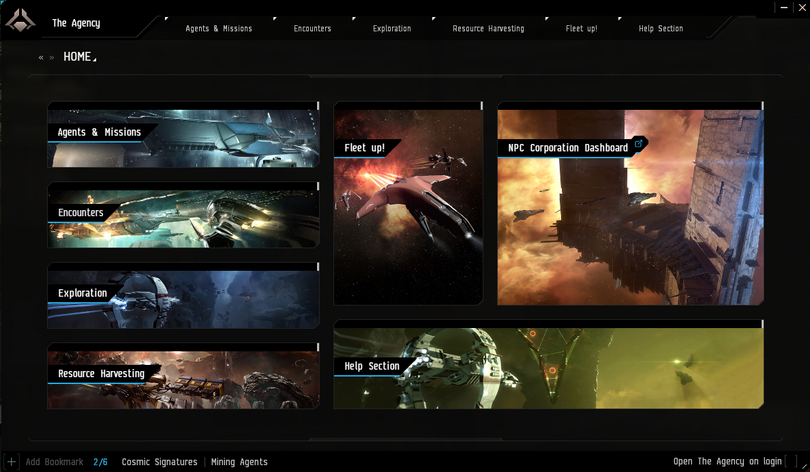
Content
The Agency allows a player to find the majority of EVE organized game content in New Eden. Activities are split into several categories and include filters that can further refine searches into the specific content the capsuleer may be looking for. Categories include "Agents and Missions", "Encounters", Exploration", "Resource Harvesting" and "Tutorials". A player corporation dashboard is also available.
Agents and Missions
A mission is a task assigned to the player by an NPC "agent". The agent describes the task and specifies rewards for its completion. There are different kinds of missions, each with its own set of agents. (For example, a mining agent may assign you the task of mining a certain amount of ore and returning it to the agent's station.)
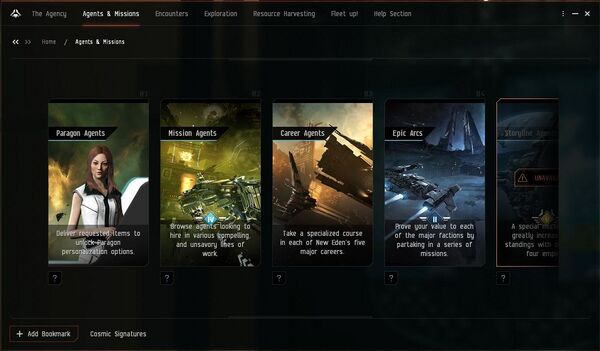
The "Agents & Missions" tab has the folowing tiles:
- Paragon - exchanges a ship hull for EverMarks
- Mission - assignments of varying difficulty for mining, security (combat), distribution (hauling), R&D (research), and locator (bounty hunter).
- Career - tutorial missions that introduce new players to the EVE's various activities.
- Epic arc - a linked series of missions that tells a story and provides a substantial reward.
- Storyline (if available) - these special missions are assigned periodically as you gain standing with a faction.
- Agent Finder - To find an agent.
Note: Mission Agents and Agent Finder access the same information. Mission Agents shows a separate button for each type of mission. Agent Finder has an option field that lets you select the type of mission. Both present the same mission offerings from the same agents.
Encounters
In general, "encounters" are fleet combat actions. Although at least one encounter is a single player activity (solo deadspace), and most Level 4 missions are done with fleets, the encounters listed in this section are best thought of as group efforts. Because of this complexity, most players find it worthwhile to read about a particular kind of encounter before trying it out.
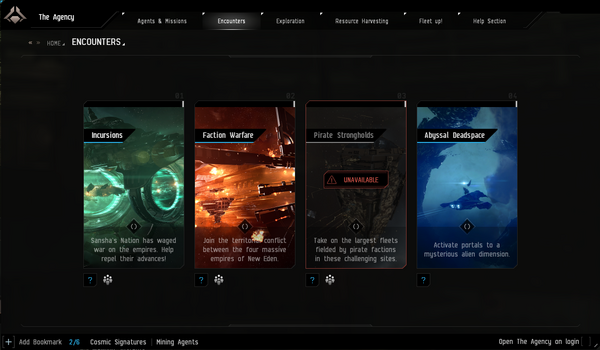
- Incursions (PvE) - an ongoing pirate invasion that spreads across a group of solar systems and requires substantial fleet action to subdue. Somewhat comparable to high end "raids" in other online games, incursions, which frequently last for days, are complicated, difficult, lucrative and engrossing. Very few skills are needed to join an incursion fleet as a picket (scout), though high skills and advanced ships are needed for the actual combat.
- Faction Warfare (PvP) - ongoing warfare between factions pits players against other players in certain specified solar systems throughout EVE. Although solo participation is possible, most faction warfare is conducted via player corporations.
- Pirate Strongholds (PvE) - a pirate structure suddenly appears in a system and begins to harass the occupants. Players form fleets to attack the structure, which is strongly defended. When the structure dies, every member of the fleet receives a substantial reward.
- Abyssal Deadspace (PvE) - somewhat analogous to "dungeons" in other games, an abyssal deadspace pocket can be entered by one, two or three players. The players have a limited amount of time to clear the NPCs from the pocket before it collapses (killing everyone).
Exploration
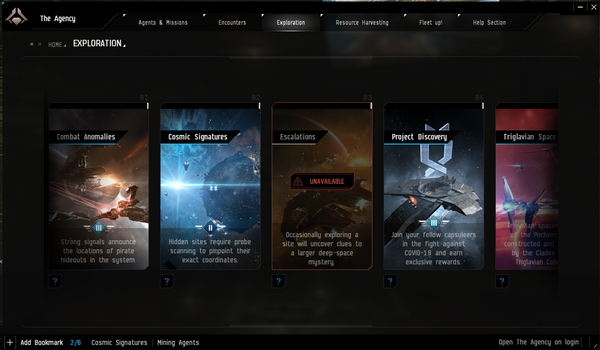
Exploration is a broad category of activities that mostly have to do with searching for and acquiring various items of value that can be sold to other EVE players. Acquiring these items may involve combat, explosions, and puzzle solving. Exploration is not as organized as mission running, nor as consistently productive as mining, but it can provide considerable excitement and may produce extremely valuable loot.
- Combat anomalies - pirate or other NPC sites that contain loot and, usually, NPC combat units. These appear occasionally in most systems and can be located with your ship's built-in directional scanner.
- Cosmic signatures - hidden NPC sites of unknown origin, these can only be located with a probe scanner. Generally, these are more difficult but more lucrative than combat anomalies.
- Escalations (if available) - also known as "expeditions", these are more advanced combat sites that appear occasionally at the completion of a regular site. Escalations are chains of up to four sites, each of which has a random chance of appearing, and each of which is located in a system with lower security than its predecessor.
- Project Discovery - a unique enterprise where players can solve puzzles that are directly connected to real world projects.
- Triglavian Space - a new and dangerous region of space that offers solo PVE with high rewards.
- Encounter Surveillance System - The ESS stockpiles a portion of the bounties awarded in that system, and then slowly pays them out to the pilots who earned them. Players can raid the banks and provoke PvP fights with other players who want to defend the bank.
Resource Harvesting
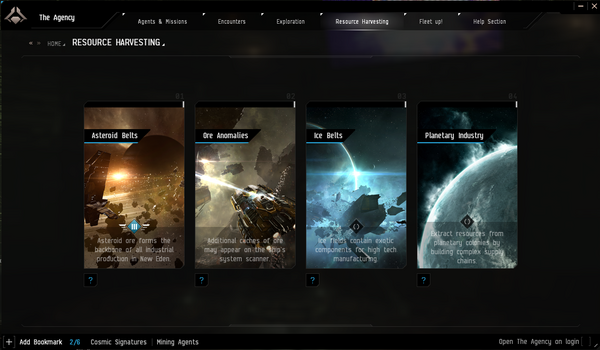
These activities direct you to areas where you can mine or otherwise collect raw materials that can be refined into products useful to EVE industrialists. Resource harvesting is a common method of making ISK in EVE.
- Asteroid Belts - shows the number of asteroid belts in nearby systems along with the types of ore available. Also identifies the pirate factions that may attack you while mining there. Options let you specify distance, security status and type of ore.
- Ore Anomalies - lists "unknown ore anomalies" in nearby systems. These contain ore types not usually found in this particular area.
- Ice Belts - lists the locations of nearby ice belts. Note that ice mining requires special skills and equipment.
- Planetary Industry - lists planets available for mining. Allows you specify the type of planet(s). Note that planetary mining requires special skills and equipment.
Fleet up!
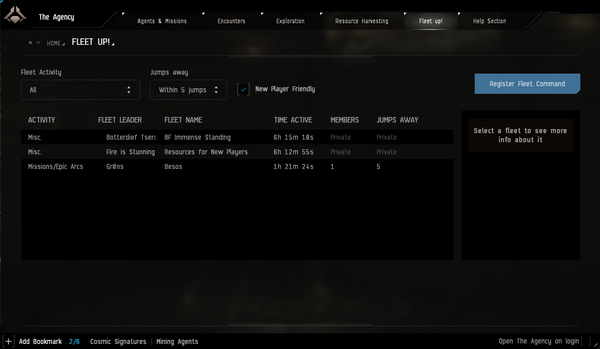
The Fleet Up tool located in the center of The Agency and is used to find and join fleets that match your skill level and interests.
One can sort fleets by their activity type, read their descriptions, compare how far away from you they are operating and if they meet your criteria, then simply request to join. Both public and private fleets you have access to are listed.
The Fleet Up tool also supports filtering for fleets that are new player friendly, so fresh pilots have an easier way to spot groups that will help them on their journey and connect them to the content they're after.
(NPC) Corporation Dashboard
This may be shown in the upper right region of the agency box. If present, it opens a detailed information window for your corporation. If you are in an NPC corporation, the Dashboard will show the Recruitment window.
Help Section
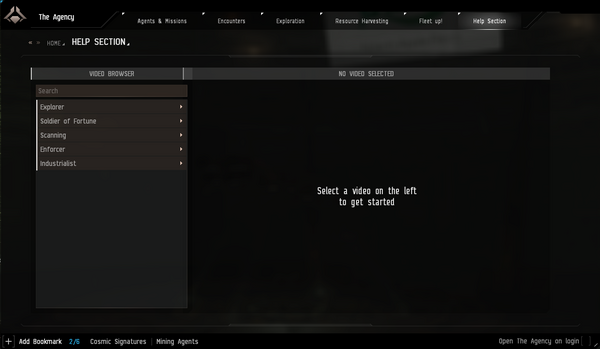
The Help Section displays various video guides from EVE Academy. These videos are grouped by career category.
Tutorials
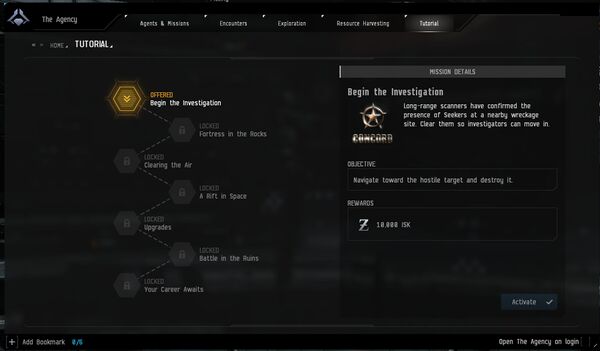
- This button opens the "AIR New Player Experience", a set of missions designed to introduce new players to EVE. You can ONLY activate the Investigation from inside your starting solar system.
Filtering
Some of the content options have filters that allow you to tailor the information to fit your interests. The two most widely used are:
- Location - which refers to a number of jumps from your current system
- Security Status - which refers to the safety level (highsec, lowsec, etc.) of a system.
In some cases filters may also allow you to select EVE regions, factions, corporations, ore types or other identifying criteria that can be used to limit your search. These are usually self-explanatory - an example of how they are used can be found on the Agent Finder page.
The following image shows the filters on the Resource Harvesting/Asteroid Belts option. But, really, the best way to learn how the agency filters work is to open it and try out the various elements.

Further reading
- https://support.eveonline.com/hc/en-us/articles/360005719880-The-Agency Support article on The Agency.
