
|
| Missions |
|---|
| Mission Reports |
| Mission Guides |
| Special Missions |
| Helpful Links |
Security missions are missions that involve combat. Usualy these missions are given by security agents but mining and distribution agents can in certain cases, such as storyline missions and COSMOS missions, give missions that behave like security missions.
Structure
When you receive a mission offer you will be given some basic info on the mission. On right side of the mission offer you can see the mission objective, enemy faction, possible ship restrictions, target system with warning on low sec space and rewards. It is important to at least look at the enemy faction as you are almost guaranteed to lose standings with this faction. On left half of the mission offer is the mission briefing, a lore fluff for your mission. This usually won't give you much details on the mission but sometimes there are hints such as "fit a fast ship, you will need to burn a long distance", "harder than usual combat" or "I will be updating your objectives on the fly".
In the mission offer you should pay special attention to the mission objective, enemy faction, possible low security route warning and possible special ship restriction (says "This mission contains special ship restrictions").
Once you have accepted the mission you should prepare your ship. It is common to adjust your fit based on the mission. The usual adjustment is swapping resist modules to match the damage of the enemy faction. Sometimes it is also good idea to fit modules to counter incoming EWAR: Extra capacitor to counter neuting or sensor booster+scripts to counter ECM and damping.
The mission itself is located in the system given by the agent. In this system you will be able to see a warpable mission location in space; in the right-click menu and in the top left corner of your screen.
The missions usually consist of simple things that you need to complete to reach the objective:
- Missions often have various triggers. that cause new enemies to spawn. The most common trigger is to attack or kill certain ships. It is often important to avoid activating triggers too often, so to not get overwhelmed by enemies.
- Mission spaces will often contain acceleration gates that take you deeper into enemy territory; these gates are often locked until nearby enemies have been defeated. If you get to a gate, but it won't launch you, make sure that you have found and killed all the enemy ships in the area. Also, sometimes you have to loot the commander of the defending ships to get a "key" that unlocks the gate.
- Some missions tell you to go to a place, kill the ships there, and wait for reinforcements to arrive so that you can kill them too. If you don't read the mission statement, you may miss this notice and go back to the agent before the mission is finished.
- Some missions look simple and easy, until a fleet of enemies suddenly appears. This mission, Cargo Delivery, for example, tells you to fly to a warehouse to pick up cargo. Simple enough, but once you pick up the cargo, a cluster of ships appears and targets you. You are right next to the warehouse at this point, and if you panic and try to warp out, you can get stuck, warp disrupted ... and then, of course, utterly destroyed.
The objective of a Security mission is usually to kill a ship or a set of ships located at the encounter, but it could also be to destroy a structure, to get close to a location and then escape, to pick up an object at the location (which may or may not be an ambush), or to fly from beacon-to-beacon. Be sure to read the mission description carefully. If you find that you cannot figure out what a mission is asking you to do, consider looking at a mission report for that particular mission.
Once you have completed the objective of the mission, the mission icon will turn into a green check-mark. Note that if the mission required items to be retrieved, you still need to grab them. You can then return to the agent and receive your reward.
Mission levels
Security missions go from level 1 all the way to level 5.
- Level 1 is where most new players start. Most, if not all, level 1 missions can be done in a basic frigate, Only the most basic piloting skills are required.
- Level 2 missions can be done in a cruiser or in a destroyer piloted by a more skilled pilot. These missions generally expect that you are continually improving your piloting skills and learning how to fit out new ships.
- Level 3 missions require a battlecruiser. These missions go faster if you have trained for better ships and at least some Tech 2 fittings.
- Level 4 missions require a Battleship with full T2 tank fitted. These missions can be time-consuming, but they offer large rewards.
- Level 5 missions are designed for groups of players or capital ship and are exclusively located in Low Security space.
Useful items to bring
Some items are not necessary for completing missions, but are nice to have around.
Keys: Gate Key for Dread Pirate Scarlet, Angel Pallidum Tag for L4 Angel Extravaganza bonus room, or Zbikoki's Hacker Card for Worlds Collide.
Extra Modules: Most pilots switch resists modules to maximize their damage profile for the faction they will be fighting. Once on site, you may find that you are taking more or less damage than expected. It is easier to refit in that system if a station or Upwell structure is available then jump back to your base to pickup extra resists. Also applies if you want more damage mods.
Mobile Depot: This is a deployable structure that allows a pilot to refit their ship without docking. This is useful for larger ships that need to swap between micro jump drives and propulsion modules mid site.
Mobile Tractor Unit (MTU): This tool is very useful for looting and salvaging mission pockets. Bring it in your cargohold (100 m3), deploy it in a mission pocket and it will automatically collect and loot all wrecks created within 125 kilometers of itself. This also greatly increases the efficiency of salvaging by effectively eliminating the transit time for looting and salvaging. When scooping the MTU, it will automatically eject any cargo it has remaining into a standard, temporary cargo container.
Loot and salvage
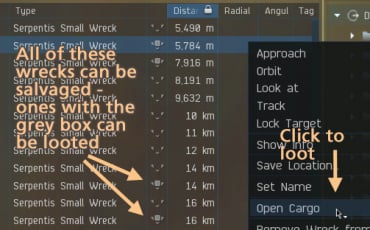
Security missions almost always involve killing NPC ships. This creates the opportunities to loot and salvage wrecks.
The value of loot and salvage generally rises with mission level. The point at which it becomes worth while to loot and or salvage the wrecks will depend greatly on the ships destroyed and the speed at which the pilot is completing the missions. The faster the pilot can complete sucessive missions the less value the wrecks become as more ISK is earned from bounties, completion rewards and loyalty points.
If you plan to loot and/or salvage the mission, you should consider investing in a mobile tractor unit (MTU). MTUs are deployable structures which automatically tractor all nearby wrecks (and containers) and loots their content. While MTUs don't salvage wrecks, they do collect them into a compact space, alleviating the need to tractor them (or to fly to them). They have an enormous range (125 km for the basic unit), but only tractors in one wreck at a time, and doesn't do it particularly quickly (1000 m/s). However, once deployed they continue to work even if you fly away. Place the MTU down at the start of the site and bookmark the MTU so that you can warp back to it once the mission is complete.
Certain missions have very low chance of having a faction ship present. These ships drop faction modules, implants or blueprint copies which can be worth a lot of ISK. A pilot should be on the lookout for these ships and ensure to destroy and loot these ships if they appear on grid.
Farming a Mission for Loot
Farming a mission means to do the same mission over a few days by NOT completing the mission. For example, in the mission 'Vengeance', you can kill everything except one NPC in the last pocket and then redo the mission after downtime (all the NPC ships will respawn) until the mission expires. This is very good for high value missions like Angel Extravaganza, Blockade, Worlds Collide, Vengeance, or Cargo Delivery.
While farming select missions can be profitable, it does lock out that mission agent from giving you additional missions until you complete the mission being farmed. Before farming, one should check the availability of other agents in the area. If the next nearest available agent is a significant distance away, you may find that it is not only more profitable but also more convenient to complete the mission than to farm it.
Notes:
- To check the viability of farming a mission you can use mission reports to see if your mission has a 'completion trigger'.
- If an NPC ship is still in site that you wish to loot/salvage, you will need either a second pilot to draw the NPC ship away or bring a ship capable of tanking the damage while looting and salvaging.
