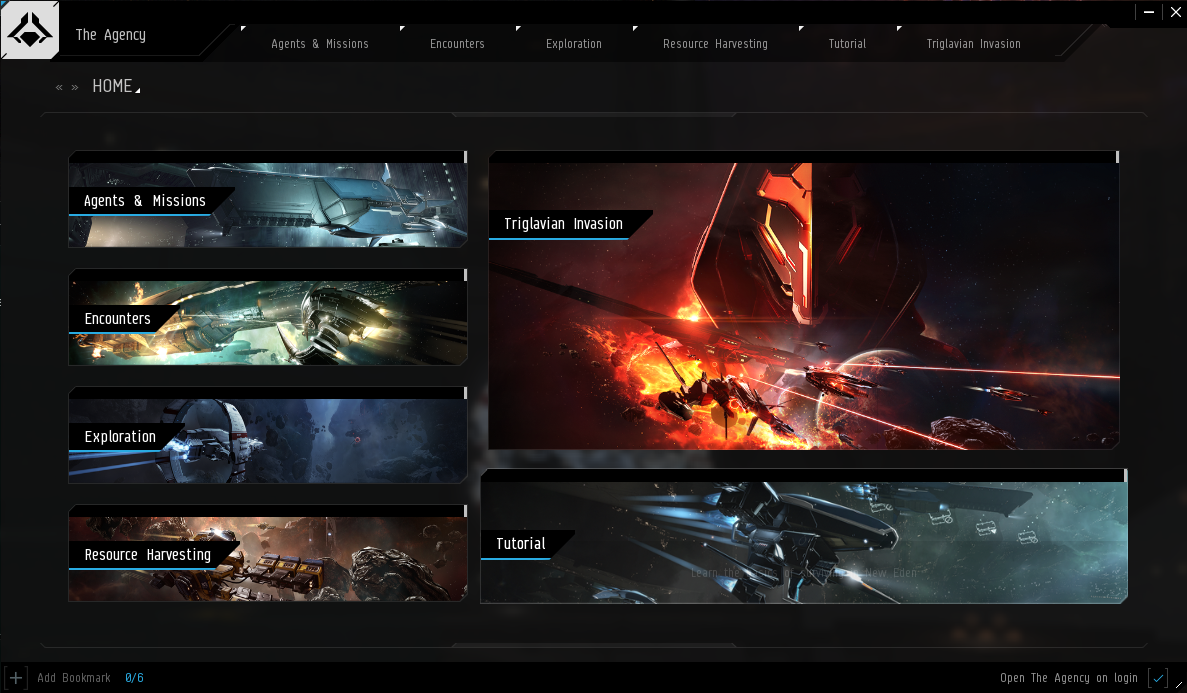The Agency
The Agency allows capsuleers to search PVE content (which could lead to PvP elements) within EVE's core gameplay systems. All PVE content can be searched for in the Agency UI.
New capsuleers are introduced to The Agency during the tutorial. Once docked at a station for the first time, the AI will provide instructions on how to open and use the user interface and guide the user in usage of the Agency through participation of The Seeker Investigation. The Investigation also can be opened by clicking on the Agency's Tutorial tab.
The Agency was introduced in October 2017 as part of the Lifeblood expansion as a replacement for the Agent Finder. It was updated in May 2019 as part of the Invasion expansion.
Contents
Content
The Agency allows the capsuleer to find the majority of PVE related content in New Eden. Activities are split into several categories that can include filters to further refine search into the specific content the capsuleer may be looking for. Categories on The Agency homepage are as follows:
Agents and Missions
A mission is a task assigned to the player by an NPC "agent". The agent describes the task and specifies rewards for its completion. There are different kinds of missions, each with its own set of agents. (For example, a mining agent may assign you the task of mining a certain amount of ore and returning it to the agent's station.)
- Mission Agents - tasks of various difficulty for mining, security (combat), distribution (hauling), R&D (research), and locator (bounty hunter).
- Epic Arcs - a linked series of missions that tells a story and provides a substantial reward.
- Agent Finder - a tool for locating agents.
- Storyline Agents (if available) - special missions assigned as you gain standing with a faction.
- Career Agents - Tutorial missions that introduce new players to the EVE's various PVE activities.
Encounters
Exploration
Resource Harvesting
Tutorials
- This button opens the "Seeker Investigation", a set of missions designed to introduce new players to EVE. You can ONLY activate the Investigation from inside your starting solar system.
Corporation Dashboard
- This opens a detailed information window for your corporation.
Filtering
Some of the content options have filters that allow you to tailor the information to fit your interests. The two most widely used are:
- Distance - which refers to a number of jumps from your current system
- Security Status - which refers to the safety level (highsec, lowsec, etc.) of a system.
In some cases filters may also allow you to select EVE regions, factions, corporations, ore types or other identifying criteria that can be used to limit your search. These are usually self-explanatory - an example of how they are used can be found on the Agent Finder page.
The following image shows the filters on the Resource Harvesting/Asteroid Belts option. But, really, the best way to learn how the agency works is to look through it and try out the various elements.