
|
| Missions |
|---|
| Mission Reports |
| Mission Guides |
| Special Missions |
| Helpful Links |
For players who enjoy PvE missions, flying with others in a mission fleet can do much to augment the experience, both financially and socially. This guide covers the basics of flying with a mission fleet for the first time.
During these fleets, members pull Level 4 ("L4") missions from mission agents and complete them together, sharing the mission rewards and bounties. Because there is strength in numbers, these fleets can complete missions very quickly while providing an excellent opportunity for new players to run missions that they typically could not yet run while earning ISK, agent/corporation/faction standing, and loyalty points.
Why run L4 missions with a fleet?
- Earn ISK from bounties and mission rewards as well as loyalty points with NPC corporations.
- Learn some basic fleet operations in a low-pressure environment. As L4 missions do not involve PvP, the fleet movements are more casually paced.
- Have fun with other players of all experience ranges. This is the best part of mission running. It may sound corny, but in EVE, the best ship is friendship!
Getting started with L4 mission fleets
Experience required
You should have a solid understanding of mission mechanics, ship positioning, and the operation of your ship and its weapons systems.
Ship requirements
While it is typical to find battleships and battlecruisers in Level 4 mission fleets, cruisers will work in fleets.
Key rules for new players
There are only four primary rules for L4 mission fleets:
- Most importantly, only fly what you can afford to lose. Whenever you undock a ship, you have to accept that it is possible that ship could be destroyed and there is no ship replacement program for mission fleets.
- Follow the orders of your Fleet Commander ("FC"). They are trying to keep the fleet moving and earning, and their fleet members intact.
- If you don't know, ask.
- Have fun.
From joining fleet to fleet operations: A checklist
While there may be minor differences between one mission FC and another, the basic steps of an L4 mission fleet are as follows:
Preparation
- Before undocking, check to ensure that your ship is fully repaired and that you have all the ammunition, cap boosters, drones, etc topped off.
- If you are in a new-player ship that you just received, open the cargo bay and fit any rigs that need to be fitted, load range scripts into tracking computers, etc.
- Join the L4 mission fleet from the Fleet Window. The Fleet Window is found in the Neocom Menu under "Social", then "Fleet".
- Join comms and move yourself to the proper fleet channel. If you aren’t sure which channel to join, just look for names of fleet members in a channel or ask in the Fleet chat window.
- Being in comms will make a big difference to your experience. If your FC needs your attention immediately (say: you are red-boxed by NPCs and haven't noticed), being on comms may well save your ship. Additionally, the comms are much freer than in a PvP fleet, so there's more casual conversation.
- Consider opening your fleet chat window as a separate window and placing it where you can see it. There may be fleet members who aren’t able to speak in comms. They will communicate using fleet chat instead. Make sure that you can see anything they say.
- Create a watchlist for your fleet members. You can start a watch list by right-clicking upon a fleet member’s name in the Fleet Window and choosing “Add to Watchlist”. The watchlist window will appear. You can add the remaining fleet members by right-clicking as previous or by dragging their names from the Fleet chat members list to the watch list.
- While the fleet is forming up and new players are present, the FC will deliver a new player speech explaining many of the points in this list and fielding any last minute questions.
Fleet commands
- The FC will review basic fleet commands. Mission fleets only require a subset of the possible fleet commands and are fairly simple. If you want to learn more about fleet commands, EVE University's introductory fleet class is an excellent resource, as is the rookie's guide to fleet ops.
- Align (example: "Fleet, align to the Jufvitte gate"). The FC will tell the fleet to align to celestials (e.g. stargates or stations) or other fleet members, and once everyone is aligned, will warp the whole fleet. Select the desired stargate or station in the Overview. Then click the Align button, which is right next to the 'Warp To 0' button in the Selected Item window. Make sure you don't confuse the two!
- Fleet warp (example: "Fleet, take this warp"). The FC or the person currently flying the fleet will issue the fleet command to warp to a location, typically the first pocket of a mission. Your ship will fly along with your fleet to the warp location.
- Slide (example: "Fleet, slide the gate after I’m through"). "Sliding" is the act of activating and then traveling through a stargate or acceleration gate. This command is used most often at an acceleration gate. For new players, if you are unsure whether or not you should slide a gate, ask the FC. Even when the FC issues the slide gate command, new players are advised to wait and let larger, tougher ships through first. If you slide the gate first in a new-player fit, you may have a Bad Experience™. Let the other ships through first, so that they may draw aggro from opponents such as sentry towers. If, however, you do slide first into room with a lot of sentries (accidents can happen!), warp off to a celestial or NPC station as fast as you can (read the notes under Red-boxing).
- Make your way to (example: "Fleet, make your way to Jufvitte"). Sometimes said as "Fleet, make best time/speed to <location>".) Used by the FC when the fleet needs to move individually to the next destination. You should fly on your own to the location specified, jumping inter-system stargates as necessary, and wait for the FC’s next instruction.
Pulling missions
Members of a mission fleet individually pull missions to share. If you're a very new player and don't know how to do this yet, don't worry about it! For other players:
- During fleet form-up, the mission pullers fly to NPC stations to acquire missions. The FC may direct players to do this, but it is a good thing to do on your own while the new players are being briefed. Being ready to go when form-up activities are complete gets everyone to the pew-pew that much faster.
- Do not pull anomic missions. Anomic missions are L4 missions that include more advanced and challenging PvE combat content. There is no penalty to your agent standing if you refuse an anomic mission.
- Do not pull missions against any of the empires. Running missions against empires affects every fleet member’s standing with the empire in question. You may decline one mission per agent every four hours. If a second unfavorable mission would come up, rather than declining the mission, delay accepting the mission and then decline it after four hours to avoid a loss of agent standing.
- Make sure you know which systems the mission FC wants you to pull missions for. Typically, for speed and efficiency, missions a few systems away are not accepted. If you are presented with a mission outside of the fleet's planned operating systems, check in with the mission FC first. Missions outside of planned systems should only be accepted at the FC's discretion.
During combat

- Yellow-boxing. "Yellow-boxing" means that an enemy is targeting your ship. This is indicated in your Overview by a flashing yellow highlight on the ship icon of the enemy/enemies that are targeting you, but have not yet taken aggressive action. For new players, this is one of the most important things to ensure you are watching for. If you are being targeted, you are going to be attacked soon. Should you get yellow-boxed, immediately align your ship to a celestial, such as an NPC station. Aligning your ship will allow you to enter warp to that celestial faster in case you end up needing to. You may continue on in the fight unless you become red-boxed.
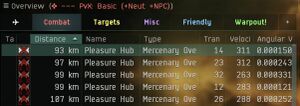
- Red-boxing. If you get "red-boxed", you are now being aggressed. As a new player, this is considered to be a Bad Thing™. This is indicated in your Overview by a flashing red highlight on the ship icon of the enemy/enemies that are taking aggressive action upon you. If you aren't watching your Overview, you may notice this by seeing the ensuing—and possibly rapid—loss of shields, soon to be followed by armor, and of course, hull, and then ship. There are some heavy-hitting ships in L4 missions. The moment you are red-boxed, it is time to warp off. If you haven't done so already, choose a celestial or NPC station on grid and warp to it. Do not worry if you have drones out: drones are cheap and your fleet mates can recover them if needs be. Make sure you announce in comms “FC, <your name here> warping off”. Your FC knows that you are getting damaged as they are monitoring their watch list. Letting them know you are getting out of danger allows them to refocus on the fight and the fleet, now that they know you are removing yourself from eminent peril. If the FC is repeating your name in comms with the phrase “warp off” in an urgent fashion, you’ve likely not noticed your situation and have waited to warp off a whole lot longer than is prudent. It is easy to get target fixation when you are new. You can get focused on one activity or one part of your screen while not checking your Overview. For new players, watching your Overview for and responding properly to yellow-boxing and red-boxing are primary concerns. Attending to your Overview for targeting and practicing clear warp-out comms are also great habits to get into for PvP!
- Warping back. When you warped off, the NPCs lost you as a target. You can now safely warp back to the fleet. Before rejoining the fight, do not forget to repair your ship. Returning to the fleet is easy. To warp back to the fleet, you can right-click on a fleet member in your watch list and warp to them. If they are beyond the first pocket of the mission, you’ll need to slide the acceleration gates to catch up with the fleet.
Breaks and leaving
- After running the current set of missions, the FC will have the fleet dock up for a brief break for refreshments, etc. If you are a mission puller, this may also be when the FC directs you to turn in your missions and pull new ones (as long as you know that fleet is continuing). When turning in missions, make sure that you accept the option to split the reward with your fleet. If you aren't pulling missions, this is also a good time to repair your ship and restock anything that has gotten low.
- If you need to go AFK, discuss this with the FC. Going AFK for a few minutes for a bio break or to get a drink is one thing, but being AFK for a long time while mission rewards are being accrued is discourteous to your fleet-mates. So, if real life needs have to take priority—as they should!—talk to the FC and let them know the situation. They will tell you what the proper action is.
- If you anticipate leaving the mission fleet before it finishes, it is best to time your departure for when the fleet is turning in missions so that you get your share of any mission rewards. You have to be in fleet when missions are turned in to receive your share of the mission rewards.
