"Meet the Association for Interdisciplinary Research (AIR), a new technology-focused organization making a splash on New Eden's corporate landscape. AIR's main goal is the pursuit of scientific knowledge through a variety of research and development endeavors. One such endeavor is the AIR Capsuleer Training Program, a project designed to help pilots achieve their dreams of becoming the best and brightest Capsuleers in New Eden."
AIR New Player Experience is a tutorial available after Character Creation that teaches brand new capsuleers about New Eden.
You will learn:
- basic Camera controls
- how to use the Selected Item interface
- how to use the Overview interface
- how to Approach, Orbit and Lock Target
- how to use and what Turrets, an Afterburner and ECM modules do
- what happens when your Capsule is destroyed
- how to use the Fitting, Inventory and Skill Plans
- about Skill Points, Skill Injectors and Skillbooks
- how to mine and sell your items
You will meet:
- Aura, your trusty AI companion
- Ballin Ferrus, Commander of AIR Security
- Vesper Calytrix, AIR's Vice President of Operation
To advance the tutorial, either complete the objective or click "Next" or "Continue" button.
Tutorial
Find a Ship
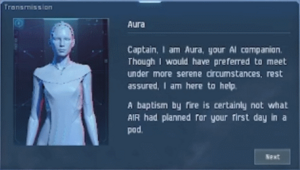
Aura, your on-board AI, tells you someone has destroyed an Association for Interdisciplinary Research (AIR) cloning facility. You are in a Capsule and need to find a Ship.
- Rotate and zoom your Camera to locate a Ship, an
 Astero.
Astero. - Left click the highlighted Ship.
- Using the Selected Item interface, click Approach. Your Capsule will start flying towards the Astero.
- Once you are in range, click Board Ship. You will take control of the damaged Astero.
Evacuation
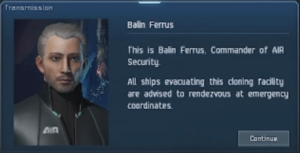
Ballin Ferrus, Commander of AIR Security, has arrived with a civilian transport fleet. Join them and evacuate to a rendezvous point.

- Click on Ballin Ferrus' Ship in the Overview interface. Click Approach.
- Once near, Ballin will boost your Shields and repair your Armour. Wait until the fleet enters and then exits warp.
- Select the Anomaly, then click Approach.
Defend the Fleet
A hostile fleet will attack the civilian transport fleet. Defend them as best as you can.
| WD | EWAR | L
| ||
|---|---|---|---|---|
| |
3 x Frigate Hostile Frigate | |||
| |
1 x Cruiser Hostile Cruiser | |||
| |
2 x Battleship Hostile Battleship | |
|
|
- Select Ballin Ferrus' ship, then click Orbit.
- Select the Hostile Frigate, click Orbit. Left click to active the Afterburner module.
- Once near, click Lock Target. Left click both Turret modules to open fire.
- Select the Hostile Cruiser, Orbit, Lock Target and use the Stasis Webifier module to slow it down. Left click both Turret modules to open fire.
- Select the Hostile Battleship, Orbit, Lock Target and use the Multispectral ECM module.
- Die! The Hostile Battleships will destroy both your Ship and your Capsule.
A New Clone
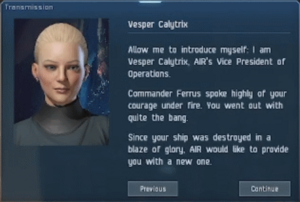
After your Capsule is destroyed, you will wake up in a new Capsule in your Home Station. Vesper Calytrix, AIR's Vice President of Operation, will help you get back on your feet: equip a module, train Skills and travel to meet the Career Agents.
- Open the Air Career Program in the Neocom.
- Click the Claim All to claim your ISK rewards.
- Close the Air Career Program window.
- Click the Redeem Items button to optionally redeem your ISK rewards.
- Close the Redeem Items window.
- Click Board my Corvette in the Station Services Panel to board a new Ship.
- Undock using the Undock button in the Station Services Panel.
- Select the system's sun in the Overview.
- Click the highlighted Warp to Within (0m) button.
- Select one of the three highlighted [Air] Bowhead Wreck in your Overview.
- Click the highlighted Open Cargo button to loot a Civilian Mining Laser Upgrade module. Note that all three wrecks will contain one, but you only need 1 to proceed.
- Close the Inventory window.
- Select the highlighted AIR Laboratories station.
- Click the highlighted Dock icon.
- Open your Inventory by clicking the Inventory button in the Neocom. Here you can see what Ships and Items you have stored in the Station.
- Open your Fitting interface. Here you can see your Ship statistics. Drag-and-drop your Civilian Mining Laser Upgrade module from your ship's Cargo Hold to an empty Low Slot in the Fitting interface.
- The Civilian Mining Laser Upgrade module is grey. Bring it Online by clicking on it in the Fitting interface.
- You do not have the Skills required to activate the module. Fear not because you will soon be provided the means to obtain them.
- Select the highlighted Add To Queue button.
- Open the highlighted Skills interface from the Neocom.
- Click the the highlighted Apply Skill Points button and then Confirm to quickly learn the new Skills. This process is called Skill Injection.
- Click the highlighted AIR Skill Plan, then click Start Training.
- Close the Skill interface and click on the grayed out Civilian Mining Laser Upgrade module in your Fitting interface to Online it.
- Close the Fitting and Inventory interfaces.
- Open the highlighted Opportunities interface from the Neocom, and then select Introductions.
- Select Hidden Prospects then click Accept.
- Undock.
Hidden Prospects (Mining NPE)
- Click Warp To Site in the Opportunities interface.
- Approach the Nephrite asteroid and lock it.
- Once you are within 10km of the asteroid, stop your ship and activate your Mining Laser.
- Open your inventory.
- Keep mining until the asteroid is depleted.
- Orbit the next asteroid and activate your afterburner.
- Again, keep mining until the asteroid is depleted.
- Select the third asteroid, approach until you're within 10km, and, again, activate your Mining Laser.
- Once the asteroid is depleted, a
 Dramiel wreck will spawn. Approach it, then open its cargo using the Open Cargo button, and click Loot All.
Dramiel wreck will spawn. Approach it, then open its cargo using the Open Cargo button, and click Loot All. - Select the AIR Laboratories station on your overview and click Dock.
- Open your Cargo Hold and drag the ore that you've mined to your Item Hangar.
- Right-click on the ore and select Sell This Item.
- Press Sell.
- Click your Wallet, and press Market Transactions.
- Click Transactions and then close your Wallet and Inventory.
- Open the AIR Career Program and select any of the paths.
- Select Career Agent Missions , then Complete <Path> Mission 2, and finally Track
- Select Find Career Agents to open the Agency.
- In the Agency interface, click Set Destination.
- Close the Agency and Air Career Program interfaces and undock.
- Click Jump. Once you've arrived, repeat with the next two gates until you've arrived.
- Select the highlighted station and click Dock.
- Select your preferred Career Agent and click Start Conversation.
- Click Accept.
- Open the Skill interface and select the AIR skill plan corresponding to your chosen Career Agent.
- Congratulations! You've now finished the AIR New Player Experience.
- Tutorial prompts will continue to guide you as you complete your accepted mission.
