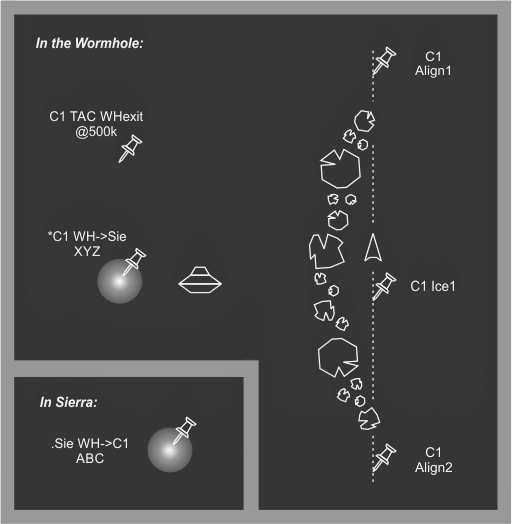More actions
Working on Logistics Guide
Logistics, in EVE, refers to ships and modules that provide remote support to other ships. In real life, the term "logistics" is typically used to describe the coordination of military troops and supplies, and EVE University has a Logistics Division that serves this role. But in the EVE client, Logistics decribes remote assistance, and particularly:
- Remote Shield Boosting
- Remote Armor Repair
- Remote Hull Repair
- Remote Capacitor Transfer
- Remote Sensor Boosting
- Remote Tracking Support
One other type of off-grid remote boost module, the Warfare Link, is not typically considered logistics and will not be described here. This Guide summarizes the common mechanics of logistics modules; explains the differences between remote shield, armor, and hull repair in detail; and compares ships that are bonused for logistics. CCP made significant changes to logistics modules and ships in the Frostline patch in December 2015, and those changes have been incorporated here.
Visual effects for the different types of logistics modules are shown on the Identifying Visual Effects page.
Logistics Modules and Mechanics
Remote Repair: Comparing Shield, Armor, and Hull Repair
Most commonly, fleet logistics is about remote repair. Logistics ships in EVE are similar to the "healer" character classes you find in many other online multiplayer games; logistics pilots usually assist their fleetmates by restoring their hitpoints (HP), in battle. Remote repair can be used to restore HP to a ship's shield, armor, or hull, via three types of high-slot, remote repair modules: Remote Shield Boosters, Remote Armor Repairers, and Remote Hull Repairers. (Technically speaking, shields are "boosted" rather than "repaired", but for the purpose of this Guide, shield boosters have been classified as repair modules.) These three types of remote repair modules have some important differences, and the differences became more pronounced with the December 2015 Frostline update. The chart below illustrates these differences for medium-sized, Tech I modules of each type:
| Item | CPU (tf) |
Powergrid (MW) |
Cycle Time (sec) |
Repair Amount (HP) |
Repair Rate (HP/sec) |
Activation Cost (GJ) |
Cap Demand (GJ/sec) |
Optimal Range |
Falloff | Rep Applied At | |
|---|---|---|---|---|---|---|---|---|---|---|---|
| File:RemoteShieldBoostIcon.png | Medium Remote Shield Booster I | 50 | 52 | 8 | 260 | 32.5 | 232 | 29.0 | 5.00 km | 7.50 km | beginning of cycle |
| Fitted to a Scythe* (Tech I shield logistics cruiser) |
390 | 48.8 | 158 | 19.7 | 26.5 km | 39.8 km | |||||
| File:RemoteArmorRepIcon.png | Medium Remote Armor Repairer I | 20 | 120 | 6 | 196 | 32.7 | 155 | 25.8 | 8.75 km | 2.50 km | end of cycle |
| Fitted to an Exequror* (Tech I armor logistics cruiser) |
294 | 49.0 | 105 | 17.6 | 46.4 km | 13.3 km | |||||
| File:RemoteHullRepIcon.png | Medium Remote Hull Repairer I | 68 | 115 | 6 | 96 | 16.0 | 244 | 40.7 | 8.75 km | 5.00 km | end of cycle |
∗ Flown by a low-skill Unista (Racial Cruiser IV, Shield Emission Systems III, Remote Armor Repair Systems III). Your results may vary.
As the table above shows, fitting remote repair modules to bonused logistics ships makes them work much better, and pilot skills affect these numbers as well. In addition, there are meta versions of these modules with improved range ("Scoped"), CPU and powergrid requirements ("Compact"), or capacitor usage ("Enduring"). So, the specific values in this table are not so important. Nevertheless, the chart does illustrate some of the most important differences between remote shield, armor, and hull repair modules:
- The icons for remote repair modules look like those of local repair modules, and armor and hull repairers look alike. Make sure you select the module you want! All remote assistance modules are distinguished from local modules by a double arrow on the icon. The icons for remote armor and hull repairers show welding helmets with different colors: gold for armor, and silver for hull. If you find the symbols confusing, the names are much clearer, so you can mouse over the module icon to make sure you have the right kind.
- Remote hull repairers are inferior to remote armor repairers and shield boosters, so remote hull repairers are never used in combat. Remote hull repairers require a great deal of CPU, powergrid and capacitor, and repair less HP than other repair modules. Unlike the other two remote repair types, there are no ships in EVE that are bonused for hull repair. As a result, remote hull repairers are not generally used in fleets, even for compositions focused on hull tanking. Remote hull repair is a convenient alternative to paying for hull repairs in station, however, and so these modules are used outside of combat.
- Overall, remote shield boosters and armor repairers restore HP at the same rate. Neither of these repair modes is inherently better than the other. They do have differences, however, that make each one preferable under certain circumstances.
- Remote armor repairers require less capacitor than remote shield boosters. Not only do armor repairers require less capacitor per cycle, they are also more cap efficient (requiring less cap per time) relative to shield boosters. This means that armor-repairing ships have more cap room for other active modules, and are less sensitive to enemy neutralizers and Nosferatus, than shield-boosting ships. Armor logistics ships have an easier time running all of their repair modules continuously, whereas shield logistics ships often have to cycle their boosting modules on and off to conserve capacitor. Because of their cap efficiency, armor logistics ships are more powerful for longer engagements (in which fleetmates don't die quickly), and in any PvE activity where cap stability may be an issue.
- Remote armor repairers have longer optimal range than remote shield boosters. Armor logistics ships can stay farther away from the action, and still deliver 100% of their repping power, compared to shield logistics ships. As the chart shows, ship-bonused armor repairers have fairly long optimal range, and an Exequror—a Tech I armor logistics cruiser—can apply full armor repairs from 50 km away. The optimal range of a Scythe, the matching Tech I shield logistics cruiser, is less than two-thirds as long. As a result, it is easier to keep armor-repairing ships out of harm's way than it is shield-repairing ships.
- Because shield boosters deliver HP at the beginning of the module cycle, no cycles are wasted. Armor repairers, by contrast, deliver repairs at the end of the module cycle. One downside of flying armor logistics is that, sometimes, your armor-tanked fleetmates will die faster than the cycle time of your remote armor repair modules. When this happens, each module's repair cycle is lost; the target of the remote armor repairer no longer exists, and so when the module completes its cycle, nothing gets repaired. This never happens with remote shield boosters, because a shield booster delivers HP at the beginning its module cycle. This may sound like an unusual situation—how is it possible that a ship is destroyed in just 6 seconds? In fact, this happens frequently in large fleet fights, where tens of opponent damage dealers are focusing fire on a single ship. But wasted cycles also affect longer fights, where each wasted cycle diminishes the overall, average efficiency of repairs. Not only does shield repair involve no wasted cycles, but because shield disappears before armor, shield logistics pilots have a little more time to rescue their fleetmates than armor logistics pilots do. As a result, shield logistics is better than armor in very large fleet engagements, or in any situation where you expect your fleetmates to die quickly.
- Remote shield boosters deliver more HP/cycle, so they have more repair "alpha". Combat ships are sometimes judged by how much damage they can deliver in their first ("alpha") volley. Logistics ships can be compared by a very similar measure, by how much damage they can repair in their initial repair cycle. By this measure, remote shield boosters are better than remote armor repairers—they repair more damage, right away.
Prior to the December 2015 Frostline patch, the statistics for shield and armor repair modules were much more similar, and flying shield and armor logistics was mechanically almost identical. Now, even though logistics pilots are still expected to fly whatever logistics type matches their fleet's doctrine, they have to pilot shield and armor ships slightly differently, according to their strengths and limitations.
Remote Repair: Comparing Module Size
As you would expect, small, medium and large remote repair modules differ in the amount of HP they repair per cycle, and in their repair range. But these characteristics are also affected a great deal by the ships they are fit to. The chart below compares remote repair modules that have been fitted to logistics ships of matching size:
| Item | Repair Rate (HP/sec) |
Optimal Range |
Falloff |
|---|---|---|---|
| Small Solace Scoped Remote Armor Repairer fit to an Inquisitor* (Tech I logistics frigate) |
28 | 11.6 | 19.3 |
| Medium Solace Scoped Remote Armor Repairer fit to an Exequror* (Tech I logistics cruiser) |
61 | 51.0 | 14.6 |
| Large Solace Scoped Remote Armor Repairer fit to a Nestor* (Faction logistics battleship) |
112 | 26.4 | 7.7 |
∗ Skills: All V's.
Though this chart is focused on just armor logistics, and shows just a few of the ships that are bonused for remote repair, it illustrates something that is true across all sub-capital logistics ships and modules: Logistics cruisers, and matching medium-sized logistics modules, represent a sort of sub-capital "sweet spot" in terms of repair amount and range. Medium modules fit to logistics cruisers repair much more effectively than frigates, and have a significant range bonus relative to battleships. (This is due to ship bonuses, not to module differences; unbonused large repairers have longer range than medium repairers.) As will be discussed below in the section on Logistics Ships, Unistas are often advised to skill into Tech I logistics cruisers if they are interested in fulfilling the logistics fleet role.
Remote Repair vs. Local Repair
One, very intuitive reason for including logistics ships in fleets is so that damage dealers can focus on their own role; by having logistics ships manage repair, the other, combat-oriented ships in the fleet can fit more modules, rigs, and implants dedicated to damage-dealing. But another, less intuitive justification is that logistics ships are often better at repairing other ships than those ships are at repairing themselves. The table below illustrates this by comparing local and remote armor repairers fit to cruiser hulls:
| Item | Repair Rate (HP/sec) |
Repair Efficiency (HP/cap unit) |
|---|---|---|
| Medium Remote Armor Repairer II fit to an Exequror* |
69 | 4.3 |
| Medium Armor Repairer II fit to an unbonused hull |
41 | 2.3 |
∗ Skills: All V's.
Logistics ships often repair their fleetmates more effectively, and with less capacitor, than their targets can repair themselves. This comparison can become a bit more complicated with shield boosting, particularly for combat ships that can fit oversized local shield boosters. Nevrtheless, remote shield boosters fit to logistics ships—like the remote armor repairers shown above—are more effective than local shield boosters of the same size.
Ancillary Remote Repair Modules
In the Citadel expansion (April 2016), CCP introduced two new classes of remote repair modules: Ancillary Remote Shield Boosters and Ancillary Remote Armor Repairers. These modules are similar in function to local ancillary repair modules (introduced in the Retribution expansion of 2013) that consume charges in exchange for local repairs; the remote versions apply repairs to a fleetmate instead of locally. The attributes of ancillary remote repair modules are different from those of local repair modules, however, and are discussed further below. In general, both ancillary remote armor repairers and ancillary remote shield boosters are used to provide a quick burst of remote repair over a few module cycles, which consume all of the module's loaded charges. Once this happens, ancillary remote repair modules must undergo an extremely slow reload before they can be used in charge-boosted mode again. As a result, ancillary remote repair modules do not improve on the overall repair rate of standard remote repair modules—the combination of boosted repair and the long reload time results in an averaged HP/time that is similar to ordinary remote repair modules—but they can be used to front-load these repairs.
Ancillary Remote Shield Boosters
| Item | Shield Boost (HP) |
Activation Cost, without charges (GJ) |
Activation Cost, with charges* (GJ) |
# Cycles Before Reload |
Reload Time (sec) |
Boost Rate (HP/sec, including reload time) |
CPU (tf) |
Powergrid (MW) |
Cycle Time (sec) |
Optimal Range |
Falloff |
|---|---|---|---|---|---|---|---|---|---|---|---|
| Medium Ancillary Remote Shield Booster I | 475 | 700 | 0 | 9 | 60 | 32.4 | 50 | 52 | 8 | 5.00 km | 7.50 km |
| Medium Remote Shield Booster I | 260 | 232 | 32.5 | 50 | 52 | 8 | 5.00 km | 7.50 km |
∗Navy Cap Booster 50. The Cap Booster 25 size may not be used with ancillary shield booster modules. Larger boosters can fit, but they offer no repair gain over Navy Cap Booster 50's, so the smallest possible booster is always used.
As the comparison chart above shows, ancillary remote shield boosters (ARSBs) have two advantages over standard, Tech I shield boosters: they deliver almost double the shield boost of a standard shield booster for 9 module cycles, and they require no capacitor when operated with cap booster charges. ARSBs also receive all of the ship bonuses that standard remote shield boosters do (and so, while the exact numbers in this table will change according to the ship they are fitted to, the comparison will not). These are pretty significant advantages. Shield logistics ships are often capacitor-limited, and so delivering repairs without the need for capacitor not only helps them contribute longer, but also makes them more resistant against enemy capacitor warfare. And an initial, powerful shield boost might be just what your fleet needs at the beginning of a fight, when incoming alpha damage is at its greatest.
Nevertheless, ARSBs have some clear drawbacks. When the ARSB module runs out of cap booster charges, the logistics pilot has two choices: either wait for a 60-second reload, or use the module without charges, which costs three times as much capacitor as the standard module. (Most shield logistics ships don't have enough capacitor for the second option.) As is true for local ancillary repair modules, only one ARSB can be fit to a ship, so logistics pilots with an ASRB fitted will also have to use standard shield boosters. And finally, while ARSBs compare well against standard Tech I modules, they don't look quite as strong compared to meta, Tech II, faction or deadspace shield boosters; they have shorter range, and sometimes worse fitting, than many of these other options. In particular, Tech II logistics ships are probably better fit with standard shield boosters, because Tech II ships are less capacitor-limited. On the other hand, groups of Tech I Scythe pilots could benefit significantly by fitting ARSBs, so that they can boost each other through the initial wave of damage that is frequently aimed at logistics. Although ARSBs are very new and rare—they can only be manufactured from blueprint copies found via exploration or ratting—they may still find a niche in low-skill logistics.
Ancillary Remote Armor Repairers
| Item | Repair Amount, with charges* (HP) |
Repair Amount, without charges (HP) |
Activation Cost | # Cycles Before Reload |
Reload Time (sec) |
Repair Rate (HP/sec, including reload time) |
CPU (tf) |
Powergrid (MW) |
Cycle Time (sec) |
Optimal Range |
Falloff |
|---|---|---|---|---|---|---|---|---|---|---|---|
| Medium Ancillary Remote Armor Repairer I | 435 | 145 | 155 | 8 | 60 | 32.2 | 20 | 120 | 6 | 8.75 km | 2.50 km |
| Medium Remote Armor Repairer I | 196 | 155 | 32.7 | 20 | 120 | 6 | 8.75 km | 2.50 km |
∗Nanite Repair Paste.
Ancillary Remote Armor Repairers (ARARs) are similar to ARSBs in that they deliver more HP repair—more than double that of a standard, Tech I remote repair module—at the expense of charges. ARARs consume nanite repair paste instead of cap boosters, and they can only be loaded with eight cycles worth of charges instead of nine. More significantly, ARARs consume capacitor whether they are loaded with paste or not, but they only repair 1/3 as much HP when they are operated without paste. Just like ARSBs, ARARs have a 60-second reload time that limits the average repair efficiency of the modules. You can only fit a maximum of one, and ARARs compare poorly against meta, Tech II, faction and deadspace repairers in fitting and overall efficiency. But, as with ARSBs, they can be used for a short burst of repairs at the beginning of an engagement.
Remote Capacitor Transfer
Remote Capacitor Transmitters consume capacitor on the fitted ship, and transfer that capacitor to a targeted fleetmate. On unbonused ships, remote capacitor transmitters can be used to counter the effects of capacitor warfare, but local options (such as cap battery or booster modules) are often more effective at this job. However, as explained further below in the Logistics Ships section, Caldari and Amarr logistics cruisers have significant bonuses to remote capacitor transmitters that create an unusual situation: when these ships activate a remote capacitor transmitter, they transfer more capacitor than they consume. In effect, Caldari and Amarr logistics cruisers can use remote capacitor transmitters to create capacitor units, out of thin air.
| Medium 'Regard' Remote Capacitor Transmitter:* (meta 4) |
Activation Cost (GJ) |
Capacitor Transferred (GJ) |
Optimal Range | ||||||||||||||||||||||||||||||||||||||||||||||||||||||
|---|---|---|---|---|---|---|---|---|---|---|---|---|---|---|---|---|---|---|---|---|---|---|---|---|---|---|---|---|---|---|---|---|---|---|---|---|---|---|---|---|---|---|---|---|---|---|---|---|---|---|---|---|---|---|---|---|---|
| unbonused | 85 | 108 | 6.0 km | ||||||||||||||||||||||||||||||||||||||||||||||||||||||
| fit to an Osprey (Tech I logistics cruiser) | 85 | 324 | 66.0 km
} ∗ Skills: All V's, including Capacitor Emission Systems V. As shown in the chart, an unbonused transmitter transfers about the same amount of capacitor as it consumes. (A bit more at high skills, a bit less at low skills.) When fit to an Osprey or Augoror, on the other hand, these modules can generate hundreds of capacitor units for other ships in the fleet, at significant ranges. Most commonly, this extra capacitor is transferred to other logistics ships in a capacitor chain (or "cap chain"). In cap-chain logistics, a squad of logistics ships simultaneously give and receive capacitor to each other as a means of increasing their available capacitor. Cap-chain logistics is described further in the Tactics section of this Guide. Remote Tracking Computers and Sensor BoostersThe Oneiros and the Scimitar—both solo (non-cap-chain) Tech II logistics cruisers—are bonused for remote tracking computers. These are primarily used to support battleship fleets, and to help them hit cruiser-sized targets. Although remote tracking support is not the first thing that EVE players think of when they consider logistics ships, remote tracking computers are often fit to these two specific logistics hulls. No logistics hulls receive bonuses to remote sensor boosters (RSBs), but they are a form of on-grid remote assistance, and RSBs are sometimes fit to logistics ships as a counter to enemy electronic warfare (EWAR). In particular, cap-chained logistics ships can combine RSBs to help counter focused EWAR that is aimed at breaking the cap chain; in this scenario, multiple RSBs can be used to shore up the sensor strength of the targeted chain member. Logistics ShipsTech I Logistics FrigatesTech II Logistics FrigatesTech I Logistics CruisersTech II Logistics CruisersForce AuxiliariesMining Doctrine: Wormhole MiningMining vessels are vulnerable to combat ships, and so AMC miners sometimes hesitate to mine in lower-security space. To be sure, mining barges and exhumers are slow to warp, have less capacitor than other ships, have little room for weapons, and spend most of their time at asteroid and ice belts that potential aggressors can directly warp to. But this doesn't mean that it's unsafe to mine! Unistas can mine productively under threat, especially in an boosted Shared-Can op. The purpose of this page is to provide a fleet doctrine that provides maximum safety to AMC miners mining in wormhole ore anomalies and shattered-wormhole ice belts. The doctrine boils down to a few simple rules: Unistas should mine in Procurers.
∗ Relative to the Covetor (100%) assuming max skills and optimal fittings for mining. Your results may vary. As the table above shows, the Procurer has better tank and time-to-warp than other barges, at a lower hull replacement cost. The Procurer's role bonus for the Ice Harvester is different from its bonus to the Strip Miner, and that actually results in it being a slightly better ice miner than an ore miner. But the overall effect is similar--by mining in a Procurer, you are sacrificing 25-40% of the yield that you would get from a Covetor or Exhumer. Nevertheless, for null-sec ores and ice that are worth over double the value of high-sec ore, WH mining can still be more profitable than high-sec mining. Procurers can fit a Damage Control unit in a low slot, and shield hardeners in mids, and still have enough room for other mid-slot modules and an Ice Harvesting Upgrade or Mining Laser Upgrade to help with mining. For example:
EFT
[Procurer, Shattered WH Ice Miner]
Ice Harvester I Medium Shield Extender I Adaptive Invulnerability Field I Stasis Webifier I Warp Disruptor I Damage Control I Ice Harvester Upgrade I Medium Ice Harvester Accelerator I Medium Core Defense Field Extender I FITTING DIFFICULTY
EVE VERSION
PHOEBE 1.0
ALPHA CAN USE
UNSET
RECOMMENDED SKILLS
NOTES
EFT
[Procurer, WH Ore Miner]
Strip Miner I Medium Shield Extender I Adaptive Invulnerability Field I Stasis Webifier I Warp Disruptor I Damage Control I Mining Laser Upgrade I Medium Core Defense Field Extender I Medium Anti-EM Screen Reinforcer I FITTING DIFFICULTY
EVE VERSION
PHOEBE 1.0
ALPHA CAN USE
UNSET
RECOMMENDED SKILLS
NOTES
Some additional notes:
Miners should mine in motion, aligned to pre-made warp-out bookmarks.If you mine from a stand-still, as you would in high sec, you will be vulnerable to being scrammed and webbed by aggressors before you can warp away. On the other hand, if your ship is aligned towards a warp-out point, and moving at least 75% of its maximum speed, you can warp out immediately at the first sign of trouble. This means that constructing alignment bookmarks is an important part of wormhole mining. For ops that Antei FC's, he will supply you with a container of bookmarks at the beginning of the op, including bookmarks for the wormhole entry and exit, and some that are specific to the ice belt or ore anomaly. The bookmarks have a particular naming format, modeled after Agony Unleashed's format, that looks like this: Examples: .Sie WH->C1 ABC C1 Ice1 C1 Align1 C1 TAC WHexit @500k SCOUT P5 @2AU or
Miners will jet-can ore, just as they do in a high-sec shared-can op, but cans will be immediately tractored by a central Mobile Tractor Unit, where they can be easily scooped by the fleet hauler. Cans are vulnerable to attack in WH space, so they need to be scooped quickly. As a result, don't worry about naming your cans. Mining boosts should be provided by an ordinary battlecruiser.Although Orcas are great for boosting AMC mining fleets in high-sec, they are too large to fit into many wormholes without collapsing the hole, and they are too expensive to lose in the risky environment of W-space. Instead, mining boosts can be supplied by an ordinary battecruiser fitted with boosting Link Modules. For example, Antei's alt Paul flies primarily Amarr, and so he boosts with a Prophecy:
EFT
[Prophecy, Paul's WH Booster]
Mining Foreman Link - Laser Optimization II Mining Foreman Link - Mining Laser Field Enhancement II Siege Warfare Link - Shield Harmonizing II Medium 'Vehemence' Shockwave Charge Core Probe Launcher I Experimental 10MN Afterburner I Cap Recharger II Command Processor I Command Processor I Damage Control II 1600mm Reinforced Rolled Tungsten Plates I Drone Damage Amplifier II Energized Adaptive Nano Membrane II Energized Adaptive Nano Membrane II Co-Processor II Co-Processor II Medium Processor Overclocking Unit I Medium Processor Overclocking Unit I Medium Capacitor Control Circuit I FITTING DIFFICULTY
EVE VERSION
PHOEBE 1.0
ALPHA CAN USE
UNSET
RECOMMENDED SKILLS
NOTES
Even though the booster is fitted for mining and shield ("siege") support, the boosting pilot will also provide agility and other defensive boosts to fleeted miners according to skill in Skirmish Warfare, Armored Warfare and Siege Warfare. In our WH mining ops, I have been sitting the booster at the wormhole exiting into high-sec. That way, at the first sign of trouble, the booster pilot can immediately leave the wormhole. Battlecruisers are slow, and so they make for an inviting target. But I might try posting the booster at a safe spot instead. Hauler support should be provided by Miasmos pilots.Hauling in wormhole ops can't be provided by a freighter, like we use in high-sec shared-cans; a freighter would just make too inviting a target for wormhole residents. So we use the Miasmos instead:
EFT
[Miasmos, WH Cloak-MWD Hauler]
Core Probe Launcher I Improved Cloaking Device II Upgraded EM Ward Amplifier I Upgraded Thermic Dissipation Amplifier I Limited Adaptive Invulnerability Field I 50MN Cold-Gas Enduring Microwarpdrive Type-D Restrained Nanofiber Structure Mark I Compact Power Diagnostic System 'Stoic' Core Equalizer I 'Stoic' Core Equalizer I Medium Ancillary Current Router I Medium Low Friction Nozzle Joints I Medium Low Friction Nozzle Joints I FITTING DIFFICULTY
EVE VERSION
PHOEBE 1.0
ALPHA CAN USE
UNSET
RECOMMENDED SKILLS
NOTES
The size of the Miasmos' ore hold depends a lot on the pilot's skills; a pilot with Gallente Industrial V will haul 30% more per trip than a pilot with Gallente Industrial II. And each Miasmos trip weakens the wormhole. So, if you volunteer to haul in a wormhole mining op, expect the FC to ask about your skills. It is our intent to use the AMC Buyback Spreadsheet to process reimbursement for ice mining ops.
[CLASS] Intro to Eve W-SpaceClass InformationThis is a syllabus for a class provided by EVE University. This section contains information about this class and its contents. General Information includes materials to create a proper class listing on the EVE University forum. Additional resources and teaching tips are listed under Notes for the Teacher. General InformationIllustration link for class description on the Eve University forum: This class is an introduction to the Eve W-Space Mapper (http://mapper.eveuniversity.org), a browser tool used by Unista explorers to exchange information. The class is aimed specifically at Unistas outside the WHC; the WHC has its own specific guidelines for Mapper use and bookmark labeling, covered by educational materials maintained by them.
Class contents:
Student requirements:
Additional information: This class will access internal information from Eve University's private Eve W-Space server. As a result, the class will be conducted in a private Mumble channel, and using a private in-game chat channel. Notes for the TeacherRequired materials:
This syllabus follows closely the order of lecture slides linked above, which in turn follows the previously posted "WHC Mapper" page used by the WHC. Class contentsIntroductionWelcome to "Introduction to Eve W-Space"! The Eve W-Space Mapper is an in-game browser tool used by Unista explorers to exchange information. Over the next hour, I hope to show you the features of the Eve W-Space Mapper tool, to explain how it could be useful to you, and to compare it to other mapping tool alternatives. The focus of this class is on Unistas outside the WHC; WHC members have their own educational program for learning the mapper, which is a little more detailed and complicated than what we'll do here. (Instructor should then introduce himself or herself - covering experience level and background.) We have a few ground rules for this class:
Everyone ready? OK, then let's begin! What is the Mapper?The Eve W-Space Mapper is a browser tool that helps Unistas share information during exploration. The Mapper is a server-side web application developed by Eve University graduate, and now member of Sleeper Social Club (as of Sept 2015), Marbin Drakon in 2013. It is open-source, meaning that any organization can download and install it and use it to serve database information to organization members securely, over the web. The Eve University instance of this software is housed on an E-UNI server, and does not share information with any other organizations, even those that also use Eve W-Space. (So, for example, SSC can't see our maps, and we can't see theirs.) That means that the Mapper:
Why use the Mapper?
Registering Your Character to Use the Mapper, and Logging In
Accessing Your Campus’ Map
Symbols on the Map
Note: Every wormhole has one side marked “K162”, regardless of type. If you “Show Info” on a wormhole, and it displays WH Type K162, you will have to pass through the wormhole to see the type marking on the other side.
Mouseover systems and connections to see pop-up boxes that contain more info. Getting detailed system informationClick on a system oval, and scroll down, to see detailed system info. (The selected system will be indicated by a thick, dashed yellow border.) Set destination: For high-/low-/null-sec systems, in the System Details window, click a blue box to set your destination to selected system, or to another, common E-UNI system. Signatures: Click the Signatures button to see if anyone has previously identified the unknown signatures in your system. Mouseover signature entries to see who entered them, and how long ago. Adding a new system and connection to the MapperTo enter a new connection to a new system:
If your connection was a gate instead of a wormhole, you will need to modify your entry later. I'll show you how to do that in a moment. And now your new system appears on the map. Mapper data is uploaded to the server, and exchanged with other users, in real time. As soon as you create a system in the map, all other users can see it. Mapper Best Practices in Hazardous SpaceSafety first! Enter Mapper data after you’ve established a safe spot in system. The pop-up window will stay open in the browser—even if the browser is minimized—as long as you are in system. If you mess up, it’s okay! If you are missing information, or you’ve forgotten a piece of data, or the browser isn’t open when you enter the system (or if your new system is connected by a gate instead of a wormhole), you can always modify your pop-up window entries later. Correcting connection informationClick on the wormhole line to edit your input. You'll get a pop-up box. Enter new wormhole types, etc. If your system connection was a gate, type “GATE” in the Type boxes.
Mining Overview
|
||||||||||||||||||||||||||||||||||||||||||||||||||||||