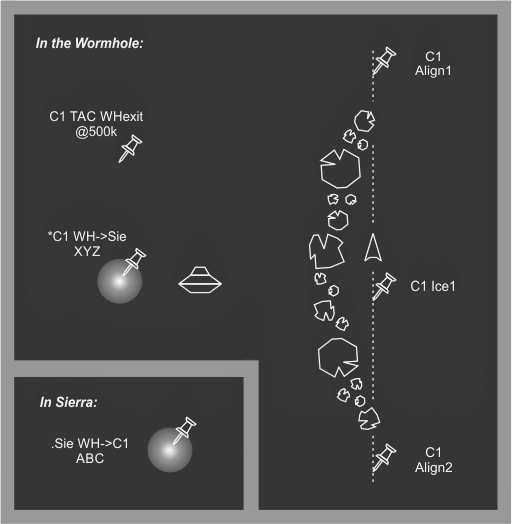More actions
Working on the EWAR Guide
Electronic Warfare (EWAR) decreases the enemy's effectiveness in battle using electronics-based modules. It is often categorized as a "force multiplier" because, without actually dealing any direct damage, electronic warfare can make a fleet several times more dangerous.
There are 4 basic kinds of electronic warfare:
- Electronic Counter Measures (ECM, or "jams")
- Tracking Disruption (TD)
- Remote Sensor Dampening (RSD, or "damps")
- Target Painting (TP)
Each of the four player races specializes in one of these types of EWAR, and has ships specially bonused to that EWAR type. The use of tackling modules to hold the enemy in place, and of capacitor warfare modules to drain or steal capacitor, are both sometimes casually referred to as EWAR. However, at Eve University, EWAR typically refers to the 4 varieties above.
Visual effects for the different types of EWAR are shown on the Identifying Visual Effects page.
Electronic Counter Measures (ECM)
ECM causes the target to lose all of its current target locks (often called 'jamming' the target). The jammed ship cannot target anyone for the duration of the ECM module's cycle (20 seconds), and can only re-acquire its targets after the ECM module fails to jam its target or stops cycling. ECM is often considered the most powerful of the four types of EWAR, because it disables nearly all of the target's interactions with other ships.
However, there are two unique downsides to ECM. First, ECM modules jam their targets at the end of their 20-second module cycle, which means that the jamming ship has to stay alive and locked for 20 seconds before the opposing ship is jammed. Second, the success of each ECM module cycle is a matter of chance, with a probability that depends on the jam strength of the ECM module, the sensor strength of the target (with larger targets generally harder to jam than smaller ones), and target range beyond optimal. Sometimes you will jam the opposing ship, and sometimes you won't, and each cycle of your ECM modules is like a roll of the dice.
ECM is the EWAR specialty of the Caldari race. A number of Caldari ships are bonused for ECM:
- Griffin (Tech I frigate)
- Griffin Navy Issue (Faction frigate)
- Kitsune (Electronic Attack Ship)
- Blackbird (Tech I cruiser)
- Rook (Combat Recon Ship)
- Falcon (Force Recon Ship)
- Scorpion (Tech I battleship)
- Widow (Black Ops battleship)
In addition, the Tengu (the Caldari Tech III cruiser) can be fit with subsystems that give it bonuses to ECM, but these subsystems are rarely used. The Caldari are the only race that fields an EWAR-bonused Tech I battleship (the Scorpion). Because of the low base strength of ECM modules, the bonuses from these Caldari ships are necessary, in practice, to get any useful effect from ECM; fitting ECM to any other ship is a waste of a slot.
ECM modules can be racially specific—excellent at jamming one target race's sensor type, but poor against the other three—or they can be "multispectral", equally mediocre at jamming all four races' sensors. Tech I ECM modules are available in meta versions with improved range ("Scoped"), CPU fitting ("Compact"), or capacitor usage ("Enduring"). That means that there are very many Tech I modules that do targeted ECM, and even more Tech II, faction and storyline variants. To illustrate the differences between the most common modules, the table below compares Tech I and II ECM modules that target Gallente (Magnetometric) ships:
| Item | CPU (tf) | Powergrid (MW) | Activation Cost (GJ) | Optimal Range | Falloff | Racial jam strength | Off-race jam strength | Required Electronic Warfare skill level |
|---|---|---|---|---|---|---|---|---|
| Radar ECM I | 40 | 1 | 48 | 24.0 km | 27.0 km | 3.0 | 1.0 | I |
| Gloom Enduring Radar ECM | 40 | 1 | 38 | 24.0 km | 27.0 km | 3.3 | 1.1 | I |
| Shade Compact Radar ECM | 32 | 1 | 48 | 24.0 km | 27.0 km | 3.3 | 1.1 | I |
| Umbra Scoped Radar ECM | 40 | 1 | 48 | 26.4 km | 29.7 km | 3.3 | 1.1 | I |
| Radar ECM II | 48 | 1 | 58 | 26.4 km | 29.7 km | 3.6 | 1.2 | IV |
| Multispectral ECM I | 50 | 1 | 72 | 16.0 km | 18.0 km | 2.0 | 2.0 | I |
The first five modules in the table--Tech I, meta, and Tech II--also exist, with slightly different names, for specific targeting of Amarr (Radar), Minmatar (Ladar) and Caldari (Gravimetric) sensors. The color of the module graphic illustrates the race that the module targets (see graphic at right). There are also meta and Tech II variants of the Multispectral ECM module that are not shown. This table shows that multispectral ECM modules are harder to fit, use more capacitor, and have poorer range than racially specific ECM modules. As a result, Unistas are often advised to initially fit a "rainbow" of racially specific modules, covering all four target races, instead of multispectral modules. ECM pilots can then carry additional modules in their cargo holds, to re-fit in station (or in space, if they also carry a Mobile Depot) according to intel on enemy fleet compositions.
The UniWiki's ECM Guide covers ECM mechanics in more detail, including a mathematical analysis of the jamming probability for different scenarios.
Burst Jammers
Burst Jammers are non-targeted, multispectral ECM modules that jam all surrounding targets within an effect radius. Burst Jammers do not distinguish between enemy, friendly, or NPC ships; all nearby targets are jammed, including your fleetmates. Burst Jammers have much shorter range than targeted ECM modules, but higher jam strength, making them particularly effective against close-range frigates and drones.
| Item | CPU (tf) | Powergrid (MW) | Activation Cost (GJ) | Optimal Range | Falloff | Jam strength | Required Electronic Warfare skill level |
|---|---|---|---|---|---|---|---|
| Burst Jammer I | 30 | 1 | 240 | 5.0 km | 5.0 km | 6.0 | I |
| Burst Jammer II | 36 | 1 | 288 | 6.0 km | 6.0 km | 7.2 | IV |
Tech I Burst Jammers are also available in Compact, Enduring, and Scoped meta versions (not shown above). Importantly, most Caldari ECM ships are not bonused for Burst Jammers, only for targeted ECM; the Scorpion is the only ship in EVE that receives a Burst Jammer range bonus. Burst Jammers are especially dangerous to use in high-security space, because if there is anything non-engageable within the module's effect radius--including neutral ships, gates, stations, even asteroids--CONCORD will respond by destroying your ship.
Mining Doctrine: Wormhole Mining
Mining vessels are vulnerable to combat ships, and so AMC miners sometimes hesitate to mine in lower-security space. To be sure, mining barges and exhumers are slow to warp, have less capacitor than other ships, have little room for weapons, and spend most of their time at asteroid and ice belts that potential aggressors can directly warp to. But this doesn't mean that it's unsafe to mine! Unistas can mine productively under threat, especially in an boosted Shared-Can op. The purpose of this page is to provide a fleet doctrine that provides maximum safety to AMC miners mining in wormhole ore anomalies and shattered-wormhole ice belts.
The doctrine boils down to a few simple rules:
Unistas should mine in Procurers.
| Procurer | Retriever | Covetor | Skiff | Mackinaw | Hulk | |
|---|---|---|---|---|---|---|
| Relative Ore Mining Efficiency* | 76.4% | 83.3% | 100% | 84.1% | 91.6% | 115.0% |
| Relative Ice Mining Efficiency* | 84.9% | 83.3% | 100% | 93.4% | 91.6% | 115.0% |
| Effective Hit Points** | 60,000 | 14,000 | 11,000 | 67,000 | 30,000 | 23,000 |
| Price (isk)*** | 20,000,000 | 27,500,000 | 32,000,000 | 180,000,000 | 200,000,000 | 230,000,000 |
| Base Time to Align (s) | 13.86 | 18.26 | 19.13 | 13.86 | 18.27 | 19.13 |
∗ Relative to the Covetor (100%) assuming max skills and optimal fittings for mining. Your results may vary.
∗∗ EFT calculation, using Tech I modules and intermediate fitting skills as of Kronos patch. Again, your results may vary.
∗∗∗ Jita/Amarr best price (as of 17 Feb 2015).
As the table above shows, the Procurer has better tank and time-to-warp than other barges, at a lower hull replacement cost. The Procurer's role bonus for the Ice Harvester is different from its bonus to the Strip Miner, and that actually results in it being a slightly better ice miner than an ore miner. But the overall effect is similar--by mining in a Procurer, you are sacrificing 25-40% of the yield that you would get from a Covetor or Exhumer. Nevertheless, for null-sec ores and ice that are worth over double the value of high-sec ore, WH mining can still be more profitable than high-sec mining.
Procurers can fit a Damage Control unit in a low slot, and shield hardeners in mids, and still have enough room for other mid-slot modules and an Ice Harvesting Upgrade or Mining Laser Upgrade to help with mining. For example:
Ice Harvester I
Medium Shield Extender I
Adaptive Invulnerability Field I
Stasis Webifier I
Warp Disruptor I
Damage Control I
Ice Harvester Upgrade I
Medium Ice Harvester Accelerator I
Medium Core Defense Field Extender I
Warrior I x5
Hornet EC-300 x5










- I have fit this with T1, meta 0 modules and drones; upgrade to meta 3/4 or T2 wherever possible, except for the rigs.
- EC-300 drones are included to break the target lock on the opponents' initial tackler. If you don't have the skills to fly ECM drones, replace these with salvage and/or light combat drones.
Strip Miner I
Medium Shield Extender I
Adaptive Invulnerability Field I
Stasis Webifier I
Warp Disruptor I
Damage Control I
Mining Laser Upgrade I
Medium Core Defense Field Extender I
Medium Anti-EM Screen Reinforcer I
Warrior I x5
Hornet EC-300 x5










- Again, upgrade to meta 3/4 or T2 wherever possible, except for the rigs, and please don't fit meta 1-4 Mining Laser Upgrades (too expensive!). Upgrading to Modulated Strip Miner II will require Arkonor or Bistot Processing III to mine null-sec ore; if you don't have one of those skills, stick with the Strip Miner I.
Some additional notes:
- If the wormhole exit closes, you could end up trapped in the hole. As a result, you will want to carry a Mobile Depot, a Core Probe Launcher I, and 8 Core Scanner Probe I's in your cargo hold, so that you can re-fit in space to scan for a new exit. It is extremely unlikely that you will need to do this, but better safe than sorry.
- I have left one of the rig slots empty in each of the above fits, but this slot should be filled, inside the wormhole, with a Medium Higgs Anchor I rig. The Higgs rig increases the agility of the Procurer, while reducing the ship's velocity. As explained below, this is actually a win-win in terms of mining aligned. However, it does roughly double the ship's mass, which will impact the stability of the entrance wormhole. As a result, I usually recommend that miners use their Mobile Depot to fit the rig after passing through the wormhole, and then to destroy the rig in the fitting window (no Depot required) before they leave.
- These fits have offensive modules (warp disruptor, or "point", and web) in mid slots, for a couple of reasons. The Procurer receives substantial bonuses to drone damage, and that makes the Procurer an effective attacker against frigate and destroyer opponents, as long as you can hold them in place. The fleet booster will be fit with a shield boosting module that will enhance shield resistances; additional resistance mods would be subject to stacking penalties. The FC may ask some miners to replace their points with warp scramblers ("scrams") for tactical flexibility. One or two miners might also fit a Survey Scanner in a mid slot, but having too many of these in the fleet is a waste of offensive potential.
Miners should mine in motion, aligned to pre-made warp-out bookmarks.
If you mine from a stand-still, as you would in high sec, you will be vulnerable to being scrammed and webbed by aggressors before you can warp away. On the other hand, if your ship is aligned towards a warp-out point, and moving at least 75% of its maximum speed, you can warp out immediately at the first sign of trouble. This means that constructing alignment bookmarks is an important part of wormhole mining. For ops that Antei FC's, he will supply you with a container of bookmarks at the beginning of the op, including bookmarks for the wormhole entry and exit, and some that are specific to the ice belt or ore anomaly. The bookmarks have a particular naming format, modeled after Agony Unleashed's format, that looks like this:
Examples:
.Sie WH->C1 ABC
Wormhole, passing from Sierra to a C1 wormhole. In the Probe Scanner window, the signature would have an ID tag that starts with the three-letter code "ABC". A period at the beginning of the bookmark indicates a wormhole that heads away from campus; an asterisk indicates a wormhole that points back to campus.
C1 Ice1
Warp-in point in an ice belt. If there is more than one warp-in point, they will be numbered.
C1 Align1
Off-grid alignment/warp-out point, >1000 km away from the warp-in point. Miners aligned to this point can warp out immediately.
C1 TAC WHexit @500k
Off-axis tactical bookmark, 500 km from the exit wormhole. Miners can warp to this tactical bookmark to check whether the wormhole has been bubbled by an enemy, or to otherwise check the wormhole with D-Scan.
SCOUT P5 @2AU or
DEEP SAFE P5 @18AU
Un-aligned safe spot. Closest celestial is planet V, 2 (or 18) AU away. Deep safes are always greater than 14.3 AU (maximum D-scan range) away from any celestial.
Miners will warp to their assigned warp-in point, and then always "Align To" one of the two opposing warp-out points at at least 75% max velocity. In case of danger, just warp out! In this scheme, miners are only vulnerable while they are reversing direction, switching between the "Align1" and "Align2" alignment bookmark because they have reached the edge of their mining range. If you are receiving mining range boosts, and if your Procurer is fitted with a Higgs rig, you will only need to reverse direction once every 15 minutes or so, and it will only take you 5 seconds to return to 75% max velocity when you do.
Miners will jet-can ore, just as they do in a high-sec shared-can op, but cans will be immediately tractored by a central Mobile Tractor Unit, where they can be easily scooped by the fleet hauler. Cans are vulnerable to attack in WH space, so they need to be scooped quickly. As a result, don't worry about naming your cans.
Mining boosts should be provided by an ordinary battlecruiser.
Although Orcas are great for boosting AMC mining fleets in high-sec, they are too large to fit into many wormholes without collapsing the hole, and they are too expensive to lose in the risky environment of W-space. Instead, mining boosts can be supplied by an ordinary battecruiser fitted with boosting Link Modules. For example, Antei's alt Paul flies primarily Amarr, and so he boosts with a Prophecy:
Mining Foreman Link - Laser Optimization II
Mining Foreman Link - Mining Laser Field Enhancement II
Siege Warfare Link - Shield Harmonizing II
Medium 'Vehemence' Shockwave Charge
Core Probe Launcher I
Experimental 10MN Afterburner I
Cap Recharger II
Command Processor I
Command Processor I
Damage Control II
1600mm Reinforced Rolled Tungsten Plates I
Drone Damage Amplifier II
Energized Adaptive Nano Membrane II
Energized Adaptive Nano Membrane II
Co-Processor II
Co-Processor II
Medium Processor Overclocking Unit I
Medium Processor Overclocking Unit I
Medium Capacitor Control Circuit I
Warrior II x5
Hornet EC-300 x5
Core Scanner Probe I x8








I've fit this with the two mining links, a shield resistance link, tanking modules, drones (partly just because the Prophecy is bonused for them), and a smartbomb to counter interdictor bubbles (which can be destroyed by smartbombs). But I'm definitely open to suggestions that don't require any more CPU for different things I might do with this.
Even though the booster is fitted for mining and shield ("siege") support, the boosting pilot will also provide agility and other defensive boosts to fleeted miners according to skill in Skirmish Warfare, Armored Warfare and Siege Warfare.
In our WH mining ops, I have been sitting the booster at the wormhole exiting into high-sec. That way, at the first sign of trouble, the booster pilot can immediately leave the wormhole. Battlecruisers are slow, and so they make for an inviting target. But I might try posting the booster at a safe spot instead.
Hauler support should be provided by Miasmos pilots.
Hauling in wormhole ops can't be provided by a freighter, like we use in high-sec shared-cans; a freighter would just make too inviting a target for wormhole residents. So we use the Miasmos instead:
Core Probe Launcher I
Improved Cloaking Device II
Upgraded EM Ward Amplifier I
Upgraded Thermic Dissipation Amplifier I
Limited Adaptive Invulnerability Field I
50MN Cold-Gas Enduring Microwarpdrive
Type-D Restrained Nanofiber Structure
Mark I Compact Power Diagnostic System
'Stoic' Core Equalizer I
'Stoic' Core Equalizer I
Medium Ancillary Current Router I
Medium Low Friction Nozzle Joints I
Medium Low Friction Nozzle Joints I
Core Scanner Probe I x8









- The Miasmos has very low HP, and will spend time in space picking up cans. As a result, out of all the ships involved in wormhole mining, the Miasmos is probably most vulnerable. I have fit the ship very cheaply, with the expectation that it might get shot down while harvesting cans. I recommend against using Tech II modules in the Miasmos.
There are a number of ways to fit the Miasmos. In this fit, I've followed three guiding principles:
- The Miasmos should be quick to pilot if aggressed. Shield-tanked ships often have active shield mods in mid- and high-slots. But if you are engaged at a wormhole, you will have a lot to think about very quickly, and activating defensive modules might not be your first priority. So, I've chosen passive shield modules here. (They also conserve capacitor, but you may be dead before you run out of cap anyway.)
- The fit should minimize signature radius as much as possible. Shield-tanked Miasmos fits often include a Medium Shield Extender, but this comes with a sig radius penalty that will make you easier to lock. So I've avoided a shield extender here.
- The Miasmos should be able to cloak at a WH safe spot, and do the MWD-cloak trick in a pinch.
The size of the Miasmos' ore hold depends a lot on the pilot's skills; a pilot with Gallente Industrial V will haul 30% more per trip than a pilot with Gallente Industrial II. And each Miasmos trip weakens the wormhole. So, if you volunteer to haul in a wormhole mining op, expect the FC to ask about your skills.
It is our intent to use the AMC Buyback Spreadsheet to process reimbursement for ice mining ops.
[CLASS] Intro to Eve W-Space
Class Information
This is a syllabus for a class provided by EVE University. This section contains information about this class and its contents. General Information includes materials to create a proper class listing on the EVE University forum. Additional resources and teaching tips are listed under Notes for the Teacher.
General Information
Illustration link for class description on the Eve University forum: 
This class is an introduction to the Eve W-Space Mapper (http://mapper.eveuniversity.org), a browser tool used by Unista explorers to exchange information. The class is aimed specifically at Unistas outside the WHC; the WHC has its own specific guidelines for Mapper use and bookmark labeling, covered by educational materials maintained by them.
- Duration: 60 minutes. Does not include a practical. Time may vary according to the teacher.
- Location: Docked up safely in a station.
Class contents:
- What is the Mapper? How can it benefit me?
- Registering and logging in
- Your campus map:
- Systems: legend and identifiers
- Connections: legend and identifiers
- Adding and editing systems
- New systems via the Add System pop-up
- Editing system details
- Adding and editing signatures
- Importing scan results from the probe scanner window
- Editing signatures
- POS intel
- Other mappers (incl. Tripwire)
- Q&A
Student requirements:
- Mumble registration and access - make sure you have Mumble sorted out and operational well before the class begins. Use this guide for set-up.
- Access to the Class.E-UNI in-game chat channel (password-protected)
Additional information: This class will access internal information from Eve University's private Eve W-Space server. As a result, the class will be conducted in a private Mumble channel, and using a private in-game chat channel.
Notes for the Teacher
Required materials:
- Class.E-UNI chat channel, to receive questions and post relevant links
- Set up on-demand channel on the private Mumble server
- Lecture slides:
- Raw: http://docs.google.com/presentation/d/1QOaojWBVLDaEtWCjYfgHYvzcrcLof01iJsSq0XErxws
- Presentation: Available at http://slides.eveuniversity.org
- Advertisement in Alliance chat channel: "Intro to Eve W-Space, a Mapper Tool will begin in 15 minutes! We'll use the Class.E-UNI chat channel. (Use the default E-UNI chat channel password to log in.) Lecture will be held in the NSC Education channel in Mumble." List of links, pre-loaded in the in-game notepad for click-and-drag to Alliance:
- Link to Class Schedule forum post
- Link to Class.E-UNI chat channel
- Link to forum post with chat channel password
- List of links, pre-loaded in the in-game notepad for click-and-drag to Class.E-UNI:
This syllabus follows closely the order of lecture slides linked above, which in turn follows the previously posted "WHC Mapper" page used by the WHC.
Class contents
Introduction
Welcome to "Introduction to Eve W-Space"! The Eve W-Space Mapper is an in-game browser tool used by Unista explorers to exchange information. Over the next hour, I hope to show you the features of the Eve W-Space Mapper tool, to explain how it could be useful to you, and to compare it to other mapping tool alternatives. The focus of this class is on Unistas outside the WHC; WHC members have their own educational program for learning the mapper, which is a little more detailed and complicated than what we'll do here.
(Instructor should then introduce himself or herself - covering experience level and background.)
We have a few ground rules for this class:
- This class will be in lecture format, running about an hour. I will be using slides (link slide presentation), that I recommend you view in an out-of-game browser. I say this because, during the lecture, we will all be accessing and using the Eve W-Space Mapper on our in-game browsers.
- As a result, you will be switching between in-game and out-of-game browsers (very distracting!). So I recommend that you be docked up safely in a station.
- Feel free to ask any questions in the Class.E-UNI chat channel as we proceed. (Please X up in Class.E-UNI to make sure we're all in-channel.) I will try to answer your questions as they come during the class. At the end, we'll open Mumble for any further questions or general discussion.
- Please put your Mumble settings on "Push to Talk" if you have not already done so. I recommend *not* muting yourself permanently; it's always nice to be able to ask questions out loud if I've misunderstood you in the chat channel somehow.
Everyone ready? OK, then let's begin!
What is the Mapper?
The Eve W-Space Mapper is a browser tool that helps Unistas share information during exploration.
The Mapper is a server-side web application developed by Eve University graduate, and now member of Sleeper Social Club (as of Sept 2015), Marbin Drakon in 2013. It is open-source, meaning that any organization can download and install it and use it to serve database information to organization members securely, over the web. The Eve University instance of this software is housed on an E-UNI server, and does not share information with any other organizations, even those that also use Eve W-Space. (So, for example, SSC can't see our maps, and we can't see theirs.)
That means that the Mapper:
- Is compatible with in-game and out-of-game browsers.
- When used in-game, accepts both client- (automatic) and user-supplied data.
- Shares information only with your fellow Unistas.
Why use the Mapper?
- Avoid duplicating effort. (No more scanning the same systems, or running already-triggered sites.)
- Take advantage of Wormhole Campus (WHC) data. (E.g. active POSes, hostile residents, unpiloted ships on D-scan.)
- Communicate information to fleet- and campus-mates.
Registering Your Character to Use the Mapper, and Logging In
- Browse to http://mapper.eveuniversity.org, and click "Register".
- Create your account by creating a Username (preferably your character name), a Password, and by entering the Registration Code corresponding to your campus. For most Unistas, this is the default chat channel access password.
- Click "Register".
- Log in on the next page, using the Username and Password you created during Registration.
Accessing Your Campus’ Map
- Click “Map”, and select your campus map from the drop-down box.
- You will only have access to maps corresponding to your campus membership.
- The Eve W-Space client contains lots of features (POS management, group alerts, etc.) that we don’t use. Please ignore them.
Symbols on the Map
- Ovals refer to solar systems.
- The color of the oval correspond to the type of system:
- Green ovals are high-sec systems.
- Brown ovals are low-sec systems.
- Red ovals are null-sec systems.
- Blue ovals are W-space systems, where the color density relates to wormhole class (C1→C6).
- Orange ovals are special, small-ship-only W-space systems.
- A purple oval is Thera, the unique, Sisters of Eve W-space system with stations.
- The outline color gives you some more information about the system.
- For w-space systems, a solid colored border indicates wormhole effects (link page on wormhole effects).
- A purple dashed outline indicates a shattered w-space system (no place to anchor POSes).
- A dashed white outline indicates a mapper user in space.
- A thick, dashed outline indicates the system has been selected by the viewer.
- The color of the oval correspond to the type of system:
- Interconnecting lines on the map show gates and wormholes.
- High-/low-null-sec gates are labeled "GATE" in each direction.
- Each wormhole connection is labeled with its characteristic XNNN type, facing the direction that the label appears. (This label is visible in the Overview or in space, on the wormhole.)
- (Link the class to the Wormhole Portal page on wormhole types.)
Note: Every wormhole has one side marked “K162”, regardless of type. If you “Show Info” on a wormhole, and it displays WH Type K162, you will have to pass through the wormhole to see the type marking on the other side.
- Details on these lines:
- Dashed lines indicate a wormhole that is "End of life" (EOL). These wormholes will close spontaneously in under 4 hours.
- Purple lines indicate wormholes that have experienced their “first shrink”. Over half of the wormhole’s total mass allowance has passed through.
- Keep in mind that a wormhole may be both shrunken and EOL. In this case, that would show a purple, dashed line.
- More details:
- Red lines indicate wormholes that are “critical”. Over 90% of the wormhole’s total mass allowance has passed through.
- White lines show wormholes that admit only small ships.
- To find out this information on a given wormhole, in space, right-click on the wormhole, and select “Show info”. The text in the Infobox will tell you about the wormhole lifetime and mass limits. (Link to Wormhole portal page on wormhole characterization from Infobox text.)
Mouseover systems and connections to see pop-up boxes that contain more info.
Getting detailed system information
Click on a system oval, and scroll down, to see detailed system info. (The selected system will be indicated by a thick, dashed yellow border.) Set destination: For high-/low-/null-sec systems, in the System Details window, click a blue box to set your destination to selected system, or to another, common E-UNI system. Signatures: Click the Signatures button to see if anyone has previously identified the unknown signatures in your system. Mouseover signature entries to see who entered them, and how long ago.
Adding a new system and connection to the Mapper
To enter a new connection to a new system:
- If the connection is a wormhole, scan down the wormhole signature, warp to it (preferably at a distance, cloaked, if you are in w-space).
- Right-click to Show Info. Note the Signature ID, the wormhole type (XNNN), and any relevant wormhole info (EOL? shrink?).
- With the Mapper open in the in-game browser, enter the new system. (The browser can be minimized, but it must be open.)
- A pop-up window appears in the browser. Enter:
- Friendly Name: For wormholes, the three letters of the wormhole signature you scanned in previous system.
- Wormhole Status, Type: Click the appropriate radio buttons.
- And then click “Add System”.
If your connection was a gate instead of a wormhole, you will need to modify your entry later. I'll show you how to do that in a moment.
And now your new system appears on the map. Mapper data is uploaded to the server, and exchanged with other users, in real time. As soon as you create a system in the map, all other users can see it.
Mapper Best Practices in Hazardous Space
Safety first! Enter Mapper data after you’ve established a safe spot in system. The pop-up window will stay open in the browser—even if the browser is minimized—as long as you are in system.
If you mess up, it’s okay! If you are missing information, or you’ve forgotten a piece of data, or the browser isn’t open when you enter the system (or if your new system is connected by a gate instead of a wormhole), you can always modify your pop-up window entries later.
Correcting connection information
Click on the wormhole line to edit your input. You'll get a pop-up box. Enter new wormhole types, etc. If your system connection was a gate, type “GATE” in the Type boxes.
Mining Overview
| |||||||||||