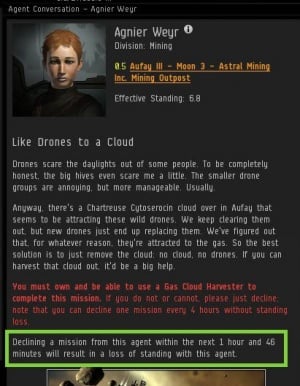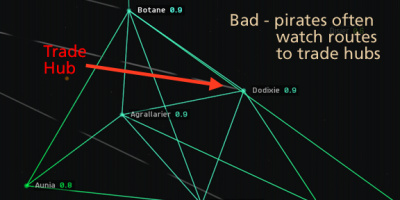Difference between revisions of "User:Evon R'al/Draft"
m (Editing.) |
m (Editing.) |
||
| Line 204: | Line 204: | ||
<references /> | <references /> | ||
| − | [[Category:Missions]] | + | <!--[[Category:Missions]]--> |
Revision as of 11:37, 10 June 2024
- Overhauling the Mission page.

|
| Missions |
|---|
| Mission Reports |
| Mission Guides |
| Special Missions |
| Helpful Links |
| EVE University offers a class on: | |
A mission is a task offered by a non-player character (NPC) to a player that requires the player to accomplish a set of objectives in exchange for a set of rewards. Such NPCs are called agents and they describe the task and specify the rewards for its completion.
Mission levels
Mission levels go from 1 to 5. Higher level missions generally requires that you have better skills and access to bigger ships. Higher level missions also increase rewards. A mission's level is identical to the offering agents level with the exception of Storyline missions. As your corporation and faction standing increases, you'll gain access to higher level agents and thus missions.
- Level 1 The most basic type. Can be run by basic frigates. Only the most basic piloting skills are required.
- Level 2 While Mining and Courier missions may be run in frigates, Encounter is designed for cruiser hulls. You are expected to improve your abilities and learn how to fit out new ships.
- Level 3 As you specialize, you will need a battlecruiser, Mining Barge, or a medium-sized hauler. These missions go faster if you have trained for better ships and at least some Tech 2 fittings.
- Level 4 These require a battleship, an exhumer, or a large hauler. These missions can be time-consuming, but they offer large rewards. These missions require omega to run.
- Level 5 Mostly encounter (combat) missions designed for groups of players or capital ships and are exclusively located in Low Security space. Like level 4, these also require omega to run.
Mission types
Mission type is an in-game parameter that can be found in the mission journal.
Courier missions (also referred to as distribution) require shipping cargo from station to station. Courier missions have no inherent combat. Courier missions are the fastest mission type to run so they are sometimes used for fast standings gains. Courier missions produce a warning when trying to leave the pick-up station without the required cargo in your hold.
Mining missions require you to mine a specific mission ore and bring it back to the agent's station. Level 1 and 2 mining missions have no inherent combat. There is however always a risk of combat during mining missions, through the "belt rat" NPC hostiles that can show up and are usually rather weak. Note that mission ore except Lyavite has no other uses and can not be traded on the market.
Trade missions The agent wants a specific item to "trade" for the reward. Trade missions have no inherent combat of itself. Trade missions do not occur as basic missions but show up as Storyline and COSMOS missions. The item(s) to trade can often be bought of the market or in contracts but you can also acquire them yourself which might require mining or combat.
Talk to Agent missions (also referred to as travel). The agent sends you to report to another agent. Initiating communication with that agent completes the mission. These missions occur as part of Epic Arcs.
Agent Interaction missions (also referred to as branch). The agent offers you the choice of 2 or more missions. Conforming your choice completes the interaction mission and accepts the mission of your choice. These missions occur as part of Epic Arcs.
Encounter missions are all other missions. Mostly combat-focused. The job is usually to kill pirates, retrieve stolen goods, or destroy strategic targets. But sometimes it is doing a recon (i.e. go to the target area, look and leave) or transporting items from or to a structure (not a station) somewhere in space. Unlike "true" courier missions encounter transport missions will not warn you when you try to leave the pick-up location without the cargo in your hold. These missions have the highest rewards but they are also slower and involve a risk of dying.
Mission categories
Basic missions
Basic missions are offered by regular agents and are of the types: Courier, Mining or Encounter. Basic missions are randomly allocated out of a pool except for the missions in a mission chain.
Storyline missions
As you continue to complete missions, you will occasionally get a Storyline Mission offer from a special Storyline agent. The game tracks how many missions you've completed for each combination of level and faction. For every 16 missions of the same level and faction (but not necessarily the same corporation) that you complete, you will get a new Storyline mission offer from the nearest Storyline agent of the same faction. This will always be the Storyline agent closest to the regular agent who gave you your 16th mission (in terms of number of jumps) with two exceptions:
- If the closest Storyline Agent has already made you an offer that you haven't accepted or declined, then it will be the second-closest Storyline agent that you get the offer from.
- If the agent who gave you the 16th regular mission that you completed was in High Security, then the Storyline offer will always come from a Storyline agent in High Security.
The Storyline agent will contact you from a station - you will get a notification about an important mission offer - however, you will need to travel to the agent's station to accept the mission. Once you are in touch with the Storyline agent, you accept and complete the mission in the usual way. You cannot work for a Storyline agent unless you've received an offer from that Agent.
Completing a Storyline mission gives large increases to your standing with the agent's corporation and a moderate increase to faction standing. Note that you will also get derived standings, both positive and negative, towards other factions. If you keep doing Storyline missions for Minmatar Republic you will find that Gallente Federation will also like you while Amarr Empire, Caldari State and various pirate factions will gradually start to dislike you.
When trying to increase standings with a particular NPC corporation, it is possible to plan your missioning in a way that when you hand in your 16th mission, you get your offer from the Storyline agent of the corporation that you are focusing on.
Storyline missions are of the types courier, encounter, or trade. There is no relation between the mission type and the issuing Storyline agent's division.
The InterBus and militia corporations do not offer any Storyline missions.
Special missions
These mission types are not regularly available and are bound by conditions you need to fulfill before they are offered to you.
Career missions
- Main article: Career Agents
Also known as "Tutorial missions", are missions that are supposed to help teach players how to play EVE Online. It is a good idea to do these when you first start playing EVE, as they give you starter ships and equipment. They also increase your standings with the faction offering the missions. Each player character can only do each tutorial mission from a given Career Agent once, but the Career agent mission chains do count as Storyline missions and thus increase faction standings after completing a full set.
Research missions
- Main article: Research missions
Are a part of the Industry career path. Instead of ISK and Loyalty Points, these missions award Research Points that can be used to buy datacores from the agent who gives the missions. You will need to have trained various Science skills to the level required by an agent before they will offer you a mission. Datacores can be sold at the Market, and some players run these missions to make ISK from trading - do keep in mind that the income is quite low. Most players, however, have not trained the Science skills that these missions require. Research missions do count for the storyline mission tally.
Epic arcs
- Main article: Epic arcs
Are long series of missions. Throughout the arc, you will be offered choices that will branch the arc into one or more directions, and thus the arcs have different outcomes depending on your choices. The missions that make up these arcs typically have very good ISK rewards and the last mission of the arc carries a handsome reward. There are seven Epic Arcs. Most players begin with The Blood-Stained Stars, an arc that can be completed in a T1 destroyer and gives a boost in standings with the Sisters of EVE and one empire faction of your choice. Seasoned L4 runners will be doing the four empire epic arcs while the fearless pilots can do the two pirate epic arcs. Epic arcs can be repeated once every three months. Epic arcs missions do not give Loyalty points [Note 1]. Epic arc missions do count for the storyline mission tally.
Anomic missions
- Main article: Anomic missions
Also known as "burner" missions, are optional Security missions that are offered by level 4 agents. They can always be declined without penalty. Anomic missions present a more difficult challenge compared to other Security missions. You will encounter a small number of very powerful adversaries and you are restricted in ship size. These missions require specialized and expensive ship fits and high skills to solo. They also require piloting skills that are otherwise rarely used in PvE such as overheating.
COSMOS
- Main article: COSMOS
Are special missions found in certain regions of space. These missions vary wildly in difficulty from easy L1 to harder-than-usual L4. Unlike normal missions these missions require faction standings to accept. The COSMOS missions are offered only once and can not be repeated. If you let them expire or fail them they will not be offered to you again and the following missions will not be offered to you. COSMOS missions do not reward loyalty points.
Data center
- Main article: Data centers
Involve handing in tags to the agent for standing gains. This effectively allows you to buy faction standings. Note though that each data center mission can be done only once.
Mission chain
A mission chain is a series of connected missions. Completing a mission will automatically offer the next mission in the chain. Some mission chains share a single offer timer. Chain missions can be of a different type than is usual for the agent's division. Mission chains can usually be identified by some form of "part x of y" in the title of the mission but not always (see the mission chain Survey Rendezvous, Listening Post and Kicking the Nest for an example).
Rewards
Completing missions will reward you with ISK, Loyalty Points, standings and occasionally with items.
The amount of ISK received is influenced by the Negotiation skill giving 5% additional ISK per skill level.
Being paid with ISK is clear-cut, however, new missioneers often forget about Loyalty points they gain whilst running missions. Loyalty Points (LP) are a currency that you receive from the corporation whose agent gives you a mission. These points can be used to buy things at the corporation's store. LP (plus a certain amount of ISK and/or particular items) can be exchanged for valuable items in the LP store of the mission agent's corporation. For some players, it is more profitable to accumulate LP to exchange them for goods that can then be sold than it is to kill, loot, and salvage in encounter missions. See Loyalty Points for more details on what to do with LP.
The mission LP rewards scale with the system security of the agent and the level of the "Division" Connections skill. The formula for calculating the LP reward is:
- [math] \displaystyle \text{ LP reward } = \text{ Base LP } \times (1.6288 - \text{ System security }) \times (1 + \text{ "Division" Connections }\times 0.1) [/math]
This means that an agent in a 0.5 security system pays 80% more than an agent in 1.0 security system. Note that the system security used here is the true security of the system.
The "Division" Connections skills are:
- Distribution Connections - Improves loyalty point gain by 10% per level when working for agents in the Distribution division.
- Mining Connections - Improves loyalty point gain by 10% per level when working for agents in the Mining division.
- Security Connections - Improves loyalty point gain by 10% per level when working for agents in the Security division.
The rewards are also dynamically adjusted based on past completion data. This dynamic calculation affects ISK/LP payout, bonus reward, and timed bonus reward.[1]
When you complete a regular mission for an agent, you get increased standings with the agent and the corporation, but not the faction. It is worth noting that if the mission involves destroying ships or structures of a different faction, your standings with the target faction will go down due to a "Combat - Ship Kill" malus. Those who wish to be able to fly in all of High Security space are advised to decline all anti-Empire missions (that is, anti-Amarr, anti-Ammatar, anti-Caldari, anti-Gallente, anti-Minmatar and anti-CONCORD). Some exceptions or workarounds exist; for example, a Minmatar agent might give you the mission Friendly Spies, where if you destroy the mission objective but none of the hostile ships you won't lose Gallente Federation standings. In other cases, the standing losses due to "Combat - Ship Kill" are almost insignificant, such as Amarrian Tyrants (Level 3). However, some missions will incur -2.4% standing losses for ship kills and might require one or more completed storyline missions for the opposing side to repair the standings losses.
Accepting, and then quitting a level 4 mission will result -6.2% agent, -2.5% corporation and about -0.1% faction standing loss.
Gaining standings with an agent, corporation or faction can be lucrative. With higher standings, you will be able to take higher level missions, pay fewer broker fees in NPC stations and get cheaper reprocessing in NPC stations. See NPC standings for all advantages of standings. The amount of standing received is influenced by the Social skill giving 5% bonus per level to NPC agent, corporation and faction standing increase.
You will also receive ISK from bounties while killing NPC pirates, not empire factions. You will often get more ISK from bounties than from the mission reward. Bounties are a fixed amount per ship type so the total bounty depends on number and types of ships you destroy.
You will also be able to loot and salvage the wrecks though it depends on the mission level and killed NPCs whether it is profitable or not. There is always a rare chance of an item of considerable value dropping as loot.
Offer timer
The offer or acceptance timer starts when talking to the agent and has a duration of 6 to 7 days. When the mission is not accepted in this time frame the agent will withdraw the offer and send you a message, telling you how displeased they are:
| “ |
I can no longer await your response to my offer. I am displeased by your indecisiveness. |
” |
Letting the offer timer expire has no consequences for your standings.
Note: COSMOS missions are a one shot offer, so letting the offer expire means that that mission and all missions after that one are no longer available.
The offer timer can be found:
- in the Opportunities overview by hovering over the hourglass in the bottom right corner of the tile (countdown timer)
- in the Opportunities mission details view (countdown timer)
- in the mission journal (timestamp)
Completion timer
The completion timer starts when accepting the mission and has a duration of 7 days. Letting the completion timer expire will cause the mission to fail. And will incur a standings penalty with the agent, corporation and faction.
The completion timer can be found:
- in the Opportunities overview by hovering over the hourglass in the bottom right corner of the tile (countdown timer)
- in the Opportunities mission details view (countdown timer)
- in the mission journal (timestamp)
Bonus timer
The bonus timer starts with the completion timer and has a duration from 10 minutes to 6 hours. Completion of the missions within the bonus timer grants a bonus reward.
The bonus timer can be found on the right side of the Agent Conversation window in the Bonus Rewards section.
Decline missions timer
The decline missions timer starts when declining a mission and has a duration of 4 hours. See § Declining missions.
The decline timer can be found on the left side of the Agent Conversation window in the last paragraph of text.
Declining missions
Declining a mission for a particular agent more than once every four hours will cause a standings loss with the agent, corporation, and faction.
If an agent you recently declined a mission from offers you another undesirable mission, you can click DELAY, wait out the four hour timer while you go do something else, and then decline.
Missioning with a fleet
- Main article: Mission fleets
Members of a fleet who run missions can share all of the standings, LP, and ISK rewards from the mission and bounties automatically. Loot and/or salvage can be shared by hand. This is especially good for newer players, as they generally gain more standings than they share. There are two main kinds of mission fleet: Spider, where everyone runs their own missions, but shares standings, etc. at the end; and Locust, where the fleet members all work on the same mission together
Advice for new mission runners
If you're new to mission running and your goal is to gain loot, pile up LP to buy things or to increase your standing with a faction, then you may want to lay out a plan to help you run your missions with a minimum of down time. Here are some suggestions.
1. Pick an area in which to work
The last thing you want is to be running missions in the middle of a contested low sec region where combatants will shoot at you, or in systems that lie on a busy trade route where griefers will target you. Use the map and look for a group of fairly high security systems set off from the major trade routes and other active systems. Keep in mind that you can be scanned down in mission pockets and war targets will attempt to do so.
2. Know what you want; check out what the various agents offer
Successful mission runs give you ISK and Encounter missions can also give you loot. They also give you standing with the agent that gave you the mission, the agent's corporation, and the agent's faction. In addition, they give you LP that can be redeemed for items in the corporation's store. The corporation you gain LP for is important.
Most corporation stores sell the same sets of augmentation implants. However, different corporations offer different sets of skill upgrade implants, and different factions offer different modules, hulls and ammunition. Roden Shipyards, for example, sells warp drive and astrometric skill upgrades, while Astral Mining offers mining upgrades. Weapons and ammunition offers correspond to the faction's spaceship preferences - Minmitar offer projectile weapons and ammo, Ammar offer laser weapons and crystals, and so on.
3. Pick a corporation with multiple agents in the region
Nearly every station has at least one agent, and there are many duplications in terms of standings and items offered for sale. So if you want to improve your standing with Gallente and you want to buy equipment to improve your mining, then Astral Mining is one of the corporations you would want to consider. Since there are many Astral Mining agents in Gallente space, choosing this corporation will not restrict your choice of star systems all that much.
Once you have a goal in mind, use the Agent Finder to narrow your choices of star system. Keep in mind that when you finish running level 1, you will almost certainly have to move to a new system to find a level 2 agent, and again for level 3 and 4. So try to find a group of level 1-2-3-4 agents that are fairly close together.
To avoid unfavorable missions such missions in low/null security space and missions that require you to kill empire ships you will need to decline missions every now and then. It is best to choose your location so that you have a second and even third agent as backup once you can't decline the mission offered from the first agent without losing standings.
4. Pick a base station and start running
Here is the map for that area:

You need a base because as you go along, you will buy ships, ammunition and other gear and you will pick up loot and salvage from completed missions. It's easiest to keep all this stuff in one place, so plan to go to your agent's base to run missions, then fly back to your base when you need to resupply. It is often best to bring all the refit modules and extra ammo to the agent's station so you don't need to travel more than is needed.
Two hints for being sure your mission is complete
- Look for a green check mark next to the mission
- If you think the mission is finished but you don't see the green checkmark or want to check your objectives, click on the little down arrow next to the mission name and select "Details" from the menu. This will show you the mission briefing and you can take another look at your objectives.
Note that some missions may not get this completion mark.
Mission preparation and walkthroughs
Never fly what you cannot afford to lose applies to running missions as well. When starting, fly the cheapest ship that will do the job and only pay for expensive upgrades once you're sure you can replace them. Also, keep in mind that no activity is 100% safe, mission runners can get scanned down and ganked and even an empty transport ship can become a target for a bored ganker.
NPC's in missions tend to be very predictable in their setups. For example, Gallente and Serpentis use only Kinetic and Thermal damage against you and are most susceptible to Kinetic and Thermal damage themselves; when they use any form of EWAR, it's always sensor dampening. It helps quite a bit if you set up your ship to deal damage that NPCs are vulnerable to and defend against what they will throw at you. Check out NPC damage types for a full description and a handy chart that you can keep in your Neocom Notebook.
Notes
- ^ At least The Blood-Stained Stars does not.
References