More actions
m Bot: Removing template: HR Navbar |
mNo edit summary |
||
| Line 9: | Line 9: | ||
Supported station: Slays - Dairek's Chateau | Supported station: Slays - Dairek's Chateau | ||
For Moon Ores, please use [[ | For Moon Ores, please use [[Archive:AMC Buyback Spreadsheet]] | ||
== Stacmon - Ice/Ore/Gas == | == Stacmon - Ice/Ore/Gas == | ||
| Line 15: | Line 15: | ||
Supported station: Stacmon - Furirams Furnace | Supported station: Stacmon - Furirams Furnace | ||
For Moon Ores, please use [[ | For Moon Ores, please use [[Archive:AMC Buyback Spreadsheet]] | ||
== Stacmon - General Buyback == | == Stacmon - General Buyback == | ||
Revision as of 06:15, 7 June 2022
For a summary of EVE University's rules and code of conduct, see EVE University Rules.
HQ Buyback Service
The Buyback program is simply a way to sell your loot easily without the hassle of having to haul it to a trade hub yourself. You can use this program if you want to liquify your own assets from missions, salvaging, exploration, PI (or any other way of acquiring stuff you can think of), instead of having to haul it all to market and sell it yourself.
Slays - Moon Ore
Supported station: Slays - Dairek's Chateau
For Moon Ores, please use Archive:AMC Buyback Spreadsheet
Stacmon - Ice/Ore/Gas
Supported station: Stacmon - Furirams Furnace
For Moon Ores, please use Archive:AMC Buyback Spreadsheet
Stacmon - General Buyback
Supported station: Stacmon - The Quad
Prepare your items

2. The items you want to contract need to be in your hangar (not in containers);
3. Make sure they are not damaged (Select All, rightclick them and select "Get Repair Quote" if available, then "Reapair All" if anything shows up as damaged)
4. Make sure everything is (re)packaged (Select all and rightclick them, select "! Repackage" if available)
5. Select all, rightclick the items and select "stack all".
Calculate the value
1. Select all the items you want to contract to HSC Buyback (press CTRL+A to select all if so desired)
2. Press CTRL+C to copy the list to your clipboard.
3. Open https://evepraisal.com/ and edit the settings to simplify processing your contract (that way you also dont have to calculate anything). Correct settings are "YES | 95 | 360h"
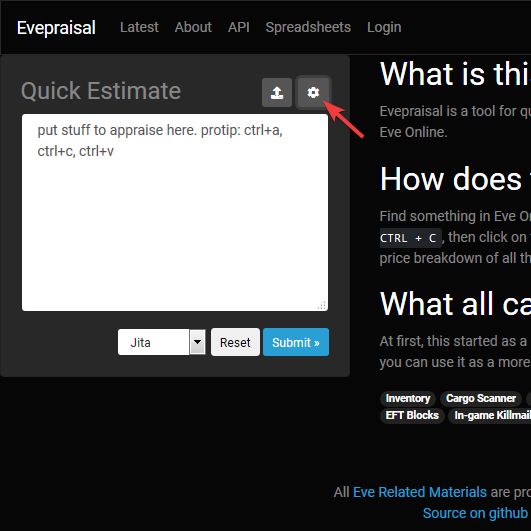
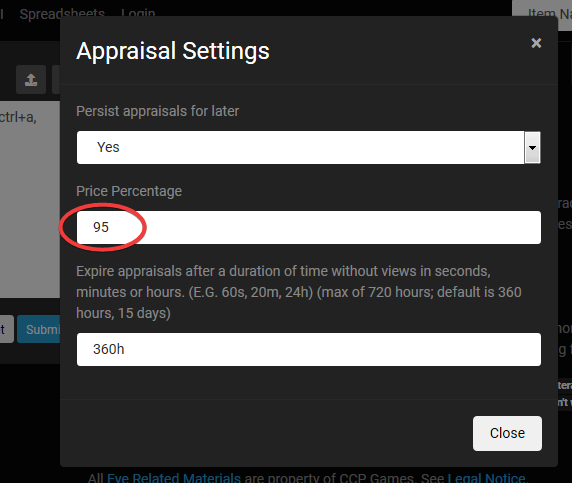
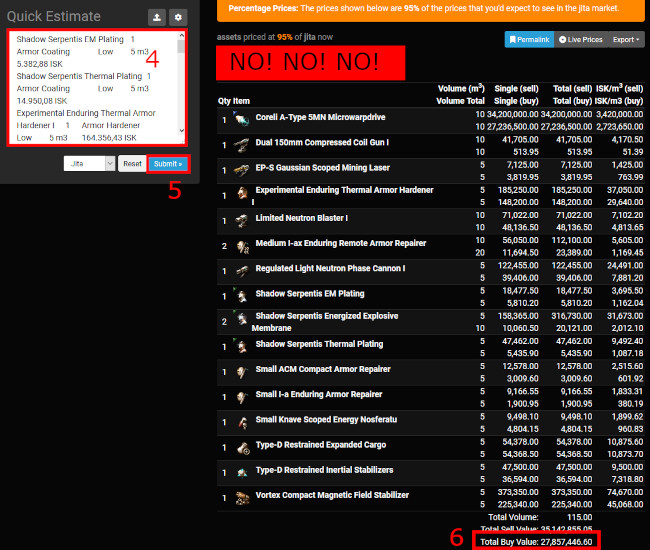
5. Click "Submit"
6. The value of your buyback will be on the bottom of the packe under Total Buy Value
Note: do not close evepraisal yet, as the url of this evepraisal will be needed later.
Create the actual contract
1. Once again, select all the items you want to contract to the Buyback Program.
2. Rightclick them and select "Create Contract"
3. For 'Contract Type' you want to select 'Item Exchange'
4. For 'availability' select 'Private', and for the name type Ivy League Buyback
5. Click the “Next” button
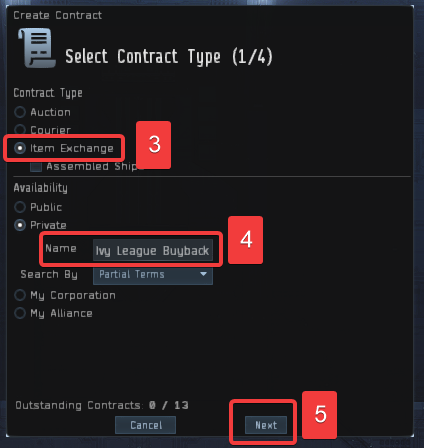
6. A list of items will appear, with an X by the ones you are about to put into the contract (adjust X's as needed)
7. Click the “Next” button
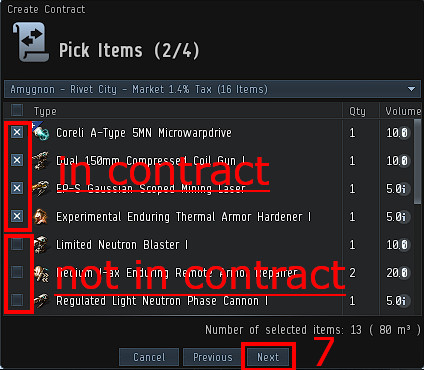
8. On the “I will pay” box make sure it’s set to 0.0; (this is a FREE service!)
9. On the “I will receive” box” make sure it’s set to 95% of the Jita Buy Price.
10. Set expiration to 4 weeks (don't worry, it will not take that long at all)
11. In the Description field, paste the evepraisal link.
12. Click the “Next” button;
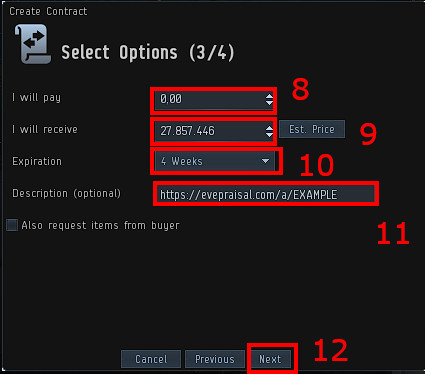
Rules & Limitations
1. No damaged goods, all goods must be repackaged and stacked.
1.1 Keep in mind that used mining and frequency crystals are considered to be damaged, so they cannot be repackaged and are thereby not to be put into Buyback contracts (feel free to donate those via the Campus donations cans).
2. Contract price should be set correctly.
2.1 If the price you have set is too high, we will reject the contract.
2.2 If the price is too low by less than a million and also less than 1% of the total contract value, we will accept it anyway, to save some time for all parties involved.
3. We reserve the right to reject event loot during the first weeks of the event. Sometimes, the initial market price is very high at the beginning and declines rapidly after a few days.
4. We reserve the right to reject large quantities of items with high value and low trade volume. Sometimes evepraisal gives very high prices for those that are the result of a small volume buy order in jita. If you want to dump lots of LP it is better to ask beforehand if we are willing to accept the items for the evepraisal price. This happens very rarely but we have to do this if we don't want to potentially lose billions of ISK.
| |||||||||||||||||||||||||||||||||||||||||||||||||||||
