More actions
Esca Sinak (talk | contribs) m Removed broken link to Class (Eve Uni) screenshot. |
No edit summary |
||
| (79 intermediate revisions by 21 users not shown) | |||
| Line 1: | Line 1: | ||
{{eunispecific}} | {{eunispecific}} {{InfoboxContainerCSS}} | ||
__TOC__ | |||
== Attending Classes == | |||
All E-Uni classes are open to the public. For more details on our classes and how to join them, please see [[Attending classes]]. | |||
For a list of upcoming classes see the [[Discord]] Events feature, which serves as our [[EVE University Calendar]]. Visit [https://www.youtube.com/@realeveuniversity EVE University YouTube Channel] to find recordings of classes, mini-tutorials, and other educational content. | |||
{{Color box | |||
|width= 50% | |||
|Do you want to request a class on a specific topic, create a class on a new topic or do you have other questions regarding our classes? Feel free to get in touch with our [[Teaching Department]]. | |||
The easiest way to do so is via our public [[Discord]] channel (# educators-corner). | |||
}} | |||
== CORE Classes == | |||
'''Capsuleer Orientation Related Education (CORE) classes''' are designed to give ''brand new'' EVE players an introduction to a broad range of game mechanics that will form a solid foundation of information to be expanded upon throughout your EVE career. CORE Classes are designed to be easily understandable and usually take 30-45 minutes to cover (not including Q&A or practical application sessions). | |||
<!--* [https://xx Introduction to Skill Planning] | |||
* [https://xx Introduction to Overview & Podsaving] | |||
* [https://xx Introduction to Safe Travel] | |||
* [https://xx Introduction to D-Scan] | |||
* [https://xx Introduction to Bookmarks] | |||
* [https://xx Introduction to EVE Careers] | |||
* [https://xx Introduction to Logisticss] | |||
* [https://xx Introduction to EWAR] | |||
* [https://xx Introduction to Exploration] | |||
* [https://xx Introduction to Fitting] | |||
* [https://xx Introduction to Fleets] | |||
* [https://xx Introduction to Industry] | |||
* [https://xx Introduction to Mining] | |||
* [https://xx Introduction to Missions] | |||
* [https://xx Introduction to Player Threats] | |||
* [https://xx Introduction to Ship Roles] | |||
* [https://xx Introduction to Surviving Damage] | |||
* [https://xx Introduction to Trade] | |||
* [https://xx Introduction to Weapon Systems] | |||
* [https://xx Introduction to War]--> | |||
<div class="InfoboxContainer"> | |||
{{:Bookmarks (CORE class)}} | |||
{{:Careers (CORE class)}} | |||
{{:D-Scan (CORE class)}} | |||
{{:Exploration (CORE class)}} | |||
{{:Fitting (CORE class)}} | |||
{{:Fleets (CORE class)}} | |||
{{:Industry (CORE class)}} | |||
{{:Mining (CORE class)}} | |||
{{:Missions (CORE class)}} | |||
{{:Safe Travel (CORE class)}} | |||
{{:Skill Planning (CORE class)}} | |||
{{:Trade (CORE class)}} | |||
{{:War (CORE class)}} | |||
{{:Weapon Systems (CORE class)}} | |||
</div> | |||
== Additional Classes == | |||
EVE University offers a wide variety of classes on different topics of EVE Online. These can take the form of presentations, workshops, Q&As, and talks. | |||
In order to increase the accessibility of the University's content, the Teaching Department maintains a public folder of our non-CORE teaching material, including slideshows, PDFs, and teacher notes. You can access this class folder [https://drive.google.com/drive/folders/1OrWG9W6XICvrn9ftAjq0odnTR2eEGuOq?usp=sharing here]. | |||
Please keep in mind that non-CORE classes are not actively maintained by the Teaching Department. Some slide-decks may have outdated information, obsolete information, or content in other ways irrelevant to EVE today. If you notice something that requires updating, or if you'd like to contribute to our public class library in some way, please let us know by reaching out to any member of the [[Teaching Department]] in our public [[Discord]], or via EVEMail. | |||
<span style="font-size: larger;">'''*** E-UNI 'ADDITIONAL CLASSES' LIBRARY IS IN THE PROCESS OF BEING UPDATED AND FILLED WITH MORE SLIDE-DECKS ***'''</span> | |||
=== Fleet and PvP Classes === | |||
<div class="InfoboxContainer"> | |||
{{:Intro to Fleet Command (Class)}} | |||
{{:EWAR (CORE class)}} | |||
{{:Logistics (CORE class)}} | |||
{{:Scouting (Class)}} | |||
{{:Stealth Bombers (Class)}} | |||
</div> | |||
=== Wormhole Classes === | |||
This series of classes aims to introduce the mechanics of Wormholes in EVE and expand on the basics by giving further insights into several aspects of Wormhole space based activities. | |||
<div class="InfoboxContainer"> | |||
{{:Wormhole Mechanics (Class)}} | |||
{{:Wormhole PVE (Class)}} | |||
{{:Wormhole PVP (Class)}} | |||
{{:Wormhole Living (Class)}} | |||
{{:Wormhole Farmholes (Class)}} | |||
{{:Introduction to Wanderer (Class)}} | |||
</div> | |||
=== Indy Classes === | |||
<div class="InfoboxContainer"> | |||
{{:Intermediate Industry Concepts (Class)}} | |||
{{:Intro to PI (Class)}} | |||
</div> | |||
=== E-Uni Specific Classes === | |||
=== All Other Topics === | |||
<div class="InfoboxContainer"> | |||
{{:Intro To ESI (Class)}} | |||
{{:Low Sec Mechanics (Class)}} | |||
{{:Faction warfare (Class)}} | |||
{{:Abyssal Deadspace (Class)}} | |||
{{:Cloaking (Class)}} | |||
</div> | |||
{{Navbox classes}} | |||
{{EVEUniversityNav}} | |||
[[Category:Getting Started]] | |||
[[Category:CORE Classes]] | |||
[[Category:Additional Classes]] | |||
[[ | |||
[[Category:Classes | |||
Latest revision as of 21:51, 10 November 2025
For a summary of EVE University's rules and code of conduct, see EVE University Rules.
Attending Classes
All E-Uni classes are open to the public. For more details on our classes and how to join them, please see Attending classes.
For a list of upcoming classes see the Discord Events feature, which serves as our EVE University Calendar. Visit EVE University YouTube Channel to find recordings of classes, mini-tutorials, and other educational content.
CORE Classes
Capsuleer Orientation Related Education (CORE) classes are designed to give brand new EVE players an introduction to a broad range of game mechanics that will form a solid foundation of information to be expanded upon throughout your EVE career. CORE Classes are designed to be easily understandable and usually take 30-45 minutes to cover (not including Q&A or practical application sessions).
| Bookmarks | |
|---|---|
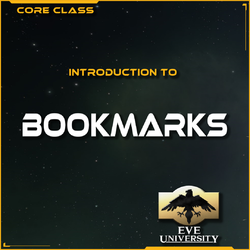 | |
| Details | |
| Summary | This CORE class aims to introduce new players to the Bookmarks system of EVE Online and help them utilising these Bookmarks to stay safer in New Eden. |
| Reading list | Bookmark |
| Slides | |
| Video | YouTube |
| Careers | |
|---|---|
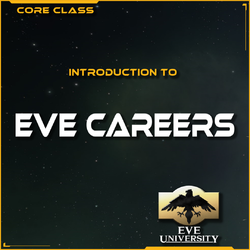 | |
| Details | |
| Summary | This CORE class aims to introduce new players to different activities available in New Eden, helping them to find their preferred ways to have fun and make ISK. |
| Reading list | Careers, Industry, Mining, Missions, Exploration, Abyssal Deadspace, Trading, Hauling, Solo PvP |
| Slides | |
| D-Scan | |
|---|---|
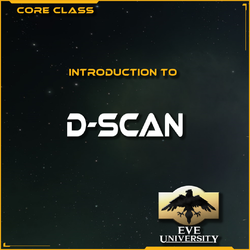 | |
| Details | |
| Summary | This CORE class aims to introduce new players to the Directional Scanner system of EVE Online. |
| Reading list | Directional scanning |
| Slides | PDF PPT (25 Feb 2024) |
| Exploration | |
|---|---|
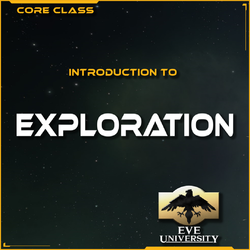 | |
| Details | |
| Summary | This CORE class aims to introduce new players to the Exploration system of EVE Online and help them on their way to get started as an explorer in New Eden. |
| Reading list | Exploration, Wormhole |
| Slides | |
| Video | YouTube |
| Fitting | |
|---|---|
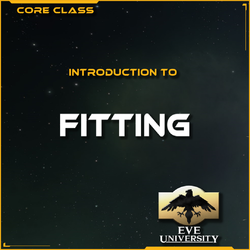 | |
| Details | |
| Summary | This CORE class aims to introduce new players to the process of fitting a ship in EVE Online. |
| Reading list | Fitting ships, Ships |
| Slides | PDF PPT (14 April 2024) |
| Fleets | |
|---|---|
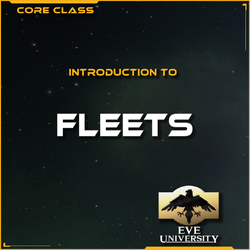 | |
| Details | |
| Summary | This CORE class aims to introduce new players to the Fleet system in EVE Online. |
| Reading list | The Rookie's Guide to Fleet Ops, Fleet Command Guide, Fleet interface, Fleet terminology |
| Slides | |
| Video | YouTube |
| Industry | |
|---|---|
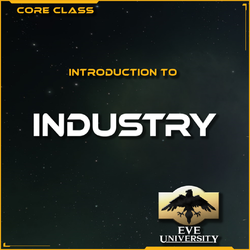 | |
| Details | |
| Summary | This CORE class aims to introduce new players to the basics of Industry in EVE Online. |
| Reading list | Industry, Blueprints, Manufacturing, Research, Invention, Reactions |
| Slides | |
| Introduction to Venture and Pioneer Mining | |
|---|---|
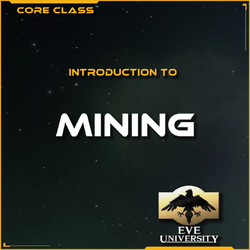 | |
| Details | |
| Summary | Introduction to mining using starter ships |
| Reading list | Mining, Ice harvesting, gas cloud harvesting, |
| Slides | PDF PPT (Jan 2026) |
| Missions | |
|---|---|
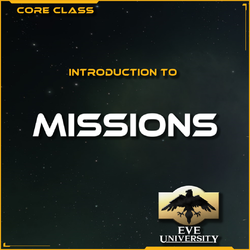 | |
| Details | |
| Summary | This CORE class aims to introduce new players to the various forms of mission running in EVE Online. |
| Reading list | Missions, Security missions, Mining missions, Distribution missions |
| Slides | |
| Safe Travel | |
|---|---|
 | |
| Details | |
| Summary | This class looks into tools, ship fits, and system mechanics to help travel through New Eden more safely. |
| Reading list | Cloak trick, Travel fits, Security status, NPC standings |
| Slides | PDF PPT (1 Jul 2023) |
| Skill Planning | |
|---|---|
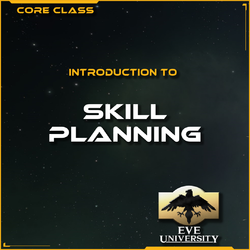 | |
| Details | |
| Summary | This CORE class aims to introduce new players to the skills in EVE Online and help them plan the right skill queue. |
| Reading list | Skills |
| Slides | |
| Trade | |
|---|---|
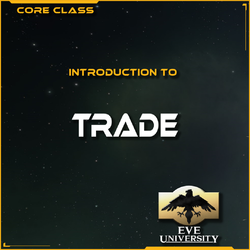 | |
| Details | |
| Summary | This CORE class aims to introduce new players to Trading in EVE Online. |
| Reading list | Trading |
| Slides | |
| War | |
|---|---|
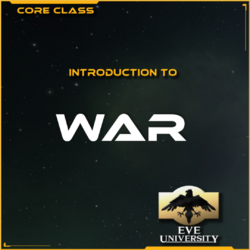 | |
| Details | |
| Summary | Introduction to HiSec War mechanics, advice on staying safe, some EVE Uni specific content. |
| Reading list | Corporation diplomacy |
| Slides | PDF PPT (5 Jan 2025) |
| Video | YouTube |
| Weapon Systems | |
|---|---|
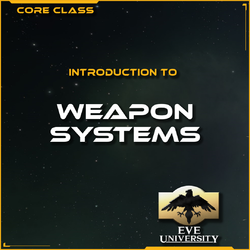 | |
| Details | |
| Summary | This CORE class aims to introduce new players to the various different weapons used in EVE Online and help them choose their favourite means of destruction. |
| Reading list | Weapons, Turrets, Missiles, Drones, NPC damage types |
| Slides | PDF PPT (September 2025) |
Additional Classes
EVE University offers a wide variety of classes on different topics of EVE Online. These can take the form of presentations, workshops, Q&As, and talks.
In order to increase the accessibility of the University's content, the Teaching Department maintains a public folder of our non-CORE teaching material, including slideshows, PDFs, and teacher notes. You can access this class folder here.
Please keep in mind that non-CORE classes are not actively maintained by the Teaching Department. Some slide-decks may have outdated information, obsolete information, or content in other ways irrelevant to EVE today. If you notice something that requires updating, or if you'd like to contribute to our public class library in some way, please let us know by reaching out to any member of the Teaching Department in our public Discord, or via EVEMail.
*** E-UNI 'ADDITIONAL CLASSES' LIBRARY IS IN THE PROCESS OF BEING UPDATED AND FILLED WITH MORE SLIDE-DECKS ***
Fleet and PvP Classes
| Introduction to Fleet Command | |
|---|---|
| Summary | This class aims to give you a basic overview of what goes into leading a fleet, to prepare you for leading your own. |
| Slides | PDF PPT (April 2025) |
| EWAR | |
|---|---|
| Summary | This CORE class aims to introduce new players to the various forms of Electronic Warfare used in EVE Online. |
| Reading list | Electronic warfare, Electronic Countermeasures |
| Slides | |
| Logistics | |
|---|---|
| Summary | This CORE class aims to introduce new players to the Logistics in EVE Online and help them on their way to get started as a Logi pilot in New Eden. |
| Reading list | Logistics |
| Slides | |
| Video | YouTube |
| Scouting | |
|---|---|
| Summary | This class aims to introduce players to role of Scout for a PVP fleet. |
| Reading list | Directional scanning, Scouting |
| Slides | |
| Video | YouTube |
| Stealth Bombers | |
|---|---|
| Summary | Introduction to stealth bombers |
| Reading list | Stealth Bombers, Bombs, Cloaking, Covert Ships Skillset |
| Slides | PDF PPT (16 Dec 2024) |
Wormhole Classes
This series of classes aims to introduce the mechanics of Wormholes in EVE and expand on the basics by giving further insights into several aspects of Wormhole space based activities.
| Wormhole Mechanics | |
|---|---|
| Summary | This class aims to introduce players mechanics related to Wormholes in EVE Online. |
| Reading list | Wormholes, Wormhole space |
| Slides | PPT |
| Video | YouTube |
| Wormhole PVE | |
|---|---|
| Summary | This class aims to introduce players to PVE in Wormholes. |
| Reading list | Wormholes, Wormhole space |
| Slides | |
| Wormhole PVP | |
|---|---|
| Summary | This class aims to introduce players to PVP in Wormholes. |
| Reading list | Wormholes, Wormhole space |
| Slides | PPT |
| Wormhole Living | |
|---|---|
| Summary | This class aims to introduce players to living in Wormholes. |
| Reading list | Wormholes, Wormhole space, Living in Wormhole Space |
| Slides | |
| Wormhole Farmholes | |
|---|---|
| Summary | This intermediate level class helps students generate ISK in WH space. |
| Reading list | Reference Farmhole Guide |
| Slides | |
| Video | YouTube |
| Introduction to Wanderer | |
|---|---|
| Summary | This introduction level class that teaches students how to use the Wanderer mapper |
| Slides | |
| Video | YouTube |
Indy Classes
| Intermediate Industry | |
|---|---|
| Summary | An overview of more advanced industry concepts for people already familiar with the basics. |
| Reading list | Industry, Blueprints, Manufacturing, Research, Invention, Reactions |
| Slides | PDF PPT (18 Nov 2023) |
| Intro to PI (Planetary Industry) | |
|---|---|
| Summary | This is a beginner's class that breaks down some PI related concepts. |
| Reading list | Planetary Industry |
| Slides | PDF PPT |
E-Uni Specific Classes
All Other Topics
| Introduction to the ESI | |
|---|---|
| Summary | This intermediate level class gives a brief overview of the Eve Stable Infrastructure for 3rd party app development |
| Slides | PPT (November, 2025) |
| Intro to Low Sec Mechanics | |
|---|---|
| Summary | Introduction to Low Sec: What to do there, what to be aware of, understanding timers and criminality, and exploring faction warefare |
| Reading list | System Security, Timers, Safety Tips for Operating in Low Sec |
| Slides | PDF PPT (28 Jan 2025) |
| Video | YouTube |
| Intro to Faction Warfare | |
|---|---|
| Summary | Introduction to Faction Warfare |
| Reading list | Faction warfare |
| Slides | PDF PPT (10 Sep 2025) |
| Video | YouTube |
| Intro to Abyssal Deadspace | |
|---|---|
| Summary | Introduction to Abyssal Deadspace: How to get there, why you should go there, and how you can make it out alive. |
| Reading list | Abyssal Deadspace, Abyssal Deadspace frequently asked questions, Abyssal filaments |
| Slides | PDF PPT (19 May 2024) |
| Intro to Cloaking | |
|---|---|
| Summary | Introduction to Cloaking: How to cloak, when to cloak, and the different types. |
| Reading list | Cloaking, Cloak trick, Black Ops |
| Slides | PDF PPT (2 August 2023) |
| |||||||||||||||||||||||||||||||||||||||||||||||||||||
