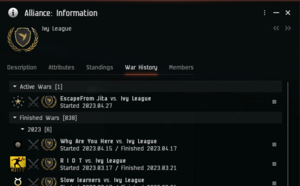|
|
| (58 intermediate revisions by 19 users not shown) |
| Line 1: |
Line 1: |
| − | [[Category:Guides]]
| + | {{eunispecific}} |
| − | [[Category:PvP]]
| + | [[War]]s are a valid game mechanic in EVE Online and a significant feature of the game, which we encourage our members to get used to. |
| − | [[Category:War]] | |
| − | [[Category:PvE]]
| |
| | | | |
| | + | EVE University carries on as normal during war time. You can still get involved in either Player versus Player (PvP) or Player versus Environment (PvE) gameplay. Even if you do not have much experience in the game you can still find content, so don't panic about EVE University being at war. You will just need to ensure you take additional precautions with some activities. |
| | | | |
| − | '''''This page is a consolidation of a number of existing or former existing wiki pages regarding wartime operations and EVE University.'''''
| + | == How war works == |
| | + | Wars in EVE Online work differently than in real life, or in most other games. EVE Online is at its most basic level a PvP game. Anyone can shoot anyone, and it is only the consequences that vary. Generally the consequences are as follows: |
| | | | |
| − | There are many contributors for this material.
| + | * In [[System security#High security|high security space]], taking aggressive action against any pilot who is not a legal target (e.g. a [[Timers#Suspect Timer|suspect]] or a [[Timers#Criminal Timer|criminal]]) will result in either [[CONCORD]] or sentry guns destroying the aggressor's ship. The [[CONCORD#CONCORD Response Times|CONCORD response times]] vary but the consequence is always destruction, as well as a drop in the aggressor's '[[security status]]'. This may still be a consequence worth taking in some circumstances, for example if the contents of the defender's ship are more valuable than the total cost of the aggressor's ship. Therefore even high security space is never completely 'safe'. |
| | | | |
| − | '''Wars are prevalent throughout New Eden''', and despite operating and maintaining [[neutrality]] in [[Hi-sec|High Security]] space, [[Eve University]], along with it's expanding activities outside of [[Hi-sec|Hi Sec]] space, receives its share of wars. War declarations and war are a valid game mechanic and war is a significant feature of EVE Online. This is something you are encouraged to get used to.
| + | * In [[System security#Low security|low security space]] CONCORD does not patrol. However, low security systems still have sentry guns which will shoot anyone who takes aggressive action against a pilot who is not a legal target within their range. If sentry guns are not present or out of range, anyone may take aggressive action in low security space with the only consequence being a loss of security status to the aggressor. |
| | | | |
| − | The reasons why the Uni/Ivy become the target of a wardec are normally just due to the fact that we're a large corporation that can often be seen as an easy target. Rarely are wardecs made against the Uni for specific reasons or diplomatic incidences.
| + | * In [[System security#Null security|null security space]] and [[wormholes]] there is no CONCORD response and there are no sentry guns. There is also no drop in security status from taking aggressive action. Therefore there are minimal consequences to the aggressor of destroying a pilot's ship. |
| | | | |
| − | Whether you are new or an experienced pilot, the University finds its ''strength in numbers''. All University members, especially new, are highly encouraged to participate in wartime activities as the [[tackling]] or [[EWAR]] roles require only hours of training to fulfil and provide valuable support to the fleet. Even if PvP is not your primary game style you will learn a great deal and have some fun.
| + | Being at war alters these consequences, in that it acts as a 'bribe' to CONCORD not to respond. This means that a pilot can take aggressive action against a pilot his corporation is at war with without the aggressing pilot's ship being destroyed by CONCORD, even if the defending pilot is in high security space. |
| | | | |
| − | You can enjoy doing a lot of your favourite PvE activities in wartime especially when you exercise some basic routine precautions. You can also avoid the effects of wartime given your choice of where you decide to operate. Preparation and knowledge is the key.
| + | If a corporation is part of an [[alliance]], then all wars are declared either on or by the alliance. An individual corporation in an alliance cannot declare war separately from other corporations in the alliance, nor can it individually be the target of a war declaration. Because this article specifically addresses war as it applies to EVE University, it will refer to "corporations" being at war, but if that corporation is in an alliance it should be understood that the entire alliance must also be at war. |
| | | | |
| − | [[Image:Dnews-files-2014-01-eve-battle2-670x440-140131-jpg.jpg|right|Wartime Operations in EVE University]] | + | War is declared unilaterally and can be done without the target corporations's agreement. The aggressing corporation pays [[ISK]] to CONCORD to declare war. War declarations have a base duration of seven days, but can be renewed by the aggressing corporation making another payment, which can be done automatically. Aggressing corporations do not directly gain ISK from being at war, but they may take any [[loot]] that drops from any ships they destroy to mitigate the cost of declaring war. Thus, war declarations are rarely motivated by ISK or profit. |
| | | | |
| − | ==''' The Basics '''==
| + | Other corporations can opt to join in the war on the side of the defending corporation. This enables them to fight the aggressing corporation under the same conditions as a war declaration. The war can be ended either when the seven day timer expires and the war is not renewed by the aggressing corporation, or by either corporation sending a formal "surrender offer" of ISK and the other corporation accepting. |
| | | | |
| − | To prepare yourself it is expected that you take some responsibility and read through this material and any links offered within. If the Uni is currently at war please remain docked if you are active on your Uni character while reviewing this information.
| + | == Why EVE University is at war == |
| | + | Wars against EVE University generally fall into one of the following categories: |
| | | | |
| − | === First a word on war and EVE Online ===
| + | # Corporations who declare war on various different large corporations, so that they have a lot of targets to shoot at in high security space. These wars are not declared for any personal or diplomatic reasons, and for this reason it is difficult for our [[Diplomacy Directorate|diplomats]] to prevent or stop this type of war. This is the most common by far. |
| | + | # Corporations who declare a pre-arranged war on EVE University for fun and educational purposes for both sides. This does not happen often, but we have had pre-arranged wars with other corporations in the past, and may do so again. These are arranged through the diplomats, who will also set out the basic terms that have been agreed. This may be, for example "No [[podding]]", or "No attacking [[structure]]s". |
| | + | # Corporations who feel they have been wronged in some way by EVE University, or who are employed by those who do (mercenaries). These are rare, because EVE University strives to be neutral and has [[EVE University Rules|rules]] which should normally prevent diplomatic issues. But it does happen sometimes, and when it does our diplomats will do their utmost to resolve the situation and prevent the war from continuing. Sometimes wars are declared for roleplaying purposes. |
| | | | |
| − | Wars in EVE Online are either declared or undeclared. The best way to think of every player corp, alliance, and coalition in the game is that they are perpetually in a state of undeclared war, and the only things stopping them from shooting at each other are diplomatic settings ("Blues" typically non-aggression pacts, set as +5's, or allies, set as +10's) which are subject to player error/failure/accidentally/Awoxing, risk assessment, other readiness factors, gate guns and station guns in low-sec, and CONCORD intervention in hi-sec, and sec status loss to aggressor pilots in low and high. You can even think of each individual pilot as a potential target, or more importantly a potential enemy/aggressor. In Null-sec and W-space it is a virtual war environment even without the game mechanic of a war declaration having been made.
| + | == How can you tell if EVE University is at war? == |
| | + | [[File:checkwar2.png|thumb|Ivy League info tab “War history”]] |
| | + | To check whether EVE University is currently at war, search for Ivy League (the Alliance EVE University belongs to) under the [[Neocom]] menu option "Contacts" in game. Then right click on Ivy League and select “Show info”. This will bring up a profile of information on Ivy League. Select the “War history” tab and look at the top of the list for any active or pending wars. An example is to the right. |
| | | | |
| − | [[War Declaration]] is the game mechanic where the aggressor pays a scaled fee to CONCORD so that hostilities may commence between themselves and the target player corp/alliance. There are a variety of reasons why an aggressor corp/alliance would use this mechanic. When it comes to EVE University/Ivy League as the target it is often due to the large number of pilots we have that can make easy targets in hi-sec. At times a wardec may occur for the purpose of actually have decent and fun larger scale fights. Often, in the first case, there is nothing the Uni or leadership of the Uni/Ivy can do to prevent or prosecute a successful war strategy or bring a perma-dec to a conclusion. If there have been diplomatic reasons or concerns then you can trust that the leadership, especially the Diplomacy department, are working on a solution. Sometimes wars are declared for role-playing purposes.
| + | Since the current war mechanics were introduced in April of 2012, EVE University has been almost constantly at war, so even if we do not have any current or pending wars when you check, please be aware that this may not last very long. |
| | | | |
| − | ==== For the newer player ==== | + | == How to adapt to being at war == |
| | + | It can be quite intimidating to join a corporation which is at war, especially if you do not have much experience in game or with combat. It doesn't have to be a problem, there are [[Avoid Losses to War Targets | some basic things you can do]] and some skills you can develop which can help you survive and travel in relative safety. |
| | | | |
| − | ''"Welcome to EVE Online. If you are not busy looking for ways to kill, harass, or at least mildly inconvenience another player, you got a lot of catching up to do.'' | + | The golden rule in EVE Online is: '''{{co|green|"Don't fly anything you can't afford to lose"}}'''. This also means never put all your possessions in one ship, and don't fit expensive modules unless you can easily afford to replace them. |
| | | | |
| − | ''Remember: Hi-sec is safer, not safe. CONCORD provides consequences, not security.
| + | === Preparing for war === |
| − | ''
| + | It is important firstly that you know how to identify war targets. We would recommend reading our short page on [[Identifying war targets in Local]] which will help you set up your screen in a way that you can instantly see if there are any war targets in the system with you. |
| − | ''EVE Online provides a "PVP FLAG" button. It's labelled and known as the "Undock" button.
| |
| − | ''
| |
| − | ''EVE Online is, at its core, a (non-consensual) PVP game."'' -Unnamed CCP Dev
| |
| | | | |
| − | The above has been paraphrased from the forums with credit to a number of veteran players.
| + | Systems which have a lot of pilots in will normally have a lot of war targets, both because there are a higher number of people in general and also because there are more targets for them to aggress. This means that [[trade hubs]] (especially Jita, Amarr, Dodixie and Rens) can be very dangerous and we recommend avoiding them at all times on your EVE University character. To enable you to have easy access to the market you may want to consider making another character on the same account to fly an industrial ship and haul things for you. If you leave that character in an NPC corp they will not be at war (though they will not be guaranteed to be safe, as mentioned above) so it will be safer to visit a trade hub. We have a page on [[Creating an Alt Hauler]] which will explain the process and the basic skills needed. Alternatively if you are based in the [[Main Community|high sec]] or [[Null-Sec Community|null sec]] communities you can make use of your community' freighter service to move things from a trade hub for you for free. See the community wiki pages for more information. |
| | | | |
| − | The best thing you can do as a newer player (or even a veteran who is not PvP oriented) is to leave behind the idea that some portions of space should be (100%) safe. The various security definitions of Empire Space are not meant to refer to safety, but rather the risk and challenge a potential aggressor may face. Declaring war is a valid mechanic to mitigate those risks and challenges.
| + | === Choosing what to fly === |
| | + | EVE University has no restrictions on what ships members are allowed to fly while we are at war. But there are a few ships which are particularly vulnerable to attack. For example: |
| | | | |
| − | Another myth is that our losses fund and even perpetually fund any given war or series of wars ongoing against the Uni. Aggressors earn their ISK just like everyone else.
| + | * Mining ships are often targeted as they are usually unable to defend themselves. It is advisable to fit any mining ships with some [[Tanking|tank]] and if possible to mine where there are other people around to look out for you. |
| | + | * Hauling ships are also targeted often by war targets, and as hauling is normally a solo activity which often involved visiting trade hubs, it is advisable not to haul on any character which is a member of EVE University. As above, consider creating an alt to haul for you, or using our community hauling service. |
| | | | |
| − | === Rules & Policies Checklist ===
| + | When deciding what ship to fly, consider what you will be doing. If you will be traveling it is sensible to fly a fast ship, like a [[fast frigate]], or alternatively a cheap ship like a [[shuttle]] or [[corvette]]. This gives you the best chance to avoid being targeted, and reduces your ISK lost if you do lose your ship. It is advisable not to travel in a [[capsule]], because they are too easy to kill and also would mean you lose any [[implants]] you are using. |
| | | | |
| − | *Read the [[EVE University Rules]]. You'll notice that nothing is different due to wartime.
| + | Ensure that you fit your ship sensibly. Remember that fitting for PvP combat is very different from fitting for PvE combat such as missions. Even a good mission ship is unlikely to survive a fight with a determined player. |
| − | *Refresh yourself on the [[Tips For War]].
| |
| − | *Refamiliarize yourself with the [[EVE University Rules#Rules of Engagement|Rules of Engagement]]
| |
| − | *Ensure that your [[Overview Setup]] is current to Uni standards, at a minimum.
| |
| − | *Look to set up [[Jump Clones]] and have a clean clone available for PvP use.
| |
| | | | |
| − | Unless stated in a Wartime SOP, should there be one, regulations not overwritten by that Wartime SOP still apply. For example, you still cannot engage blues even if they are flashing in your overview unless a Fleet Commander directs otherwise. Please note that the [[Wartime Standard Operating Procedures|WSOP]] has undergone many changes from being a very restrictive set of rules under different game mechanics and a smaller scope of the Uni to being a locus on information and advice on how to survive while a member of an expanded Uni.
| + | === Skills to pick up === |
| | + | There are various real life skills which will assist you in surviving at war time. You do not need to be an expert by any means, but getting in some practice of the following will help: |
| | | | |
| − | If you are unhappy with wartime in the Uni or any WSOP, should one be enforced, you should [[Leaving EVE University#Leaving for the war|consider dropping]] from the Uni for part of the war. Please note that some wardecs may be renewed for several weeks, and you're always welcome to [[Returning to EVE University|return to the Uni]] instead of sitting out the duration. If you have roles you can simply resign those via the "Quit corporation" from right-clicking on yourself in chat, and you'll be able to quit the Uni to an NPC corporation immediately, and if you're looking to join another player corp you'll be able to accept invites to them immediately. If you "quit" via the Corporation UI window then the mechanics will place you in a 24 hour stasis prior to your being able to leave. You should know that ''any'' player corporation can be war decced so the only "safe" corporations from war are non Factional Warfare NPC Corporations. Please note that depending on circumstances it can take a bit of time to get back into the Uni.
| + | * There is a useful tool called the [[Directional Scanner]] (often referred to as D-Scan) which will enable you to scan the system for other pilots and objects. Every ship you fly has access to D-scan, and learning how to make use of it will greatly assist. Once you have worked it out try and get into the habit of refreshing D-scan regularly to check what is going on in the system. This will give you some advanced warning - for example, if you see [[combat probes]] on D-scan while you are mining or exploring, someone may be trying to hunt you down and warp to you, so you know you should get out of there. |
| | + | * Having good [[bookmarks]] will make it much easier for you to travel around, so practice doing this and make sure you have your own tactical bookmarks for any stations and systems you use often, as well as some "safe spots" in case of emergency. EVE University does have some corporation bookmarks which you can use if you need to, but these are often common knowledge and so will not be as safe as bookmarks you have made yourself. Again try to get into the habit of making and using bookmarks often. |
| | + | * The EVE University overview has a Podsaver tab and it's important that you know how to use it. The idea is that if your ship is about to be destroyed you can switch to this overview tab and use it to save your pod by warping to a planet and bouncing between celestials until it is safe for you to dock up. We have a guide on [[Pod saving|How to save your Pod]] which covers the Podsaver tab in detail. Practice using it so that you know how it works if you need it. |
| | + | * Read up on how [[timers]] work so that you can use them to your advantage. For example, you have a 30 second window of invulnerability when you undock from a station, which is kept until you order your ship to move, activate a module, or target another ship. Therefore if you undock and find there is a war target outside the station, simply stop your ship immediately by pressing {{button|CTRL}} and {{button|Spacebar}}, which does not break this invulnerability, then dock up again in the station. You also have 60 seconds of invisibility when you jump through a gate, provided you don't move (known as a gate cloak). You can use this time to check local and D-scan for any threats in the system before proceeding. |
| | + | * Avoid using the [[Autopilot]] feature. This is fine for route-planning, but you should not rely on it to fly your ship. A ship flying with autopilot will land 15km away from the stargate and then slowly approach it. This means it takes longer to travel using autopilot and also it is obvious to other players watching the ship that you are not flying the ship and therefore that you may be away from your computer. This makes you a more inviting target, as it is less likely that you will fight back. |
| | | | |
| − | == Operations During Wartime == | + | == How to be useful in combat == |
| | + | War is not just about avoiding combat at all costs; it gives plenty of opportunity for combat. The type of combat will depend very much on the corporation we are at war with, but they are not invulnerable if the right tactics are used. |
| | | | |
| − | Below we will cover the two styles of operations. These are completely up to you to choose to participate in. You're more than welcome to partake in any activities you wish.
| + | You can be useful in PvP combat even with minimal skills. If you are a new player then you can fill a role as a [[tackler]] or in [[electronic warfare]] (EWAR) with very little training. You can even obtain the hull and modules you need to fly a tackle or EWAR frigate from our [[EVE University Corporate Hangars|hangars]]. If you do not have the [[Freshman]] title yet, ask someone in your community chat channel to get something out of the hangars for you. Many communities also have these frigates available on contract for ease of use. |
| | | | |
| − | The first section, [[Wartime_Operations_in_EVE_University#Surviving_against_War_Targets|Surviving against War Targets]], covers how you can safely operate in space in a non-PvP stance and avoid needless losses. By adopting these as your personal outlook you should rarely, if ever, lose a ship to war targets doing PvE. Impatience and thinking you'll be safe are the quickest ways to lose ships needlessly.
| + | You can find fittings for ships in various places, for example [[Archive:Fleet-Up|Fleet up]] and the [[Template:ShipsMatrix|EVE University wiki]]. It's worth reading up on EVE University's [[Ship Replacement Program]] while you are fitting your ship, so that if you lose it you can claim reimbursement for it. |
| | | | |
| − | The key is applying some common sense and to not take ''unnecessary'' risks.
| + | Before you go on a fleet, make sure you read the [[Rookies guide to fleet ops|Rookie's Guide to Fleet Ops]] to familiarise yourself with the basics. Remember EVE University is a corporation aimed at new players, and no one will expect you to have a good knowledge of the game in your first few fleets. There will normally be many other pilots on their first fleet also. |
| | | | |
| − | The second section, [[Wartime_Operations_in_EVE_University#Preparing_to_Fight|Preparing to Fight]], is to help you prepare for PvP activities against the war targets. You may not get a lot of action, but you will learn. Losing ships to war targets in PvP fleets is perfectly acceptable and if you're active in PvP this should be expected.
| + | == Communications while we are at war == |
| | + | Although EVE University's private channels are password protected, this password is readily available to all current and former members. So these channels should not be considered 'secure' even if you need a password to join. You may rarely even see war targets or their alts in the channels. If you notice someone behaving inappropriately in any of our channels, contact one of the [[EVE University Chat Channels|channel moderators]]. Never give out the channel passwords to anyone. Refer them to either the Corp Bulletins or [https://forum.eveuniversity.org/viewtopic.php?f=31&t=23156 this forum post] (if they cannot view either, they should not have the password). |
| | | | |
| − | The key is learning from your mistakes and experiences. | + | We have a special chat channel for sharing intel on movements of war targets, called Intel (EVE Uni). The message of the day in that channel explains how to use the channel, so make sure you read it thoroughly before posting. |
| | | | |
| − | == Surviving against War Targets ==
| + | You should assume that any information sent to [[EVE University Mailing Lists|mailing lists]] or posted on our forum is in the hands of our war targets. For this reason you should be careful not to mention the current location of any EVE University fleets in these, or anywhere aside from in the Fleet chat channel or the Fleet mumble. Pilots should also avoid joining mumble channels of active fleets unless they are on the fleet in question, to reduce the risk of information about the fleet leaking to our war targets. |
| | | | |
| − | Surviving against the enemy is really just a matter of common sense and taking on some basic precautions and steps which are all pointed out in our [[Tips For War]] wiki page. In this section we'll highlight some of the steps you should take. These things are especially valuable to you if you are '''not''' partaking in PvP activities or fleets.
| + | Always remember, wherever the conversation is taking place, that it is part of our [[EVE University Rules|rules]] that EVE University members must treat all players with respect, and this includes war targets and their alts. Keep any conversation respectful, and do not attempt to engage in diplomacy - this is what we have diplomats for. |
| | | | |
| − | === Stay in touch ===
| + | {{EVEUniversityNav}} |
| | | | |
| − | Make sure that you get onto Mumble in an appropriate channel, and get into a standing fleet if available. This will help provide you with real-time information on possible enemy threats as well as mutual support from your fellow students and members. Open up and pay attention to the [[Wartime_Operations_in_EVE_University#Reporting_Intel|intel channels and tools]].
| + | [[Category:EVE University]] |
| − | | |
| − | === Local and Watchlists ===
| |
| − | | |
| − | You can read up on this link how to [[Identifying War Targets in Local|identify war targets in local and set up a watchlist]]. This is an excellent page. If you have followed and set up your [[Overview Setup|Overview]] to Uni standards you will be able to very easily identify war targets (and other valid targets) in Local with the exception of wormhole space. You will always want to keep a weather eye on Local to minimize your risk. You will note that [[Trade Hubs|trade hubs]] and other high population systems will have large numbers in local and this will make non PvP operations there very risky. If you don't want to risk losing things and non PvP ships while solo or in non PvP groups (and end up looking bad and the subject of light-hearted ridicule) then take Local seriously and avoid obvious target rich environments.
| |
| − | | |
| − | You should set up watchlists (not to be confused with watchlists used in fleet operations) so that you can get an idea of which war targets are online and which are off. Keep in mind that if all war target pilots are showing as offline this does not mean they aren't watching. Many active PvP corps and pilots will use out-of-corp (OCC) alts to remain online and passively watch for opportunities to spring traps and get kills and tears.
| |
| − | | |
| − | === D-Scan ===
| |
| − | | |
| − | "I'm not actively PvPing - I don't need to use D-Scan"
| |
| − | | |
| − | Sadly that's not the case. D-Scan is arguably one of the most misunderstood tools at your disposal, but with just a few minutes practice you can add D-Scanning to your arsenal of tools to avoid War Targets.
| |
| − | | |
| − | When undocked and operating in space your directional scanner as part of your onboard scanner, or D-Scan, is your best friend. You can read the most excellent [[Directional Scanner Guide]] and quickly learn how to use this invaluable tool. There are some great videos on Youtube including a couple of excellent, but dated ones by our very own [https://www.youtube.com/watch?v=kN92-3hNs4s Seamus Donohue]. D-Scan will allow you to monitor what's around you in system in space. You'll be able to quickly tell if someone is trying to scan you down.
| |
| − | | |
| − | *War Targets (just like everyone else) have alt characters, and they can easily be in an NPC corporation. They could be on your Overview right now, providing a warp point for a war target gang.
| |
| − | **"But I'm in a PvE site. How can they find me?" The war target alt is probably scanning you down with '''combat probes'''. So, if you see '''Combat Probes''' on D-Scan, warp out and dock. Be paranoid - assume that those Combat Probes are looking for you!!
| |
| − | **"But there's no War Targets in the system?!?" Are you certain? Maybe that war target ''IS'' in the system; he's just not logged in. Right now he's using his alt to probe down your location, he then logs into his war target character, undocks and warps to your location... meaning that you're probably about to be killed.
| |
| − | The bottom line is: You never know. So, as a rule of thumb, if you see combat probes on d-scan, '''''DOCK'''''. Don't wait, don't assume that you're being paranoid - just dock. Remember: some people think they need to be on grid with you to be able to hunt you down. They don't and they won't be.
| |
| − | | |
| − | Keep D-scanning. Press that button every 5 to 10 seconds.
| |
| − | | |
| − | *It is also important that you change the name of your ship(s) from the default they are given when you assemble them. The default contains your name and the ship name, and it makes it easy for the enemy when using D-Scan to identify you and the ship you are in.
| |
| − | | |
| − | <br>
| |
| − | | |
| − | === Pod Saving ===
| |
| − | | |
| − | In the event that you may lose your ship you want to be prepared to mitigate the situation by being able to save your pod. You'll need a Pod Saver Overview tab with a proper Pod Saver preset loaded into it. Please see our guide on [[How to save your Pod]].
| |
| − | | |
| − | <br>
| |
| − | | |
| − | === Knowledge and use of timers ===
| |
| − | | |
| − | There are various timers you need to be aware of. These can be used to your advantage to help you avoid needless losses through giving you time to assess a situation and/or escape enemies and buy you some escape time.
| |
| − | *Undock invulnerability will give you 30 seconds to make a decision to either dock back up, or warp to a bookmarked insta-undock point. It's important you do nothing other than stop your ship the moment you undock (use ctrl-spacebar) otherwise you will move well beyond the docking ring. Any other action you make will cause you to lose that invulnerability.
| |
| − | *Gate cloak. When you jump through a stargate you will have 60 seconds of cloak after you land. If you do anything such as align, move, warp-to, etc., (using modules is prevented by the gate cloak) you will lose this cloak. You should use that cloak time to assess local and d-scan the system.
| |
| − | *Weapons timer. The moment someone uses an offensive module a 60 second weapons timer comes into effect, and it will count down the moment the offensive action stops, which prevent session changes from occurring such as docking up or using a stargate. If you are aggressed you can use this to your advantage to escape and make use of that 60 seconds to put distance between you and the enemy. It's very important that you do not aggress or otherwise you won't be able to use this timer to your advantage.
| |
| − | | |
| − | You can review the complete information on the wiki page about [[Timers]].
| |
| − | | |
| − | <br>
| |
| − | | |
| − | === PvE Safety ===
| |
| − | | |
| − | You can enjoy PvE activities in relative safety. All you have to do is exercise some basics and precautions. Naturally the risk is there and it complicates things but that is the price of war.
| |
| − | | |
| − | *Think like the enemy. Consider what they see as a target rich environment. What do YOU see as common sense places to hunt for Uni members?
| |
| − | *Avoid [[Trade Hubs|trade hubs]] and common routes. Mission, mine, explore, run incursions away from places that the war targets see as target rich systems. This includes Slays and Stacmon.
| |
| − | *Use [[Jump Clones]] for travel flexibility from Uni HQ (and other locations) to your favourite "away from home" PvE areas.
| |
| − | *Avoid hauling on your Uni character. Use an [[Creating_an_Alt_Hauler|OOC (out-of-corp) Alt Hauler]] or ask around as many members have them and are willing to help you.
| |
| − | *Hang out in relevant Mumble channels. This will depend on your activity and location.
| |
| − | *Follow the points above and the [[Tips For War|tips for wartime]].
| |
| − | | |
| − | === The Nature of our Enemies ===
| |
| − | | |
| − | Often the purpose of a wardec against the Uni is to provide a target rich environment for the aggressing corp/alliance. To that end they tend to often hang around in [[Trade Hubs|trade hubs]] and on the common routes in and out, looking to pop easy targets of their target corporations/alliances. What this means to you is that you should not enter or travel to these places on your Uni character unless you're deliberately going there to look for PvP with the high probability of dying.
| |
| − | | |
| − | <br>
| |
| − | | |
| − | == Where can I hang out? ==
| |
| − | | |
| − | Whether you're active in the war with PvP or just continuing to do your thing PvE wise there are a few choice places you can hang around.
| |
| − | | |
| − | === In game - where to base yourself ===
| |
| − | | |
| − | It can be very important where you base yourself in game. Many members feel that it is necessary to base in Aldrat when in fact, it's not. There is no need to base yourself in Aldrat. Being in Aldrat has its advantages for corp hangars and the POS, and its disadvantages in that it's an obvious target system for our enemies, and most campuses operate at a "distance" from Aldrat. It is strongly suggested that you set up at least one [[Jump Clones|jump clone]] and base it in Aldrat. This will give you flexibility as to where you can be and if Aldrat is getting "camped" at least you can come and go without actually having to be in space. All the campuses operate corp hangars and many members will help you with any basic ships, items, or ammo that you need. The Uni now operates a [[Highsec Campus]] for those interested in operating with fellow Unistas in high security space.
| |
| − | | |
| − | You also want to avoid basing yourself in or very near trade hubs. These hubs are natural rally and congestion points for the enemy to easily find and kill you. You will want to use an OOC alt to do business in these hubs. Obtaining jump clones while in the Uni during wartime may be somewhat difficult due to the travelling that is involved. For those not yet members you will want to join [[Jump_Clones#An_Alternative:_Estel_Arador_Corp_Services|Estel Arador Corp Services]] (be sure to see if they are at war since many griefers will wardec them for more easy kills) as they have standings with many NPC corps with hundreds of stations that you can install jump clones at, including Caldari Business Tribunal, who have a station in Aldrat with medical facilities. EACS will invite you in within a day or so and then remove you within a few days. Current Unistas can also take advantage of this. If you do so during wartime be advised you'll be out of the Uni at least a week but you will have the highest priority for getting back in.
| |
| − | | |
| − | You can also consider staying out of hi sec and getting involved in low sec (LSC), null sec (NSC), or the hi sec pocket in Solitude. If you have the requirements you can also get involved in W-space via the WHC. Many wardeccers avoid leaving hi sec simply because it becomes complicated for them, and the dynamics change.
| |
| − | | |
| − | === The Highsec Campus ===
| |
| − | | |
| − | The [[Highsec Campus]] is the Uni's newest campus. It's a high security space location for those interested in mutual support and high sec operations that are located near to our LSC and NSC campuses. You will want to be in the HSC Mumble channel and join the HSC Standing Fleet. A lot of activities can take place within highsec during wartime and the best way to do these is with mutual support.
| |
| − | | |
| − | === Operation: Fortress ===
| |
| − | | |
| − | [[Operation: Fortress]] can be the ideal place if you're hanging around the Aldrat area. It is not meant to be a dedicated PvP fleet nor provide a rescue resource should you find yourself caught by war targets. It's there as a mutual channel and fleet to provide some element of defense in and around Aldrat. Consider it a fleet of opportunity.
| |
| − | | |
| − | === The various EVE University Campuses ===
| |
| − | | |
| − | Each [[Campuses|campus]] maintain their own standing fleets and channels and in wartime they will do their best to coordinate with other elements of EVE University.
| |
| − | | |
| − | === Going it solo ===
| |
| − | | |
| − | If you're going do things solo and not join in on available standing fleets, nor bother getting into Mumble, it's very important that you're not hanging around campus areas, especially in hisec. You'll become a casualty and no one will be able to help you. You will want to be operating as far away as you can from the more common Uni areas in hisec. Chances are less that a war target will be looking for you specifically considering when they can go to more common areas and get kills on lone Unistas there. Just being in the same system or areas as other Unistas does not mean you'll be safe if you're not taking advantage of Mumble and standing fleets.
| |
| − | | |
| − | Going it solo is never recommended, but we can't force you to get involved otherwise.
| |
| − | | |
| − | <br>
| |
| − | | |
| − | == Preparing to Fight ==
| |
| − | | |
| − | Wartime in hisec can be a fantastic learning opportunity. You may not see a lot of constant action, but it can certainly help you adjust to the PvP aspects of operating in space. When it comes to PvP operations it is normal to expect to lose ships. Think of your ship as ammunition. Eventually it will be expended. As your skill and experience increase you'll find that your losses will be minimal. In some cases losses will be a necessary part of successful fleets and PvP ops, especially to get some really nice kills. Here are some basics to assist you in being prepared.
| |
| − | | |
| − | | |
| − | ===Choosing a Role===
| |
| − | *[[Tackling 101 Guide|Tackling (T)]]
| |
| − | For new players, this is the least skill intensive and easiest role to fulfil. The role of a tackler is to immobilize an enemy and prevent them from escaping. Interceptors also fall into the role of tacklers, as their main job is to track and lock down targets quickly.
| |
| − | *[[EWar 101 Guide|Electronic Warfare (EW)]]
| |
| − | Another new player friendly role, electronic warfare is of high demand for Uni fleets. Read the guide for detailed explanations on each electronic warfare module.
| |
| − | *[[Damage Dealer|Damage Dealer (DD)]]
| |
| − | Generally not recommended for new players, damage dealing requires a good amount of gunnery, missile, and related support skills. It is not about the biggest ship you can fly, it is about what ships you can ''fly well''. At minimum, you must be able to fly a Cruiser and have the ability to work with [[EFT]] to improve and understand your ship.
| |
| − | *[[Logistics Ships 101|Logistics (L)]]
| |
| − | Logistics (Logi) are ships (ideally cruisers and above) that use modules to remotely heal other ships. Like Damage Dealers, this is not recommended for new players, although it is easier to get into. Requires good engineering, fitting, and tanking skills.
| |
| − | | |
| − | ===Preparing Your Ship===
| |
| − | Before fitting out your ship you'll want to have a basic understanding of PvP [[Fitting#Fitting|fitting]]. You can review our [[Fitting_Modules_and_Rigs_Guide|Fitting Guide]] or the page for the specific ship (eg [[Atron]]) to help your understanding. Frigates (Tech 1) and modules (Meta 0) are available at the Uni HQ, and other campus hangars. If you do not have access, ask in Mumble or in Corp chat for someone to grab the items you require. You should also use the [[Eve Fitting Tool]] or [https://forums.eveonline.com/default.aspx?g=posts&t=247609 Pyfa/Python Fitting Assistant] to test out your fits.
| |
| − | | |
| − | A good place to find fits is on the EVE University PvP Ship Loadout forum. It is important to know how to search the forums efficiently with the Advanced Search feature, see the [http://forum.eveuniversity.org/viewtopic.php?f=129&t=38816 How to Search the Ship Loadout Forum] thread for details. Be sure that you're consulting current posts as fits and doctrines can become quickly obsolete.
| |
| − | | |
| − | '''Example fittings''' can be ideally found within EVE University's [[Fleet-Up]], which interacts within the in-game browser, or out-of-game as well. The in-game Corporation fittings, via [[NeoCom|NeoCom]] > Fitting > Browse > Drop-Down Menu: Corporation Fittings (these may be very obsolete so Fleet-Up is your preferred source), or on the wiki with these race specific guides:
| |
| − | *[[Amarr Basic Ship and Skill Guide]]
| |
| − | *[[Caldari Basic Ship and Skill Guide]]
| |
| − | *[[Gallente Basic Ship and Skill Guide]]
| |
| − | *[[Minmatar Basic Ship and Skill Guide]]
| |
| − | | |
| − | Please note that any fits are submitted by volunteers and the task of keeping all fits current is very daunting. Don't take the Uni fits as gospel and try to use a balance of other resources. Be sure to ask in appropriate channels. It's also important to note that as EVE Online evolves and changes so do ship fits along with what is considered to be "it", or the meta. There is no "best" fit. The best fit is a combination of what your fitting and ship skills allow, along with having that fit work well within any possible [[Fleet Doctrines|doctrinal]] environment.
| |
| − | | |
| − | Note that the Uni has a [[Ship Replacement Program]], allowing players to request or replace ships to be used for PVP fleets. Please understand the terms and conditions before you use the program.
| |
| − | | |
| − | ===Final Preparations===
| |
| − | * Make sure that you have a [[Overview_Guide#Setting_Up_a_Pod_Saver_Preset|Pod Saver Overview preset]] and tab set up. Make sure that you know [[How to save your Pod|how to save your pod]].
| |
| − | * Clean [[Jump Clones]] can help you protect your implants. Create one in advance. The closest jump clone facilities accessible using corporation standings are at minimum 25 jumps from Aldrat.
| |
| − | * It is recommended you move your combat clone to which ever campus you want to operate out of, and one in Aldrat for flexibility, and consider others for any other base of operations for wartime PvP activity.
| |
| − | * Read the [[Mumble]] Guide, and set up Mumble with the proper settings.
| |
| − | | |
| − | == Fleet Operations ==
| |
| − | | |
| − | * Configure your overview according to the Uni standard by reading the [[Overview_Setup|Overview Guide]]. This is a must. Keep in mind you can create custom Overview settings for your own use but you will need to have the current standard Uni settings ready to use.
| |
| − | | |
| − | * '''DO NOT''' encourage new members to join fleets until they have read and understand all of the following. Please do not answer simple questions such as "how to X up", instead refer people to the relevant links on the wiki to make sure they actually read them properly instead of simply jumping into a fleet five minutes after they join Uni. Obviously assisting with clarification if they do not understand something is fine ;)
| |
| − | | |
| − | * Read [[The Rookie's Guide To Fleet Ops]].
| |
| − | ** If you wish to form a fleet, also read [[Fleet Formation and Intel]] and [[How to properly form a fleet]].
| |
| − | ** FCs, WCs, and SCs should read the [[Fleet Checklist]] and [[Fleet Leadership]] - you do NOT need in-game leadership skills to perform these roles. You will however need a microphone and be willing to use it.
| |
| − | ** Keep questions and chatter out of the Alliance channel. Questions should be made in Mess.ILN or Command.ILN. Chatter and questions in Alliance just slow down fleet formation and just make things frustrating.
| |
| − | ** Do not talk about fleet locations (or your own, for that matter) outside of your fleet channel. Yes, that does mean you cannot tell a fleet where you are until you have joined it or the FC has convoed you.
| |
| − | ** Do not ask "are there any fleets running" - if they are, they should not be communicating with you. Wait for a new one to be called in Alliance.
| |
| − | ** Many fleets will use a fleet advert. These will show up as a link in Alliance and all you need do is click on that link and you'll be invited in (unless the fleet is closed or full).
| |
| − | ** If you "X up" in Alliance and are not given a fleet invite, make a polite reminder. If you are still not invited please just wait for the next fleet or consider taking out your own. Many fleets may have restricted space, or it may simply be a new FC who missed your request in the multitude. Also note that FCs are under no obligation to take everyone that X's up. Missing a fleet is not the end of the world. Simply wait for the next, or start your own. Do not get upset or take it personally.
| |
| − | | |
| − | ===Fleet Formation===
| |
| − | * '''Anyone may form a fleet during wartime.''' EVE University and the ILN make no restrictions on who may initiate or lead a fleet.
| |
| − | * Fleets once formed should avoid being listed in Fleet Finder must not have any Open Fleet Invites as this draws the attention of enemy intelligence. Any wartime fleet adverts should not include information in their names that give away information.
| |
| − | * Fleets must be held in fleet op rooms or in specific (ideally password protected) On Demand channels in Mumble that restrict access to members of the Ivy League Alliance. Keep in mind that our Mumble servers are very open to the rest of the EVE Online community.
| |
| − | * [[Travel Advisories]] are posted to deter UNI presence in certain systems. Please check your EVEmail and the Alliance Bulletins ([[NeoCom]] > Corporations > Alliance > Bulletins) prior to departing with a fleet.
| |
| − | * Fleet Commanders must set up the key Bindings as needed for Fleet channels as per [[Mumble#Key_Bindings_for_Fleetchannels|Key Bindings for Fleet channels on Mumble]].
| |
| − | | |
| − | ===After the Fleet===
| |
| − | | |
| − | * Fleet Commanders should ensure they or a surrogate post an After Action Report.
| |
| − | * Fleet members should remember to comment on any [[Killboard|kills or losses]] as this is helpful for all and is important for [[Titles Within EVE University|Title]] progression.
| |
| − | | |
| − | Don't worry if you went out and lost your ship, or if leading, wiped your fleet. This is okay. Learn from it and have fun. Flaming or raging at fleet members or FCs for mistakes will not be tolerated. Failure to repeatedly follow an FC or their delegate's commands will also not be tolerated. This is why it's so important that you have prepared yourself as per the above. This is the Uni and we want to exercise patience with everyone.
| |
| − | | |
| − | | |
| − | == Communications ==
| |
| − | | |
| − | War can be very exciting and many members and others will have questions and other curiosity about war. It's important that you keep your communications appropriate and be mindful of whom you may be talking to.
| |
| − | | |
| − | === .E-UNI Channels and Mumble ===
| |
| − | | |
| − | The majority of ''official'' Uni channels are password protected. Passwords only keep out the lazy and uninformed. It is widely known that our passwords are often given out both inadvertently and deliberately. It is very easy for a determined enemy to obtain this information and/or get an alt into the Uni. You should assume that alts are planted in the Uni and guide your communications accordingly. Both Ivy members and alumni have a right to the current password. Never provide anyone the password but rather give them this forum link [http://forum.eveuniversity.org/viewtopic.php?f=31&t=23156|Channel Password]. If they have access then they can get the password. Passwords are also provided in the [[NeoCom]] > Corporation > Alliances > Bulletins in game.
| |
| − | | |
| − | *It can be common to see war targets (alumni) or even known alts in channels such as Chat.E-UNI. They can get a lot of information on what's being said in these channels. It's perfectly fine to have respectful and fun conversations with them. Just avoid war specific chat. You will also find them in our Mumble channels. Again, this is perfectly fine. EVE University is a very open community so just keep that in mind.
| |
| − | | |
| − | *If you find a war target or war target alt acting inappropriately in a channel or on Mumble contact someone in Management so that they can take appropriate steps.
| |
| − | | |
| − | === .ILN Channels and Mumble ===
| |
| − | | |
| − | The majority of our .ILN channels are set for Ivy members only and thus are not password protected. These channels are more ideal for you to ask questions and such about a war or appropriate questions about operations. Mess.ILN is a PvP oriented chat channel and sometimes fleet formation will be directed into here to keep Alliance clear. Command.ILN is also another channel where fleet formation can occur.
| |
| − | | |
| − | *Mumble ILN fleet rooms. Please be mindful that you're not sitting in a fleet channel when you shouldn't be. If you are not part of a given fleet please get permission from the FC if you want to listen in. Please note that this will be rarely granted. The fleet rooms are set that they will only allow Ivy members into them. On demand channels can be created and given a password if needed.
| |
| − | | |
| − | *Please note that in fleets often what will happen is that "Combat Comms" may become the norm. What this means is that you can expect swearing on occasion with the excitement of combat. Aside from this occasional swearing please be respectful of the [[Eve University Community Standards]]. If a fleet Mumble channel does not get a non-ECS tag please don't freak out if there is the occasional swear.
| |
| − | | |
| − | * LiveIntel.ILN is a specific channel with a separate password. The purpose of this channel is for members, alumni, and friendly alts to provide specific intelligence on war targets. Keep in mind that the information provided is only as good as the moment before the person posts a report. '''DO NOT''' ask questions or request intel in here, and don't provide running commentary, killmails, etc. in the channel. Avoid fragmentary intel as this will not be helpful in a lot of cases. Keep in mind that people keep this channel toggled to blink so unnecessary chat is very frustrating. This channel is not the be all and end all of what war targets are up to. It is only a tool try and be of help as part of the larger picture and practices of surviving war.
| |
| − | | |
| − | * Look at using the [http://forum.eveuniversity.org/viewtopic.php?f=83&t=86375 Uni Live Intel Map] in conjunction with LiveIntel.ILN.
| |
| − | | |
| − | === Other chat channels and voice comms ===
| |
| − | | |
| − | War targets may attempt to engage you in conversations and/or invite you into their channels and voice comms. You should only do so when you're not involved in a fleet operation or in combat. Please keep your chat civil and avoid getting involved in smack-talk. Should they speak to you or request information about the conduct of a given war you need to refer them to the Diplomacy department and the Diplomacy.E-UNI channel.
| |
| − | | |
| − | === Mailing Lists ===
| |
| − | | |
| − | Mailing lists are often used to mass communicate internally to departments, campuses, and other groups. Please note that mailing lists are notorious for proper membership maintenance. Be mindful of what you broadcast on these lists.
| |
| − | | |
| − | === Forums ===
| |
| − | | |
| − | The Uni has specific forums where war related discussions can occur. Be mindful of posting anything in the public sections of the forum. This is not so much for security but for keeping the discussion appropriate. The forums are not the place to bitch about wars against the Uni or any perceived prosecution of a war by the Uni. Since the Uni allows each member to determine their own course of action the Uni itself does not form strategies so please don't expect one. Keep in mind that our [[EVE_University_Rules#Forums_and_Out_of_Game_Communications|Rules]] cover what you can post about in non-Uni forums.
| |
| − | | |
| − | === Reporting Intel ===
| |
| − | | |
| − | Under no circumstances should the location of any Uni Fleet or Wartarget be reported in any of the standard Uni channels (this includes Alliance and Corp). The enemy often sneak an alt in as a new member during wartime to monitor these channels.
| |
| − | | |
| − | All intel should be reported to your Fleet Commander. If you do not have a Fleet Commander (due to not being in a fleet), check your Alliance mail for alternatives.
| |
| − | | |
| − | The only channel that should be considered "secure" during wartime is the Fleet channel for the fleet you are currently in.
| |
| − | | |
| − | Intel may be reported in the LiveIntel.ILN chat channel. The password for this can be found under [[NeoCom|NeoCom]] > Corporation > Alliances > Bulletins. This channel is to be used ''only'' for the reporting of war targets and their known OOC alts. Here you will also find information about our current Intel mailing list.
| |
| − | | |
| − | There is also the EVE University [http://forum.eveuniversity.org/viewtopic.php?f=83&t=86375|Live Intel Map]. Please read through the thread on how to use this tool.
| |
| − | | |
| − | *'''''Important Caveat!''''' Please note that any and all intel reporting is stale and unreliable the moment it is reported. War targets can easily have moved on, reinforced a system, set gate camps, or logged off by the time you read and absorb the information. The purpose of reporting intel is to help develop as "live" as possible a picture of ''recent'' war target activity. It is not absolute and nor is it fool-proof. Just because you don't see information about war targets in any given system or region doesn't mean those places are safe.
| |
| − | | |
| − | While we appreciate that people may wish to help out by reporting Intel, any valuable tactical information reported in Alliance or Corp channels (or any other method that reaches the entire uni membership) will most likely have the following effects:
| |
| − | * Nobody will wish to act on said intel, as it is no longer of value once it has been widely disseminated across the Uni membership.
| |
| − | * Any existing operations relying on the enemy not knowing that we are aware of this intel will likely have to be cancelled.
| |
| − | * Alliance is a far less secure channel since DUST University, our DUST 514 corp is a member of that channel, and any and all DUST Mercs who apply for membership there are allowed in.
| |
| − | | |
| − | With a membership as large and open as ours, it is usually safe to assume that the enemy does have at least one alt or friend among us. Keeping intel "need to know" reduces the chance of leaks.
| |

|
This page is specific to EVE University. Other corporations or groups in the game may operate differently.
For a summary of EVE University's rules and code of conduct, see EVE University Rules.
|
Wars are a valid game mechanic in EVE Online and a significant feature of the game, which we encourage our members to get used to.
EVE University carries on as normal during war time. You can still get involved in either Player versus Player (PvP) or Player versus Environment (PvE) gameplay. Even if you do not have much experience in the game you can still find content, so don't panic about EVE University being at war. You will just need to ensure you take additional precautions with some activities.
How war works
Wars in EVE Online work differently than in real life, or in most other games. EVE Online is at its most basic level a PvP game. Anyone can shoot anyone, and it is only the consequences that vary. Generally the consequences are as follows:
- In high security space, taking aggressive action against any pilot who is not a legal target (e.g. a suspect or a criminal) will result in either CONCORD or sentry guns destroying the aggressor's ship. The CONCORD response times vary but the consequence is always destruction, as well as a drop in the aggressor's 'security status'. This may still be a consequence worth taking in some circumstances, for example if the contents of the defender's ship are more valuable than the total cost of the aggressor's ship. Therefore even high security space is never completely 'safe'.
- In low security space CONCORD does not patrol. However, low security systems still have sentry guns which will shoot anyone who takes aggressive action against a pilot who is not a legal target within their range. If sentry guns are not present or out of range, anyone may take aggressive action in low security space with the only consequence being a loss of security status to the aggressor.
- In null security space and wormholes there is no CONCORD response and there are no sentry guns. There is also no drop in security status from taking aggressive action. Therefore there are minimal consequences to the aggressor of destroying a pilot's ship.
Being at war alters these consequences, in that it acts as a 'bribe' to CONCORD not to respond. This means that a pilot can take aggressive action against a pilot his corporation is at war with without the aggressing pilot's ship being destroyed by CONCORD, even if the defending pilot is in high security space.
If a corporation is part of an alliance, then all wars are declared either on or by the alliance. An individual corporation in an alliance cannot declare war separately from other corporations in the alliance, nor can it individually be the target of a war declaration. Because this article specifically addresses war as it applies to EVE University, it will refer to "corporations" being at war, but if that corporation is in an alliance it should be understood that the entire alliance must also be at war.
War is declared unilaterally and can be done without the target corporations's agreement. The aggressing corporation pays ISK to CONCORD to declare war. War declarations have a base duration of seven days, but can be renewed by the aggressing corporation making another payment, which can be done automatically. Aggressing corporations do not directly gain ISK from being at war, but they may take any loot that drops from any ships they destroy to mitigate the cost of declaring war. Thus, war declarations are rarely motivated by ISK or profit.
Other corporations can opt to join in the war on the side of the defending corporation. This enables them to fight the aggressing corporation under the same conditions as a war declaration. The war can be ended either when the seven day timer expires and the war is not renewed by the aggressing corporation, or by either corporation sending a formal "surrender offer" of ISK and the other corporation accepting.
Why EVE University is at war
Wars against EVE University generally fall into one of the following categories:
- Corporations who declare war on various different large corporations, so that they have a lot of targets to shoot at in high security space. These wars are not declared for any personal or diplomatic reasons, and for this reason it is difficult for our diplomats to prevent or stop this type of war. This is the most common by far.
- Corporations who declare a pre-arranged war on EVE University for fun and educational purposes for both sides. This does not happen often, but we have had pre-arranged wars with other corporations in the past, and may do so again. These are arranged through the diplomats, who will also set out the basic terms that have been agreed. This may be, for example "No podding", or "No attacking structures".
- Corporations who feel they have been wronged in some way by EVE University, or who are employed by those who do (mercenaries). These are rare, because EVE University strives to be neutral and has rules which should normally prevent diplomatic issues. But it does happen sometimes, and when it does our diplomats will do their utmost to resolve the situation and prevent the war from continuing. Sometimes wars are declared for roleplaying purposes.
How can you tell if EVE University is at war?
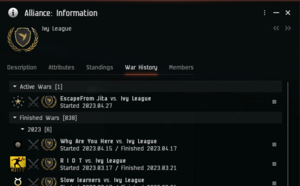
Ivy League info tab “War history”
To check whether EVE University is currently at war, search for Ivy League (the Alliance EVE University belongs to) under the Neocom menu option "Contacts" in game. Then right click on Ivy League and select “Show info”. This will bring up a profile of information on Ivy League. Select the “War history” tab and look at the top of the list for any active or pending wars. An example is to the right.
Since the current war mechanics were introduced in April of 2012, EVE University has been almost constantly at war, so even if we do not have any current or pending wars when you check, please be aware that this may not last very long.
How to adapt to being at war
It can be quite intimidating to join a corporation which is at war, especially if you do not have much experience in game or with combat. It doesn't have to be a problem, there are some basic things you can do and some skills you can develop which can help you survive and travel in relative safety.
The golden rule in EVE Online is: "Don't fly anything you can't afford to lose". This also means never put all your possessions in one ship, and don't fit expensive modules unless you can easily afford to replace them.
Preparing for war
It is important firstly that you know how to identify war targets. We would recommend reading our short page on Identifying war targets in Local which will help you set up your screen in a way that you can instantly see if there are any war targets in the system with you.
Systems which have a lot of pilots in will normally have a lot of war targets, both because there are a higher number of people in general and also because there are more targets for them to aggress. This means that trade hubs (especially Jita, Amarr, Dodixie and Rens) can be very dangerous and we recommend avoiding them at all times on your EVE University character. To enable you to have easy access to the market you may want to consider making another character on the same account to fly an industrial ship and haul things for you. If you leave that character in an NPC corp they will not be at war (though they will not be guaranteed to be safe, as mentioned above) so it will be safer to visit a trade hub. We have a page on Creating an Alt Hauler which will explain the process and the basic skills needed. Alternatively if you are based in the high sec or null sec communities you can make use of your community' freighter service to move things from a trade hub for you for free. See the community wiki pages for more information.
Choosing what to fly
EVE University has no restrictions on what ships members are allowed to fly while we are at war. But there are a few ships which are particularly vulnerable to attack. For example:
- Mining ships are often targeted as they are usually unable to defend themselves. It is advisable to fit any mining ships with some tank and if possible to mine where there are other people around to look out for you.
- Hauling ships are also targeted often by war targets, and as hauling is normally a solo activity which often involved visiting trade hubs, it is advisable not to haul on any character which is a member of EVE University. As above, consider creating an alt to haul for you, or using our community hauling service.
When deciding what ship to fly, consider what you will be doing. If you will be traveling it is sensible to fly a fast ship, like a fast frigate, or alternatively a cheap ship like a shuttle or corvette. This gives you the best chance to avoid being targeted, and reduces your ISK lost if you do lose your ship. It is advisable not to travel in a capsule, because they are too easy to kill and also would mean you lose any implants you are using.
Ensure that you fit your ship sensibly. Remember that fitting for PvP combat is very different from fitting for PvE combat such as missions. Even a good mission ship is unlikely to survive a fight with a determined player.
Skills to pick up
There are various real life skills which will assist you in surviving at war time. You do not need to be an expert by any means, but getting in some practice of the following will help:
- There is a useful tool called the Directional Scanner (often referred to as D-Scan) which will enable you to scan the system for other pilots and objects. Every ship you fly has access to D-scan, and learning how to make use of it will greatly assist. Once you have worked it out try and get into the habit of refreshing D-scan regularly to check what is going on in the system. This will give you some advanced warning - for example, if you see combat probes on D-scan while you are mining or exploring, someone may be trying to hunt you down and warp to you, so you know you should get out of there.
- Having good bookmarks will make it much easier for you to travel around, so practice doing this and make sure you have your own tactical bookmarks for any stations and systems you use often, as well as some "safe spots" in case of emergency. EVE University does have some corporation bookmarks which you can use if you need to, but these are often common knowledge and so will not be as safe as bookmarks you have made yourself. Again try to get into the habit of making and using bookmarks often.
- The EVE University overview has a Podsaver tab and it's important that you know how to use it. The idea is that if your ship is about to be destroyed you can switch to this overview tab and use it to save your pod by warping to a planet and bouncing between celestials until it is safe for you to dock up. We have a guide on How to save your Pod which covers the Podsaver tab in detail. Practice using it so that you know how it works if you need it.
- Read up on how timers work so that you can use them to your advantage. For example, you have a 30 second window of invulnerability when you undock from a station, which is kept until you order your ship to move, activate a module, or target another ship. Therefore if you undock and find there is a war target outside the station, simply stop your ship immediately by pressing CTRL and Spacebar, which does not break this invulnerability, then dock up again in the station. You also have 60 seconds of invisibility when you jump through a gate, provided you don't move (known as a gate cloak). You can use this time to check local and D-scan for any threats in the system before proceeding.
- Avoid using the Autopilot feature. This is fine for route-planning, but you should not rely on it to fly your ship. A ship flying with autopilot will land 15km away from the stargate and then slowly approach it. This means it takes longer to travel using autopilot and also it is obvious to other players watching the ship that you are not flying the ship and therefore that you may be away from your computer. This makes you a more inviting target, as it is less likely that you will fight back.
How to be useful in combat
War is not just about avoiding combat at all costs; it gives plenty of opportunity for combat. The type of combat will depend very much on the corporation we are at war with, but they are not invulnerable if the right tactics are used.
You can be useful in PvP combat even with minimal skills. If you are a new player then you can fill a role as a tackler or in electronic warfare (EWAR) with very little training. You can even obtain the hull and modules you need to fly a tackle or EWAR frigate from our hangars. If you do not have the Freshman title yet, ask someone in your community chat channel to get something out of the hangars for you. Many communities also have these frigates available on contract for ease of use.
You can find fittings for ships in various places, for example Fleet up and the EVE University wiki. It's worth reading up on EVE University's Ship Replacement Program while you are fitting your ship, so that if you lose it you can claim reimbursement for it.
Before you go on a fleet, make sure you read the Rookie's Guide to Fleet Ops to familiarise yourself with the basics. Remember EVE University is a corporation aimed at new players, and no one will expect you to have a good knowledge of the game in your first few fleets. There will normally be many other pilots on their first fleet also.
Communications while we are at war
Although EVE University's private channels are password protected, this password is readily available to all current and former members. So these channels should not be considered 'secure' even if you need a password to join. You may rarely even see war targets or their alts in the channels. If you notice someone behaving inappropriately in any of our channels, contact one of the channel moderators. Never give out the channel passwords to anyone. Refer them to either the Corp Bulletins or this forum post (if they cannot view either, they should not have the password).
We have a special chat channel for sharing intel on movements of war targets, called Intel (EVE Uni). The message of the day in that channel explains how to use the channel, so make sure you read it thoroughly before posting.
You should assume that any information sent to mailing lists or posted on our forum is in the hands of our war targets. For this reason you should be careful not to mention the current location of any EVE University fleets in these, or anywhere aside from in the Fleet chat channel or the Fleet mumble. Pilots should also avoid joining mumble channels of active fleets unless they are on the fleet in question, to reduce the risk of information about the fleet leaking to our war targets.
Always remember, wherever the conversation is taking place, that it is part of our rules that EVE University members must treat all players with respect, and this includes war targets and their alts. Keep any conversation respectful, and do not attempt to engage in diplomacy - this is what we have diplomats for.