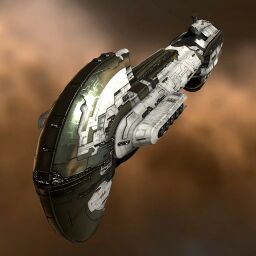More actions
Chris Halsky (talk | contribs) |
m Coding and testing |
||
| (269 intermediate revisions by 6 users not shown) | |||
| Line 1: | Line 1: | ||
< | <onlyinclude><!--{{{{#if:{{{mode|}}}|{{#switch:{{{mode}}}|box=User:Evon R'al/Sandbox template|#default=ShipBoxTooltip}}|ShipArticle}}--> | ||
---- | {{User:Evon R'al/Sandbox template <!-- Template marker : DON'T EDIT LINE --> | ||
<!----------------------------------------------------------- | |||
* SHIP ATTRIBUTES SECTION (last update : 2025-03-13) | |||
------------------------------------------------------------- | |||
* on editing the attributes, please make sure that you don't | |||
* leave/mistype any tags required. please follow the same | |||
* format below and edit only the values (after the = sign). | |||
-------------------------------------------------------------> | |||
| shipid=22428 | |||
| shipimg=Redeemer.jpg | |||
| shipname=Redeemer | |||
| class= Black Ops | |||
| grouping=Black Ops | |||
| hulltype=Armageddon Class | |||
| faction=Amarr Empire | |||
| variations= {{Ship|Armageddon}},<br> | |||
{{Ship|Armageddon Navy Issue}},<br> | |||
{{Ship|Bhaalgorn}},<br> | |||
{{Ship|Armageddon Imperial Issue}} | |||
| tech=2 | |||
| powergrid=17,000 MW | |||
| cpu=505 tf | |||
| capacitor=5,912.5 GJ | |||
| highs=8 | |||
| turrets=6 | |||
| launchers=0 | |||
| mediums=4 | |||
| lows=7 | |||
| mass=150,300,000 kg | |||
| volume=486,000 m³ | |||
| cargohold=800 m³ | |||
| extrahold=2,150 m³ | |||
| extraholdtype=Fuel | |||
| dronebay=125 m³ | |||
| bandwidth=125 Mbit/sec | |||
| quote=Acts of faith performed in the dark still serve the light. | |||
| quote_attribution=Empress Catiz Tash-Murkon I | |||
| info=Black Ops battleships are designed for infiltration and espionage behind enemy lines. With the use of a short-range jump drive and a portal generator, they are capable of making a special type of jump portal usable only by covert ops vessels. This enables them to stealthily plant reconnaissance and espionage forces in enemy territory. For the final word in clandestine maneuvers, look no further. | |||
| bonuses= <b>Amarr Battleship bonuses (per skill level):</b><br> | |||
10% reduction in Large Energy Turret activation cost | |||
<br> | |||
10% bonus to Large Energy Turret rate of fire | |||
<br> | |||
'''Black Ops bonuses (per skill level):'''<br> | |||
7.5% bonus to Large Energy Turret tracking speed<br> | |||
10% bonus to Energy Nosferatu and Energy Neutralizer drain amount<br> | |||
'''Role Bonus:'''<br> | |||
• Can fit Covert Cynosural Field Generator and Covert Jump Portal Generator<br> | |||
• No targeting delay after Cloaking Device deactivation<br> | |||
• Cloak reactivation delay reduced to 5 seconds<br> | |||
75% reduction to effective distance traveled for jump fatigue<br> | |||
50% reduction in Cynosural Field Generator duration<br> | |||
650% bonus to ship max velocity when using Cloaking Devices<br> | |||
100% bonus to Shield Extender hitpoints<br> | |||
50% bonus to Armor Plate hitpoints<br> | |||
5% Additional bonus to Reinforced Bulkhead hitpoints | |||
| structurehp=4,968 HP | |||
| shieldhp=4,375 HP | |||
| shieldem=0 | |||
| shieldexp=68 | |||
| shieldkin=53 | |||
| shieldtherm=20 | |||
| armorhp=5,312 HP | |||
| armorem=50 | |||
| armorexp=49 | |||
| armorkin=41 | |||
| armortherm=35 | |||
| maxvelocity=117 m/sec | |||
| inertia=0.072 | |||
| warpspeed=3.0 AU/s | |||
| warptime=15.00 s | |||
| targetrange=70.60 km | |||
| sigradius=333 m | |||
| maxlockedtargets=7 | |||
| sensortype=RADAR | |||
| sensorvalue=17 points | |||
| scanres=220 mm | |||
| reqskills=*{{RequiredSkill|Amarr Battleship|V}} | |||
** {{RequiredSkill|Spaceship Command|IV}} | |||
** {{RequiredSkill|Amarr Battlecruiser|III}} | |||
*** {{RequiredSkill|Spaceship Command|III}} | |||
*** {{RequiredSkill|Amarr Cruiser|III}} | |||
**** {{RequiredSkill|Spaceship Command|II}} | |||
**** {{RequiredSkill|Amarr Destroyer|III}} | |||
***** {{RequiredSkill|Amarr Frigate|III}} | |||
****** {{RequiredSkill|Spaceship Command|I}} | |||
* {{RequiredSkill|Black Ops|I}} | |||
** {{RequiredSkill|Cloaking|IV}} | |||
*** {{RequiredSkill|CPU Management|IV}} | |||
** {{RequiredSkill|Jump Drive Calibration|IV}} | |||
*** {{RequiredSkill|Jump Drive Operation|V}} | |||
**** {{RequiredSkill|Navigation|V}} | |||
**** {{RequiredSkill|Warp Drive Operation|V}} | |||
***** {{RequiredSkill|Navigation|I}} | |||
**** {{RequiredSkill|Science|V}} | |||
** {{RequiredSkill|Spaceship Command|V}} | |||
| totaltraintime=120d 8h 6m 0s | |||
| externallinks= | |||
| highlights1=High Amount of High Slots | |||
| highlights2=High Amount of Low Slots | |||
}}</onlyinclude> <!-- Template marker : DON'T EDIT LINE --> | |||
<!----------------------------------------------------------------------------------------- | |||
***************** ARTICLE SECTION :: ANYTHING BELOW IS SAFELY EDITABLE ******************* | |||
-------------------------------------------------------------------------------------------> | |||
== Summary == | |||
The '''Redeemer''' is the Amarr [[Black Ops]]. Its strong rate of fire bonus leads to impressive DPS which makes it the most popular damage dealer among Black Ops. The [[capacitor warfare]] bonus is welcome to make the typical neut in the utility high more effective. Despite that bonus, full neuting fits like it is common for the [[Sin]] are not done with the Redeemer as the damage from its turrets is considered too valuable. The Redeemer is the Black Ops with the most low slots (seven), thus it’s not surprising that it’s usually armor tanked. It’s also a popular option for dedicated bridging fits because the high number of low slots allows fitting many expanded cargoholds. | |||
== Skills == | |||
''Further information about additional or recommended skills to pilot Redeemer for a specific or its common role(s) can be written here.'' | |||
=== | == Tactics == | ||
''No sub-article about Redeemer roles or piloting tactics. You can write them here.'' | |||
== Notes == | |||
==== | ''You can write additional notes for Redeemer here.'' | ||
=== | == Patch history == | ||
{{Expansion past| | |||
'''Version 22.02 - Release 2025-03-12.1''' - ''Revenant Major Update'' ([https://www.eveonline.com/news/view/patch-notes-version-22-02 Patch Notes]) | |||
''The warp speeds of all ships have been adjusted to bring them all together for similar sizes of ships.'' | |||
* Warp speed reduced from 3.5 AU/s to 3.0 AU/s | |||
'''20.03 Release - Build: 2013787 - 2022-03-08''' - ''"Road to Fanfest" Update'' ([https://www.eveonline.com/news/view/patch-notes-version-20-03#Ship-Balancing Patch Notes]) | |||
Brand new Role bonuses have been added to all battleships (excluding the Praxis). | |||
* 50% bonus to HP from all Armor Plates | |||
* 100% bonus to HP from all Shield Extenders | |||
* 5% additive bonus to all Reinforced Bulkhead modules, for those with discerning tastes. | |||
'''Version 19.05 - Build: 1913030 - 2021-06-22.1''' - ''Enter the Portal'' ([https://www.eveonline.com/news/view/patch-notes-version-19-05 Patch Notes]) | |||
*Increased the cargo capacity by 100m3. | |||
*Increased maximum target range by 30%. | |||
*New Role Bonus: 50% reduction in Covert Cynosural Generator duration | |||
*New Role Bonus: 650% bonus to ships maximum velocity when using a Cloaking Device (this was previously a Black Ops ship bonus and has been moved into a role bonus). | |||
*Increased role bonus to 75% for reduction to effective distance traveled for jump fatigue. | |||
*Increased the Capacitor Capacity from 5312 to 5912 GJ | |||
*Updated Amarr Battleship bonuses (per skill level): | |||
**Increased the bonus to Large Energy Turret rate of fire from 5% to 10%. | |||
*Updated Black Ops bonuses (per skill level): | |||
**Added: 10% bonus to Energy Nosferatu and Energy Neutralizer drain amount. | |||
**Removed: 125% bonus to ship max velocity when using Cloaking Devices. | |||
'''18.09 Release - Build: 1810288 - 2020-09-22''' - ''"Rolling Thunder" Update'' ([https://www.eveonline.com/news/view/patch-notes-for-version-18-09 Patch Notes]) | |||
''Furthermore, all Black Ops ships are finally getting a Fuel Bay upgrade and there will be improved resistance profiles for Black Ops Battleships.'' - [https://www.eveonline.com/news/view/rolling-thunder-new-update-on-22-sep CCP Dopamine, Rolling Thunder News Post] | |||
* Fuel bay capacity increased from 1,250 m3 to 2,150 m3 (+900 m3, +72%) | |||
* Resistances increased: | |||
** Shield Resistances | |||
***Kin - From 43% to 53% | |||
***Exp - From 55% to 68% | |||
**Armor Resistances | |||
***Kin - From 29% to 41% | |||
***Exp - From 28% to 49% | |||
''(stats correspond to a T2 hull resist bonus increase from +10%/+5% primary/secondary resist to +36.25%/+21.33% for armor, +36%/+21.66% for shield.) | |||
'''18.04 Release - Build: 1706308 - 2020-04-15''' - ''"Surgical Strike" Update'' ([https://www.eveonline.com/news/view/patch-notes-for-18-04-release Patch Notes]) | |||
* Increased Scan Resolution by 30% for Marauders and Black Ops | |||
'''October 2019 Release - 2019-10-15.1''' | |||
''Every Cruiser, Battlecruiser and Battleship now warps faster than before.'' | |||
* Warp Speed increased from 2.2 AU/s to 3.5 AU/s (+1.3 AU/s) | |||
}} | |||
{{ShipsMatrix|expgroup=battleships}} | |||
<!--[[Category:Ship Database]] | |||
[[Category:Black Ops]]--> | |||
Latest revision as of 07:32, 14 July 2025
| fittings | |
| drones & cargo | |
| defense | |
| target & nav |
Amarr Battleship bonuses (per skill level):
10% reduction in Large Energy Turret activation cost
10% bonus to Large Energy Turret rate of fire
Black Ops bonuses (per skill level):
7.5% bonus to Large Energy Turret tracking speed
10% bonus to Energy Nosferatu and Energy Neutralizer drain amount
Role Bonus:
• Can fit Covert Cynosural Field Generator and Covert Jump Portal Generator
• No targeting delay after Cloaking Device deactivation
• Cloak reactivation delay reduced to 5 seconds
75% reduction to effective distance traveled for jump fatigue
50% reduction in Cynosural Field Generator duration
650% bonus to ship max velocity when using Cloaking Devices
100% bonus to Shield Extender hitpoints
50% bonus to Armor Plate hitpoints
5% Additional bonus to Reinforced Bulkhead hitpoints
Summary
The Redeemer is the Amarr Black Ops. Its strong rate of fire bonus leads to impressive DPS which makes it the most popular damage dealer among Black Ops. The capacitor warfare bonus is welcome to make the typical neut in the utility high more effective. Despite that bonus, full neuting fits like it is common for the Sin are not done with the Redeemer as the damage from its turrets is considered too valuable. The Redeemer is the Black Ops with the most low slots (seven), thus it’s not surprising that it’s usually armor tanked. It’s also a popular option for dedicated bridging fits because the high number of low slots allows fitting many expanded cargoholds.
Skills
Further information about additional or recommended skills to pilot Redeemer for a specific or its common role(s) can be written here.
Tactics
No sub-article about Redeemer roles or piloting tactics. You can write them here.
Notes
You can write additional notes for Redeemer here.
Patch history
| A long, long time ago... |
|---|
|
Version 22.02 - Release 2025-03-12.1 - Revenant Major Update (Patch Notes) The warp speeds of all ships have been adjusted to bring them all together for similar sizes of ships.
20.03 Release - Build: 2013787 - 2022-03-08 - "Road to Fanfest" Update (Patch Notes) Brand new Role bonuses have been added to all battleships (excluding the Praxis).
Version 19.05 - Build: 1913030 - 2021-06-22.1 - Enter the Portal (Patch Notes)
Furthermore, all Black Ops ships are finally getting a Fuel Bay upgrade and there will be improved resistance profiles for Black Ops Battleships. - CCP Dopamine, Rolling Thunder News Post
(stats correspond to a T2 hull resist bonus increase from +10%/+5% primary/secondary resist to +36.25%/+21.33% for armor, +36%/+21.66% for shield.)
Every Cruiser, Battlecruiser and Battleship now warps faster than before.
|